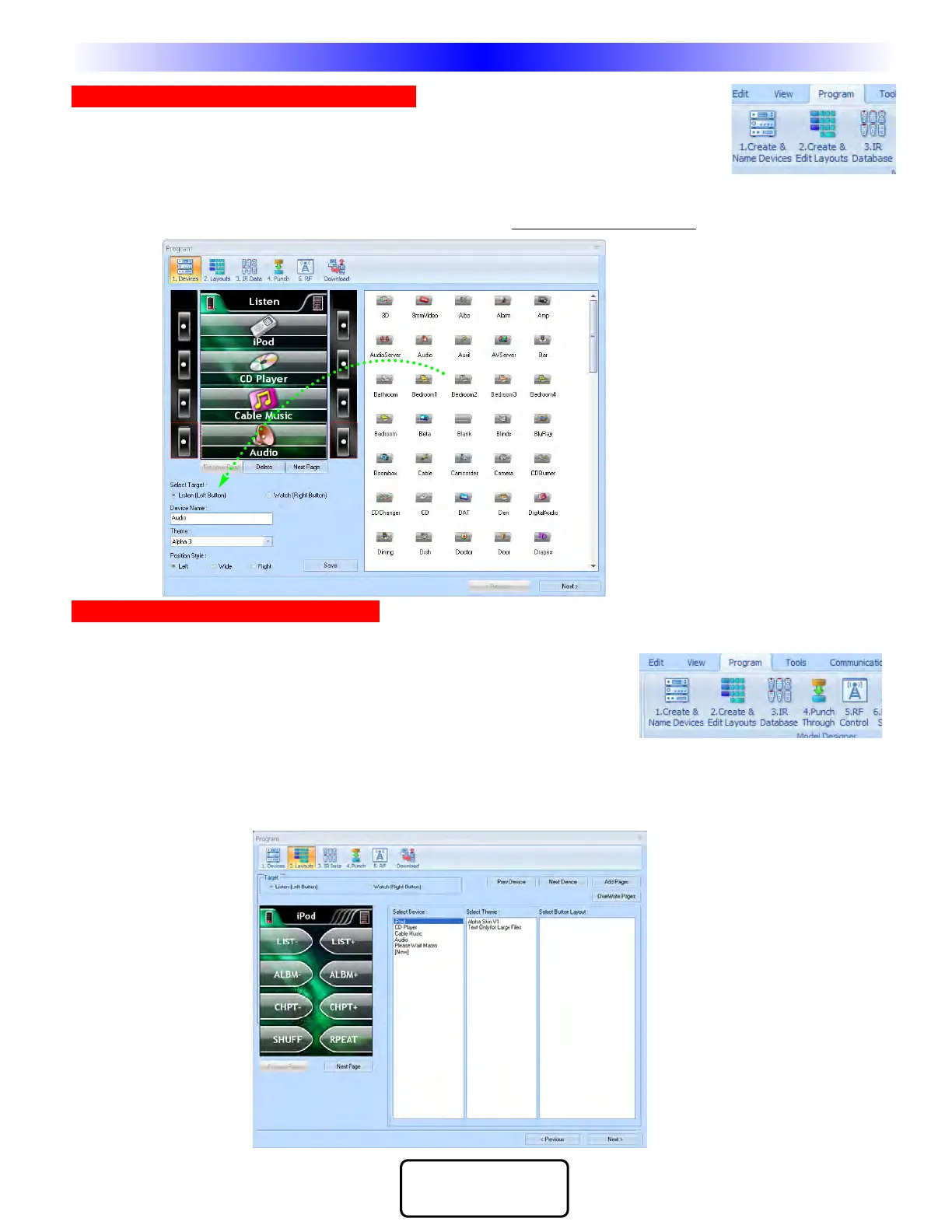17
OpenArchitecture Editing
M
X
9
8
0
C
O
L
O
R
L
C
D
R
E
M
O
T
E
COMP L E TE
CONTROL
™
New Features for MX-980 in CCP
The Create and Name Devices Window
The new Create and Name Devices window is opened via the Program Menu and click-
ing on the icon on the left. Always work from left to righ in the Program Menu.
The key feature you’ll use is the library of Left, Wide or Right buttons on the left. Simply select the name of the
icon you like and drag it to the page displayed on the right from the alphabetical list
.
The Create & Edit Layouts Window
The new Create & Edit Layouts window is opened via the Program Menu
and clicking on step two.
After selecting either the Watch or Listen tree, you select the Device in the
template that needs pages added or overwritten, select the new template,
then select the button layout you want. You complete the process by clicking on Add Pages to add a new lay-
out of many pages to an empty device or Overwrite pages to overwrite existing layouts.
