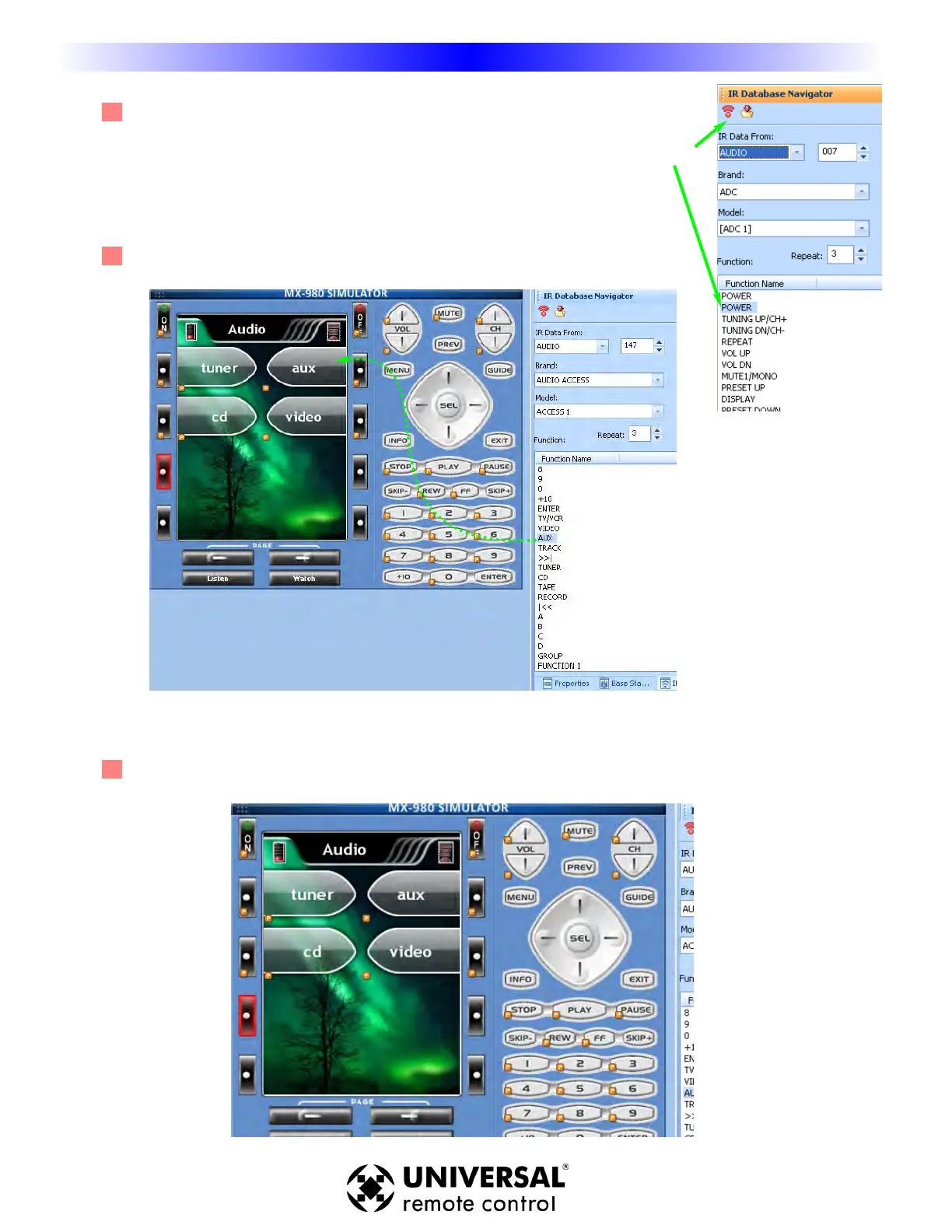28
MX-980 Programming Manual
U
S
I
N
G
O
P
E
N
A
R
C
H
I
T
E
C
T
U
R
E
2 Select the IR DATA FROM (category of component), then the BRAND, then
the MODEL. If you do not see the model number, utilize the INCLUSIVE
CODE SETS (i.e BRAND1, BRAND2, etc). Once you see a command that
has a promising sounding name, click on it so that it is highlighted (selected),
then click on the TEST button. You can test any IR command in the list.
3 When you find a command that you want, simply click and drag it to the
button on the page or the simulator view.
4 After you’ve dragged it to its new position, the new label and a pre-programmed code flag (the
orange P) is placed on the button.
Finding Discrete Commands for Reliable Macros
