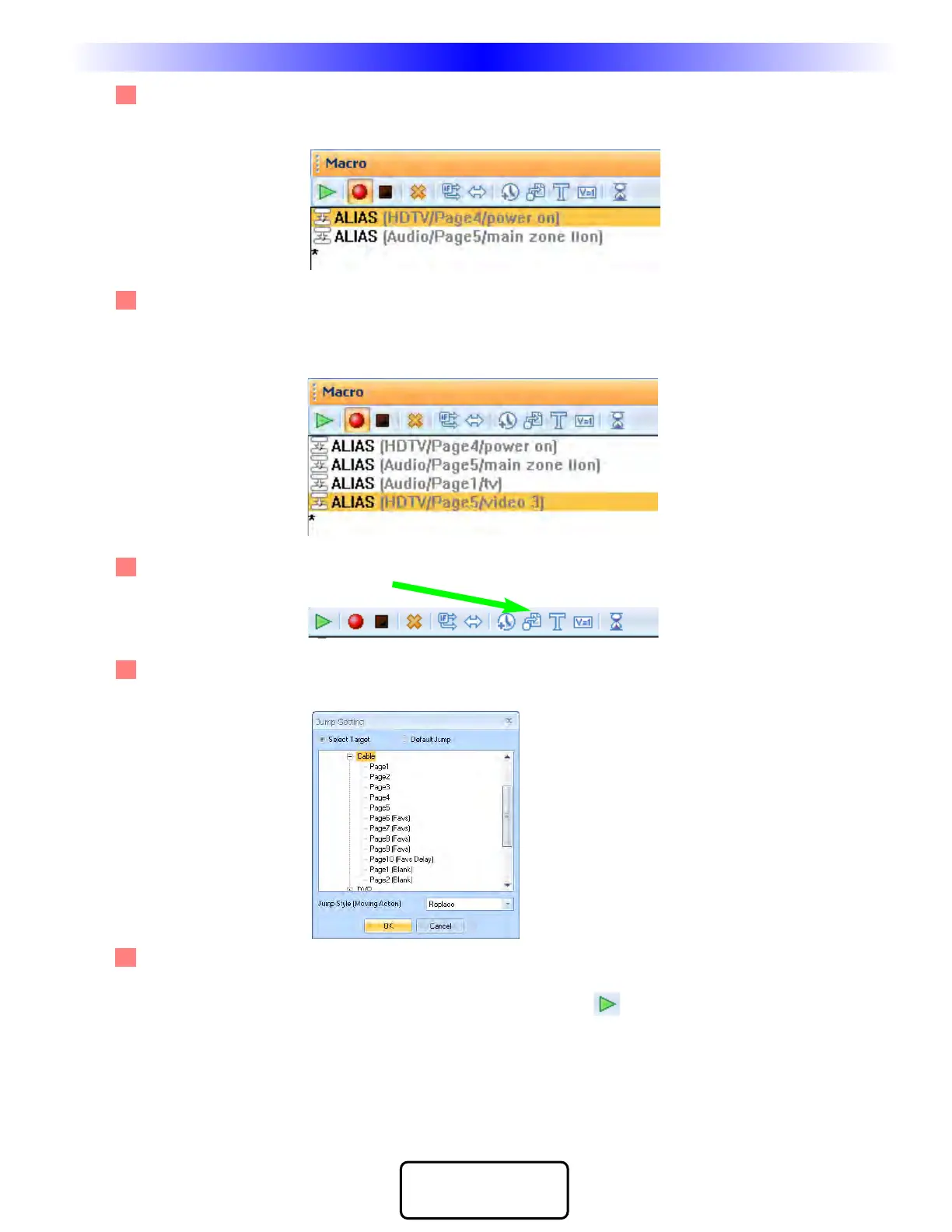43
OpenArchitecture Editing
M
X
9
8
0
C
O
L
O
R
L
C
D
R
E
M
O
T
E
COMP L E TE
CONTROL
™
Macro Programming
5 Program steps to power on the other components in the system. In this example, the cable box is
powered on all the time, since it is a DVR, so the only other component to power on is the surround
sound audio receiver.
6 Program steps to select the correct TV and Receiver input for the client’s favorite activity. In this
example the client’s favored activity is watching Cable TV. The cable box is connected to the TV
input of the Surround Sound receiver and the component output of the cable box is directly con-
nected to the HDTV’s Video 3 input.
7 Program a jump to the Device and Page they use for their favorite activity.
Click on the JUMP icon.
8 Select the correct device and page from the Jump window. The jump appears in the Macro window
in the column under Jump.
9 Now, test if delays are necessary in your macro. First, turn the TV and the Receiver to the wrong
input, then turn off everything in the theater. Point the connected MX-980 at the system. Select the
first step in the list by clicking on it. Now, click on the TEST button. Observe the television and
the receiver. Did they both switch to the correct input?
In the example system, the TV requires four seconds of warmup before the Input will correctly
change. The surround sound receiver requires two seconds, so we program a four second delay after
the TV and the Receiver power on.
