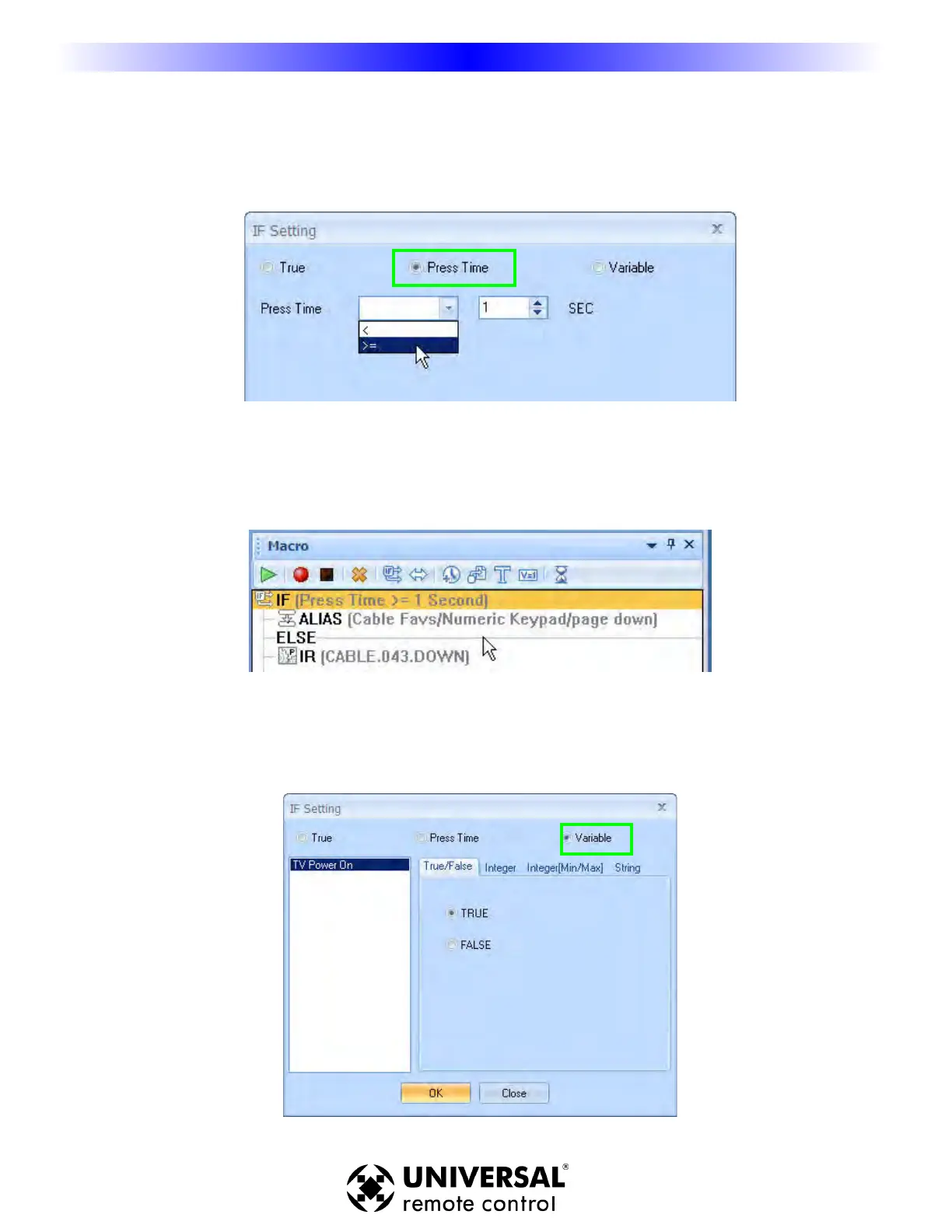48
MX-980 Programming Manual
U
S
I
N
G
O
P
E
N
A
R
C
H
I
T
E
C
T
U
R
E
P
P
r
r
e
e
s
s
s
s
T
T
i
i
m
m
e
e
M
M
o
o
d
d
e
e
In the
“Press Time Mode”, the button can have two different macros based on the amount of
time the button is held down for. One macro will be issued if the button is pressed “Less
than” (< ) or “Greater than / equal to” ( >= ) the specified time.This is called the
“
“
I
I
F
F
O
O
p
p
t
t
i
i
o
o
n
n
”
”
. A different macro will be issued if the button is held down more/less than the spec-
ified time.This is called the
“
“
E
E
L
L
S
S
E
E
In this example the “Navigation Down Arrow” has two macros associated with it.
If the button is held down for one second or more (Press TIme >= One Second), the button will issue a
“
“
C
C
a
a
b
b
l
l
e
e
P
P
a
a
g
g
e
e
D
D
o
o
w
w
n
n
”
”
I
I
R
R
c
c
o
o
m
m
m
m
a
a
n
n
d
d
, if it is held down, or pressed and released for less then one second, it will issue a
“
“
C
C
a
a
b
b
l
l
e
e
D
D
o
o
w
w
n
n
”
”
I
I
R
R
c
c
o
o
m
m
m
m
a
a
n
n
d
d
.
.
V
V
a
a
r
r
i
i
a
a
b
b
l
l
e
e
M
M
o
o
d
d
e
e
In “Variable Mode”, the button can have two different macros.A unique macro will be issued if the
button is pressed when the specified variable is
“
“
T
T
r
r
u
u
e
e
”
”
. A different macro will be issued if the button
is pressed when the specified variable is
“
“
F
F
a
a
l
l
s
s
e
e
”
”
.
