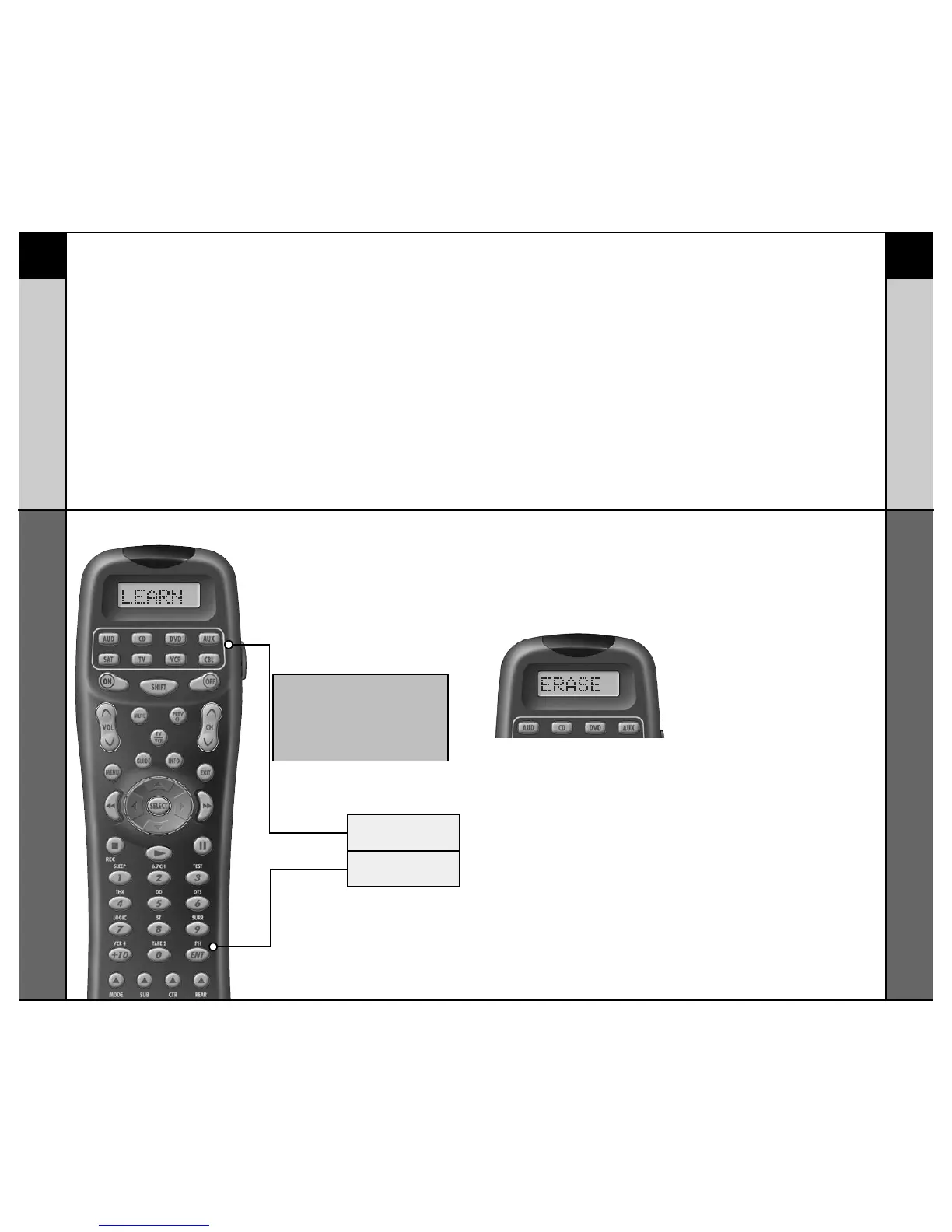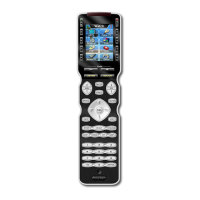Erasing Commands – Overview
You can erase a single command, all learned commands in
each component mode, SimpleSound
™
commands or
MacroPower
™
commands.
If you really want a fresh start, it is possible to reset the
RF10 to its original factory default settings.
Erasing One Learned Command
STEP 1:
Press and hold both the
COMPONENT button where the
command is stored and the ENT
(Enter) button at the same time
for approximately 3 seconds,
until the word “LEARN” is
displayed on the LCD screen.
IMPORTANT: You now have 30 seconds to
perform the next step while you are in
LEARN mode. If you don’t press a button
within 30 seconds, LEARN will disappear
from the screen, signaling that you have
exited erase mode and you will need to
start over.
STEP 2:
Press and hold the button you
want to erase for 2 seconds.
The display will flash ERASE
twice, then display LEARN.
Repeat this step to erase any
other buttons in the same mode.
STEP 3:
To save, press and hold the
COMPONENT button and the
ENT button until the word
“SAVED” flashes twice on the
LCD screen. The RF10 will then
automatically return to normal
operating mode.
ENT
BUTTONS
COMPONENT
BUTTON