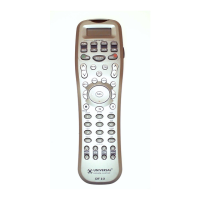Do you have a question about the Universal Remote Control R7 and is the answer not in the manual?
The R7 remote supports control of up to seven audio/video devices.
A single component button press activates all its associated functions.
Use the AUX button for controlling extra devices like TiVo or DVR.
Unified volume control for all system components, regardless of built-in volume capabilities.
Enables simultaneous ON/OFF control of multiple devices with a single button.
Ability to learn and replicate commands from existing remote controls.
Component button LEDs indicate programming mode; they glow red.
Instructions for correctly inserting two AA batteries into the remote.
Visual guide showing the location and designation of all R7 remote buttons.
The LIGHT button activates button backlighting, which automatically turns off after 10 seconds.
Configure devices using 3-digit codes found in the manual.
Scan through device codes to automatically find the correct one.
Transfer commands directly from an original remote to the R7.
Set up advanced features like unified volume control for multiple devices.
Create macros to control multiple devices with a single button press.
Instructions for using the AUX button to program an additional device.
Identify the specific code number used after programming via the Auto-Search method.
Remove a specific learned command from a component's setup.
Clear all previously learned commands for a selected component.
Remove SimpleSound volume control configurations from a component.
Delete MacroPower commands programmed for ON/OFF buttons.
Restore the remote to its original factory settings, clearing all customizations.
Device codes for AUDIO category components.
Device codes for CD players and changers.
Device codes for DVD playback and recording devices.
Device codes for AUX category devices such as lighting and media PCs.
Device codes for Satellite and Cable TV equipment.
Device codes for Televisions and display devices.
Device codes for VCRs and integrated TV/VCR units.
Confirmation that remote settings are stored in non-volatile memory.
Detailed explanation of how MacroPower simplifies controlling multiple home theater devices.
Advice to replace batteries if the remote fails to work from a distance.
Contact information for Universal Remote Control technical and customer service.
Details the one-year warranty period and specific items not covered.
Information on learning capability, macro limits, IR range, weight, size, and batteries.
| Type | Universal Remote Control |
|---|---|
| Model | R7 |
| Color | Black |
| Connectivity | Infrared |
| Compatible Devices | TV, DVD, Blu-ray, Audio Systems, Cable Box, Satellite Box |
| Power Source | 2 x AAA Batteries |