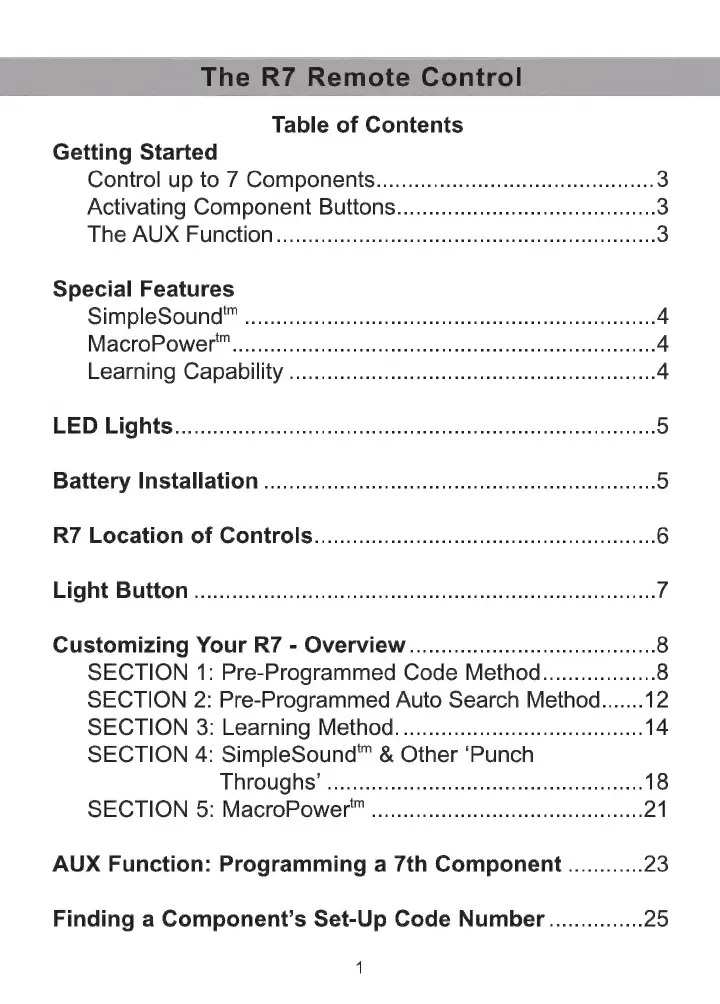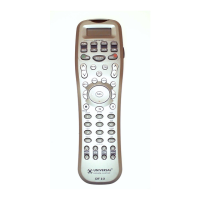The
R7
Remote
Control
Table
of
Contents
Getting
Started
Control
ир
to
7
Components............................................
3
Activating
Component
Buttons.........................................
3
The
AUX
COR
aun,
Su
u
L
u
nu
a
3
Special
Features
SimmpleSOoOunmdt
е
а
аан
4
Ne
Oe
шрын
ыздыиныни
оси
4
Learning
Capability
„оннан
uuu
не
4
LED
Lights
z
L
u
ае
ia
5
Battery
Installation
................................
оне
ннны
5
R7
Location
of
Controls......................................................
6
Light
Büttort
uu
u
а
a
unas
aqu
шоке
7
Customizing
Your
R7
-
Overview.......................................
8
SECTION
1:
Pre-Programmed
Code
Method..................
8
SECTION
2:
Pre-Programmed
Auto
Search
Method.......
12
SECTION
3:
Learning
Method.......................................
14
SECTION
4:
SimpleSound™
&
Other
‘Punch
ТООЦОВ
"uuu
sn
u
un
uuu
u
us
18
SECTION
5:
МасгоРомег""
...........................................
21
AUX
Function:
Programming
а
7th
Component............
23
Finding
a
Component's
Set-Up
Code
Number...............
25
1