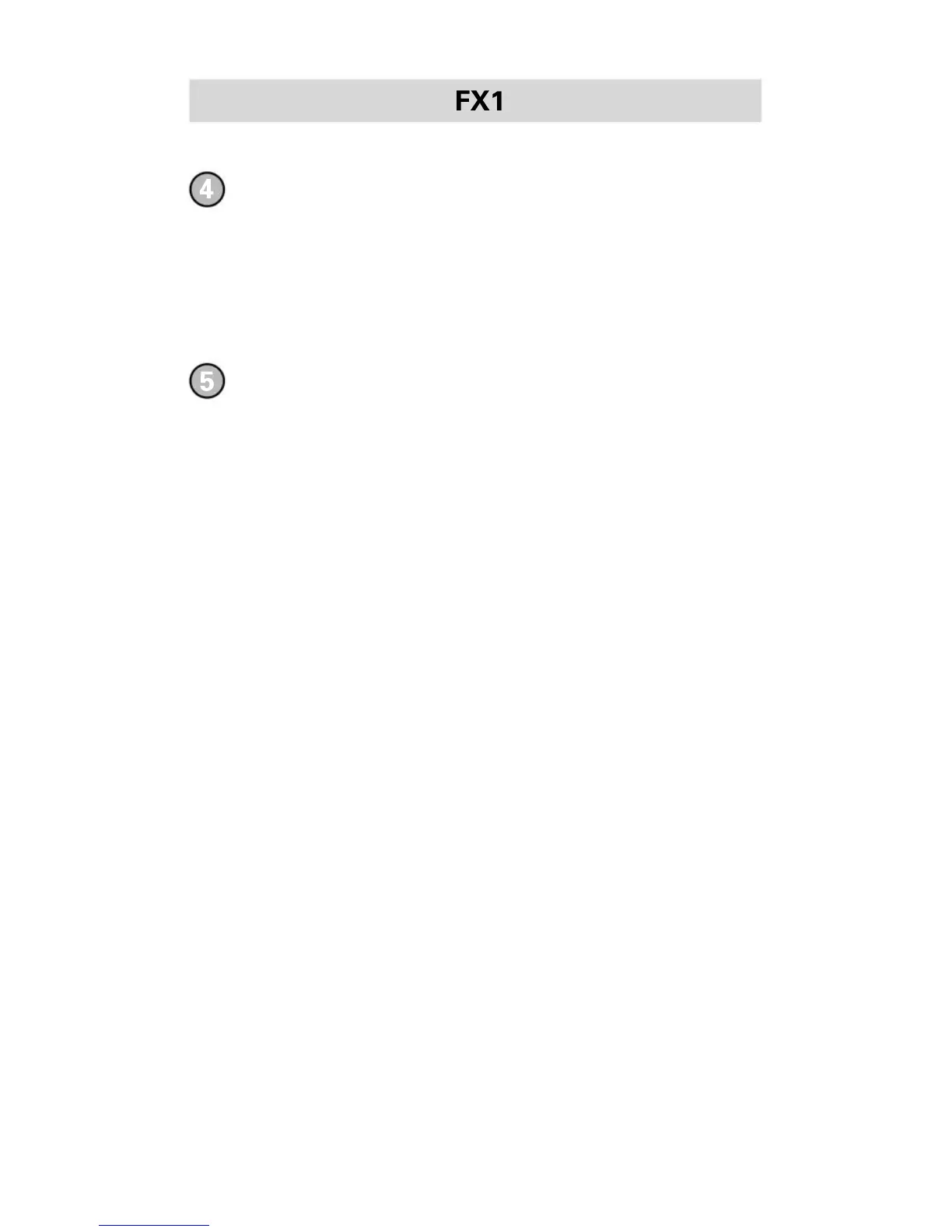48
Oprima el botón ON (ENCENDIDO) del FX1 para volver a activar
el componente. A continuación podrá probar los botones de
VOLUMEN y CANALES (para el televisor) y los de MARCHA y
DETENCIÓN (PLAY y STOP) (para VCR y DVD) para asegurarse
de que funcionen bien. Si alguno de ellos no lo hace, deberá
encontrar un nuevo código. Para ello, siga oprimiendo el botón
de FLECHA ASCENDENTE hasta encontrar un código que haga
que se apague el componente y que funcionen adecuadamente
los botones de VOLUMEN y PLAY (REPRODUCCIÓN).
Una vez que haya encontrado el código correcto, almacénelo,
oprimiendo otra vez el botón del componente (en este caso, el
televisor). La luz LED del componente parpadeará tres veces
para confirmar el almacenamiento del código.
NOTA: Use este método para los componentes que
no pueda programar por el método de introducción
de códigos.