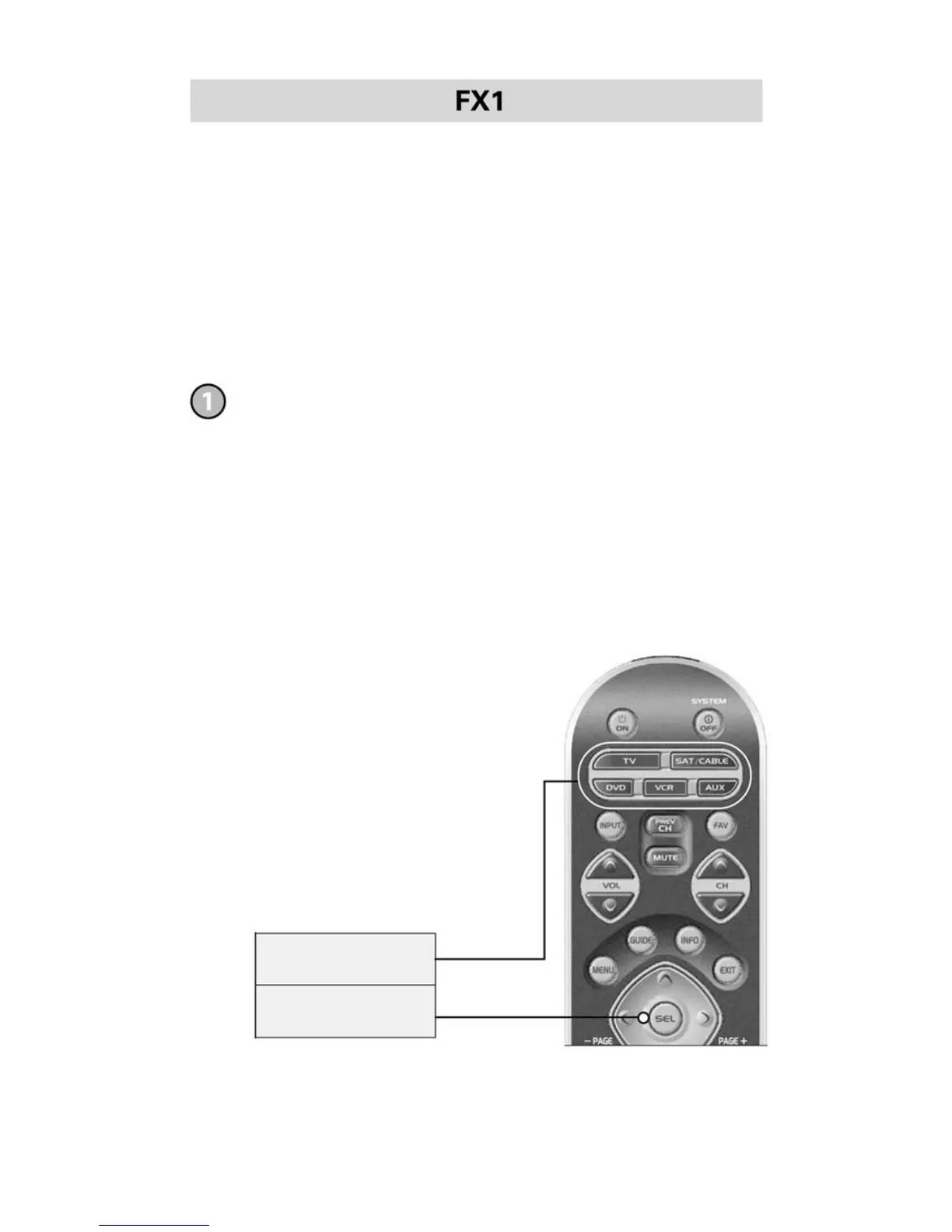49
Si utilizó el método de autobúsqueda para
programar un componente, es posible que no
sepa en realidad cuál es el número correcto.
He aquí un modo que le permitirá identificar
qué número de código es, con el fin de que
pueda anotarlo en la parte posterior de este
manual para consultas futuras.
Pulse y mantenga oprimidos al mismo tiempo el botón SEL
y el del componente que desee verificar durante aproximada-
mente tres segundos, hasta que se encienda la luz LED del
componente.
Obtención de un código de configuración
de componente
BOTONES DE
COMPONENTES
BOTÓN SELECT
(SELECCIÓN)