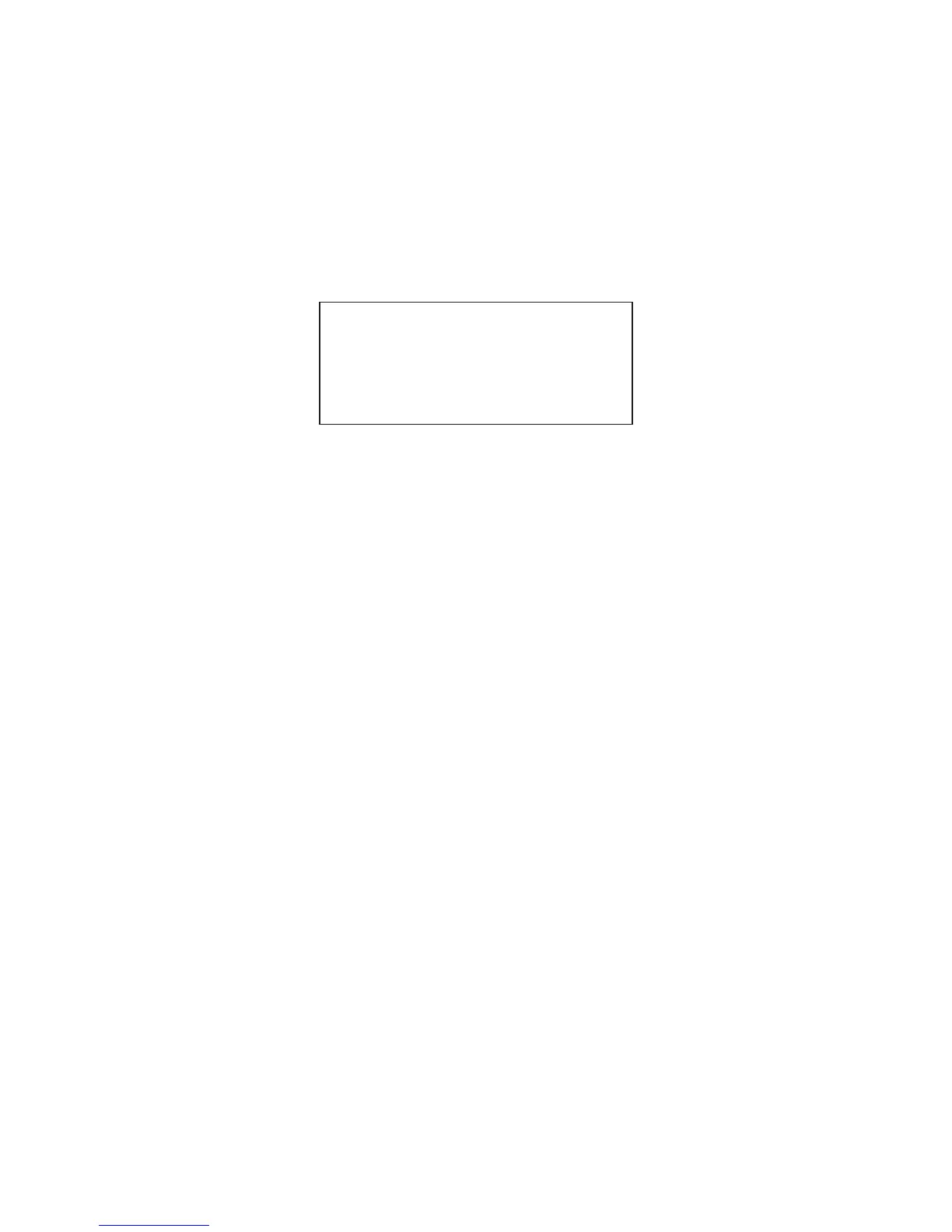Page | 34
Factory Reset
You can reset your WR7 remote to the
original factory default settings.
Press and hold both the [TV] and RECORD
[REC] buttons for about five seconds until the
[CABLE/SAT] component LED light blinks five
times. All programming and set-up codes that
you have entered into the remote will be erased
and the WR7 will return to the original factory
default settings.
Warning
This procedure will erase all program-
ming and set-up codes that you have
entered into the remote.
