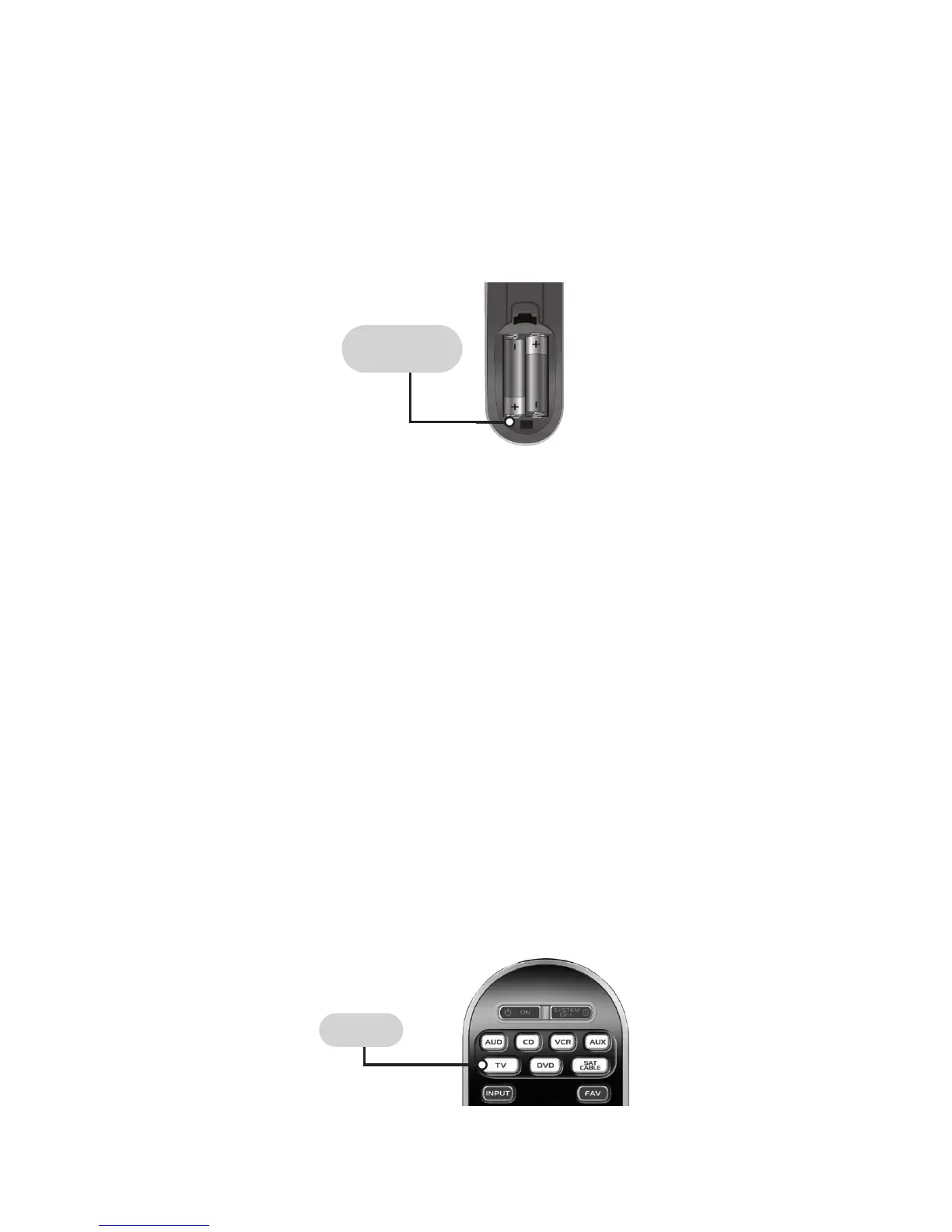Page | 6
Getting Started - Overview
Battery Installation
Press the tab and remove the cover of the
battery compartment located in the back of
your remote. Insert the two AA Alkaline
batteries (included in the package) making
sure to match the positive (+) and negative
(-) symbols as shown in the diagram. Place
the cover back over the battery compartment.
Activation overview control up
to seven components
Your WR7 Universal remote control is
designed to operate virtually all brands of
AUDIO, TV, DVD, VCR/DVR, CD, SAT/CABLE
and AUX (Light, Music Server, PS2, etc.)
components.
Component Buttons
Be sure to match your component to the
proper Component button on the top of the
remote.
If your component is a combination device
that includes a DVD option, set up the DVD
or AUX button so that the transport controls
will work properly.
The AUX (Auxiliary) button is designed to
operate a 7th audio/video component that
you may have in your system… such as a
TIVO, a second VCR or DVD, or an additional
audio component.
Component Buttons
INSERT BATTERIES
CORRECTLY
TV BUTTON
