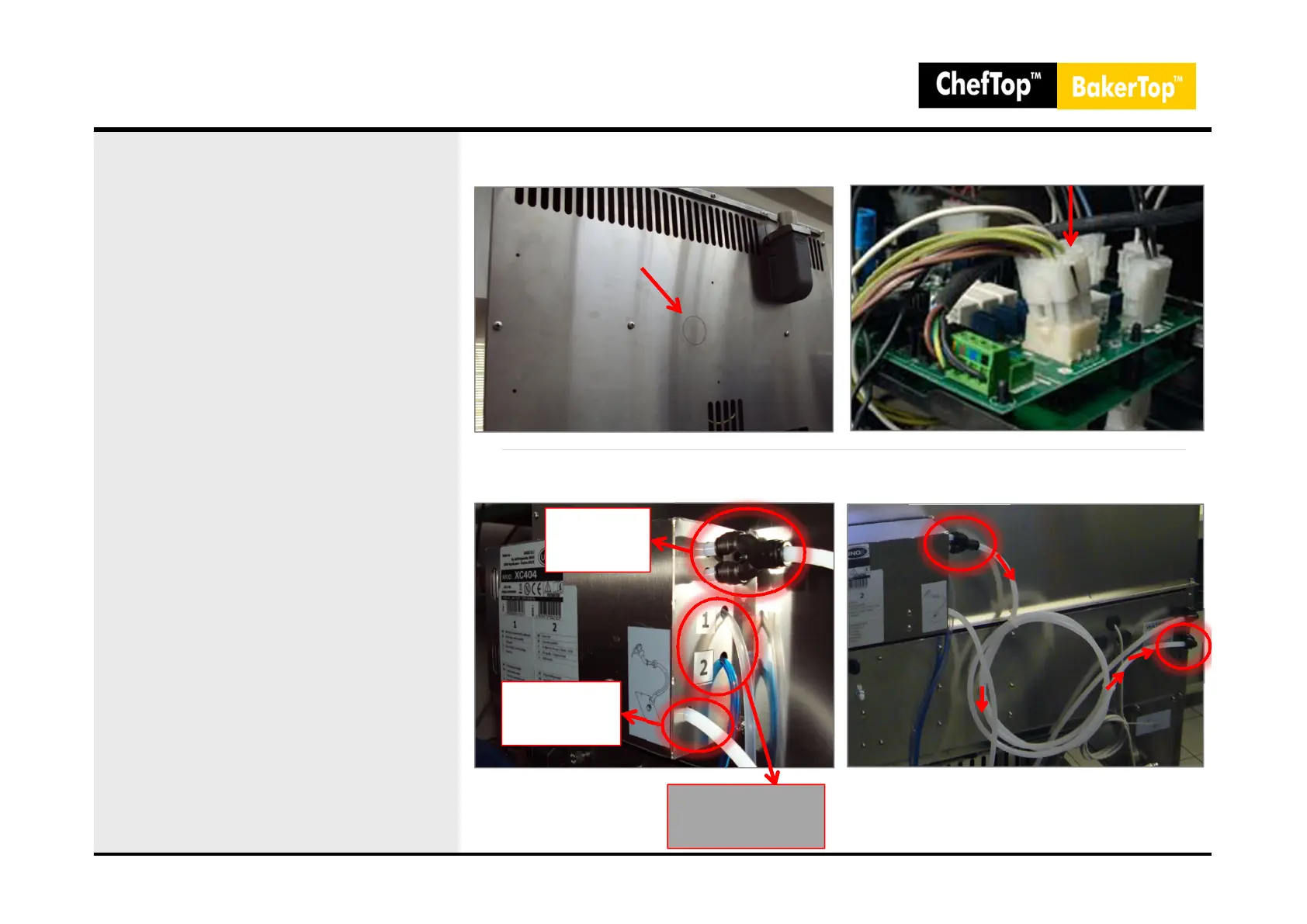9. ROTOR.Klean – Automatic Washing System
Installation
- Washing system box assembly:
- Remove the pre-cut panel from
the back of the oven.
- Insert the proper fairlead.
- Open the power board plate
support.
- Pass the electrical connection
cable of washing system box.
- Fix the washing system box on the
back of the oven with the 4 self-
threading screws provided.
- Connect the electrical cable of the
washing system box to the correct
connector on the oven power card
(9 poles connector).
- Close the power board plate
support, assuring to have right
fixed the cable of the washing
system box.
- Connect the water pipe of the
washing system box to the inlet on
the bottom right of the oven.
Remove pre-cut panel
Washing system cable connection to
power board
Washing system connection Washing outlet box – Washing inlet oven
Water
Outlet
Water
Inlet
1.Detergent
2.Rinse
31
