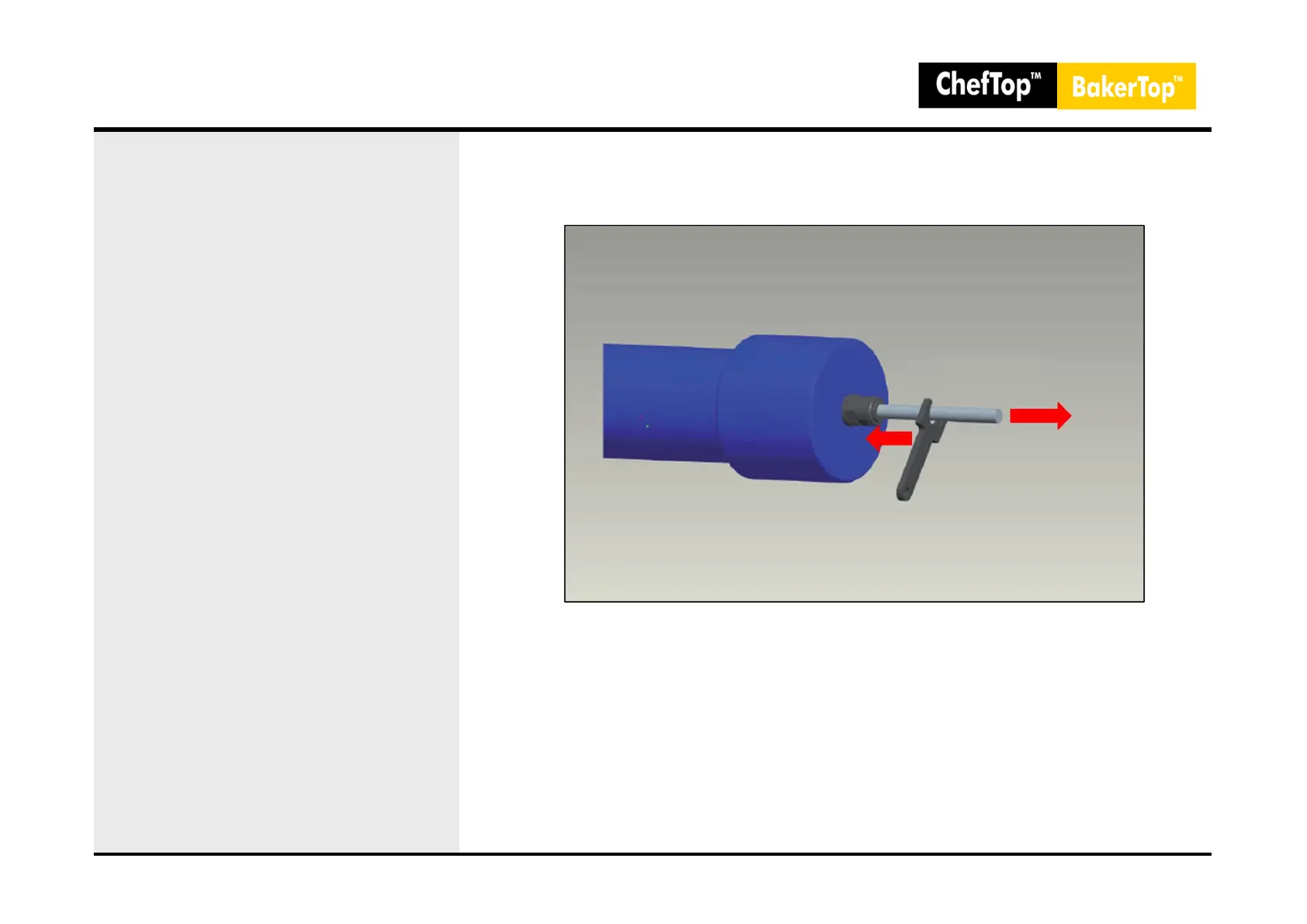12. Reverse osmosis system maintenance
Filters replacement
- The error message WO01 (EO3 – series 4)
on the display of the control board
indicates that it is necessary to replace the
filters of the reverse osmosis system:
1. Close the water inlet cock.
2. Make the oven work for 2 minutes with
100% steam in order to empty the whole
system from water.
3. Disconnect from the supply mains the
reverse osmosis system and the connected
oven/s.
4. The mechanical filter and the activated
carbon filter are outside the system box: to
replace them extract the tubes and take the
filters off the “C” support; the tubes are
connected to the filters through quick
connections.
5. To replace the membranes remove the
reverse osmosis cap (pay attention not to
remove antivibration rubber caps).
6. To remove the membranes extract the
tubes and take the filters off the “C” support;
the tubes are connected to the filters through
quick connections.
7. Once the membranes have been replaced it
is possible to place the cover back.
8. Keep pushed at the same time and for 3
seconds the "STEP" + "START/STOP" buttons
to reset “WO01” (EO3 – series 4) error
message.
Filter Replacement
96
