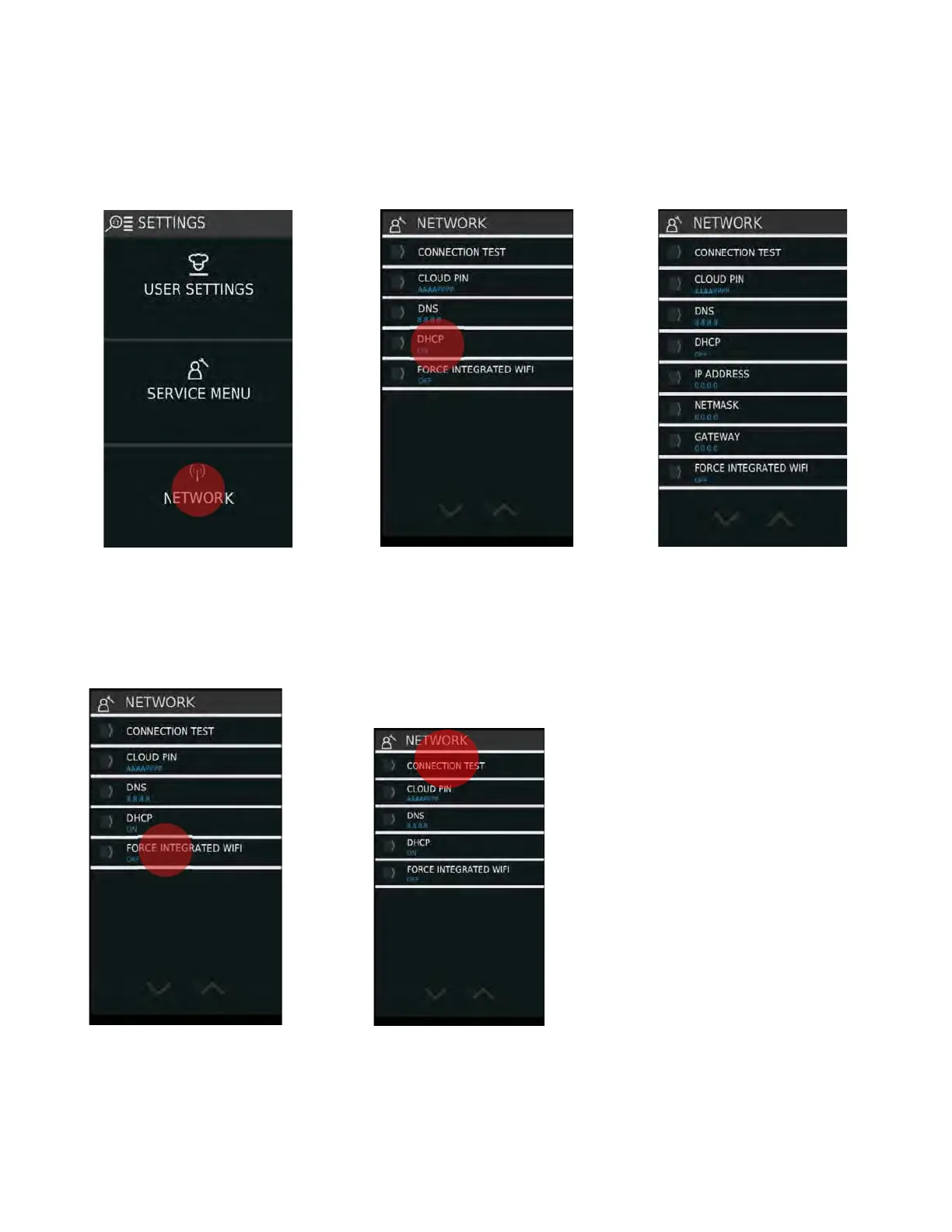1. Tap NETWORK button.
2. DHCP OPTION has to be set
according to the current
internet network configuration. If
the DHCP is set to ON, the
network itself provides all the
network parameters to the ovens
(IP address, netmask, gateway,
DNS).
3. If DHCP is set to OFF, the
user will have to fill manually IP
address, netmask and gateway
manually. These addresses
should be asked to the network
administrator.
HOW TO SET UP AND TEST NETWORK -
ETHERNET
4. To use Ethernet, "Forced
Integrated WIFI" should be off.
To use WIFI, "Forced
Integrated
WIFI" should be on.
39
5. Pres “connection test”
