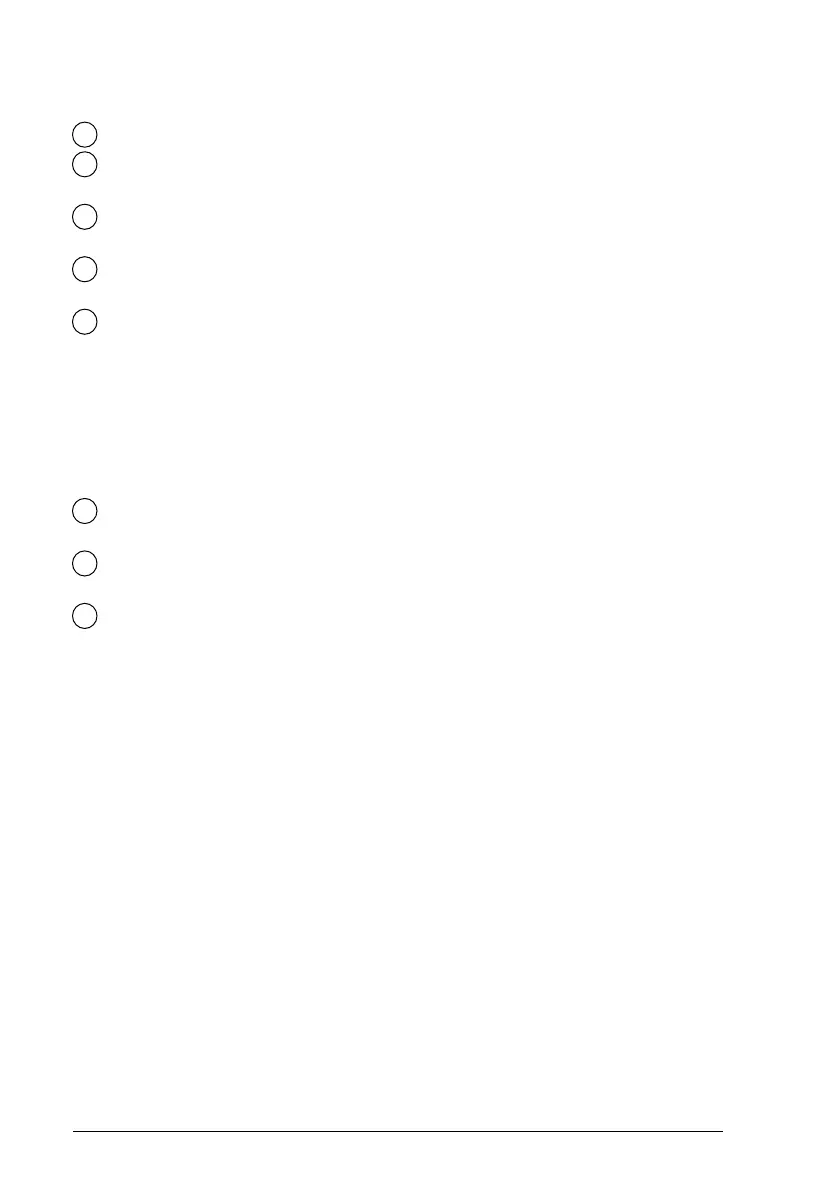25
Three-Phase Cable Attached to a
Terminal Board
1
Select the proper cable.
2
Open the lower part of the back
panel.
3
Route the power supply cable
through the cable clamp.
4
Remove the screws holding the
control panel components.
5
Connect the wires to the correct
terminals. Place the copper jumper
and cable underneath the screw in
its tightening direction, so when the
screw is tightened, the cable and
jumper are tightly secured to the
terminal. Connect the ground wire
to the ground terminal.
6
Secure the cable using the cable
clamp.
7
Close the terminal board cover
and tighten the attaching screws.
8
Also, provide a means for dis-
connecting the power for mainte-
nance or repair.
