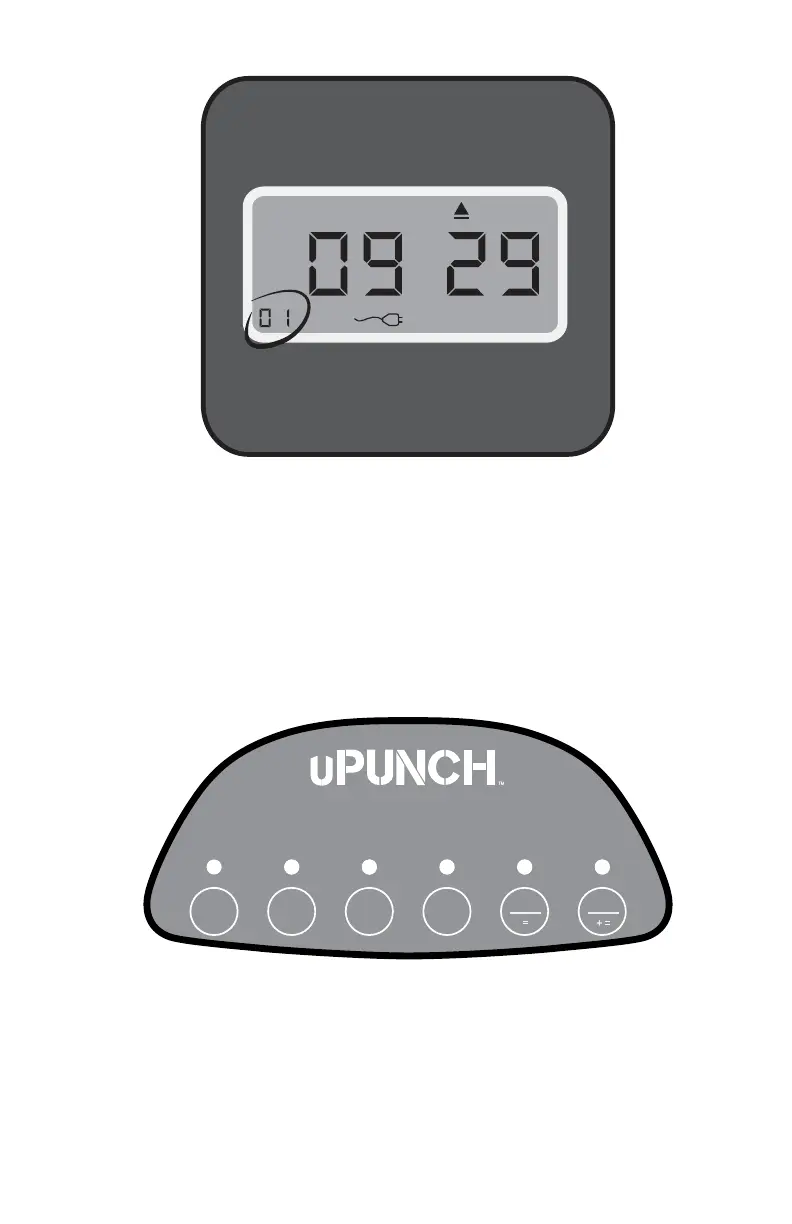31
SUN
ROLOCETAD
BLACK
MON TUE WED THU FRI SAT
When a code is ashing, you can make changes using the
+ and – buttons. Once you select the option you wish to
set, press the Enter button.
If you would like to scroll through codes without changing
settings, press the Enter button.
The Back button allows you to reset an option that was
conrmed incorrectly.
IN OUT IN OUT
IN OUT
NOTE: It is important that you match your uPunch account
settings with your uPunch time clock settings.
