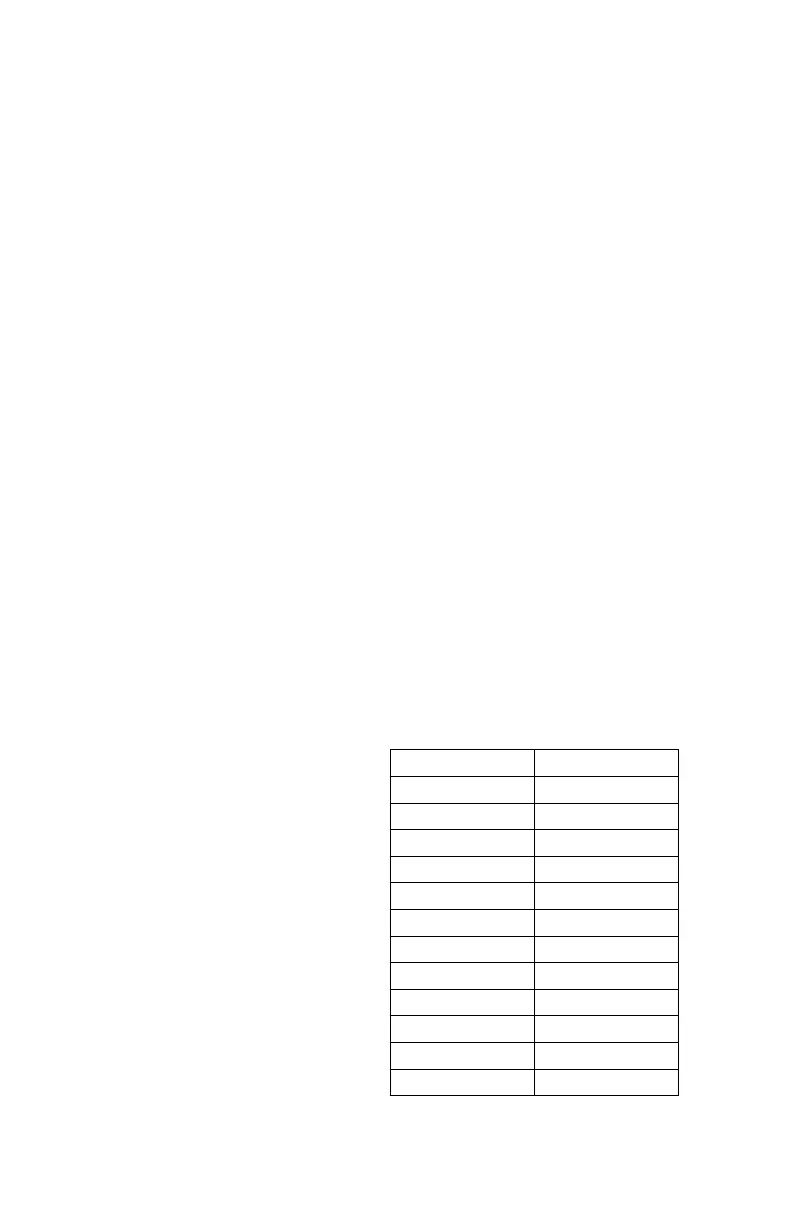32
HN1—Basic Settings
HN1 is the rst menu in the time clock and allows you to
program the following features. Note that the year, month,
date, hour, and minute are preset to Pacic Standard Time
(PST).
Setting the Year (code 00)
Move the Set switch to the “0” position (to the right).
When the code “00” appears on the display, set the
last two digits of the current year using the + and –
buttons. Press Enter to conrm the setting.
Setting the Month and Date (code 01)
After conrming the year, the code “01” appears on
the display. Set the month and date using the + and –
buttons. Press Enter to conrm the setting.
Setting the Hour and Minute (code 02)
After conrming the month and date, the code “02”
appears. Set the hour (HH) and minute (MM) using
the + and – buttons. Press Enter to conrm the
setting.
Setting the Hour Format Display (code 03)
When the code
“03” appears, set
the hour display.
This allows the
selection of 24-
hour (Military) or
12-hour (Standard)
time for display on
the time clock and
printing on the time
card. Use the + and
– buttons to make
your selection,
then press Enter to
conrm the setting.
STANDARD MILITARY
1:00pm 13:00h
2:00pm 14:00h
3:00pm 15:00h
4:00pm 16:00h
5:00pm 17:00h
6:00pm 18:00h
7:00pm 19:00h
8:00pm 20:00h
9:00pm 21:00h
10:00pm 22:00h
11:00pm 23:00h
12:00am 24:00h
