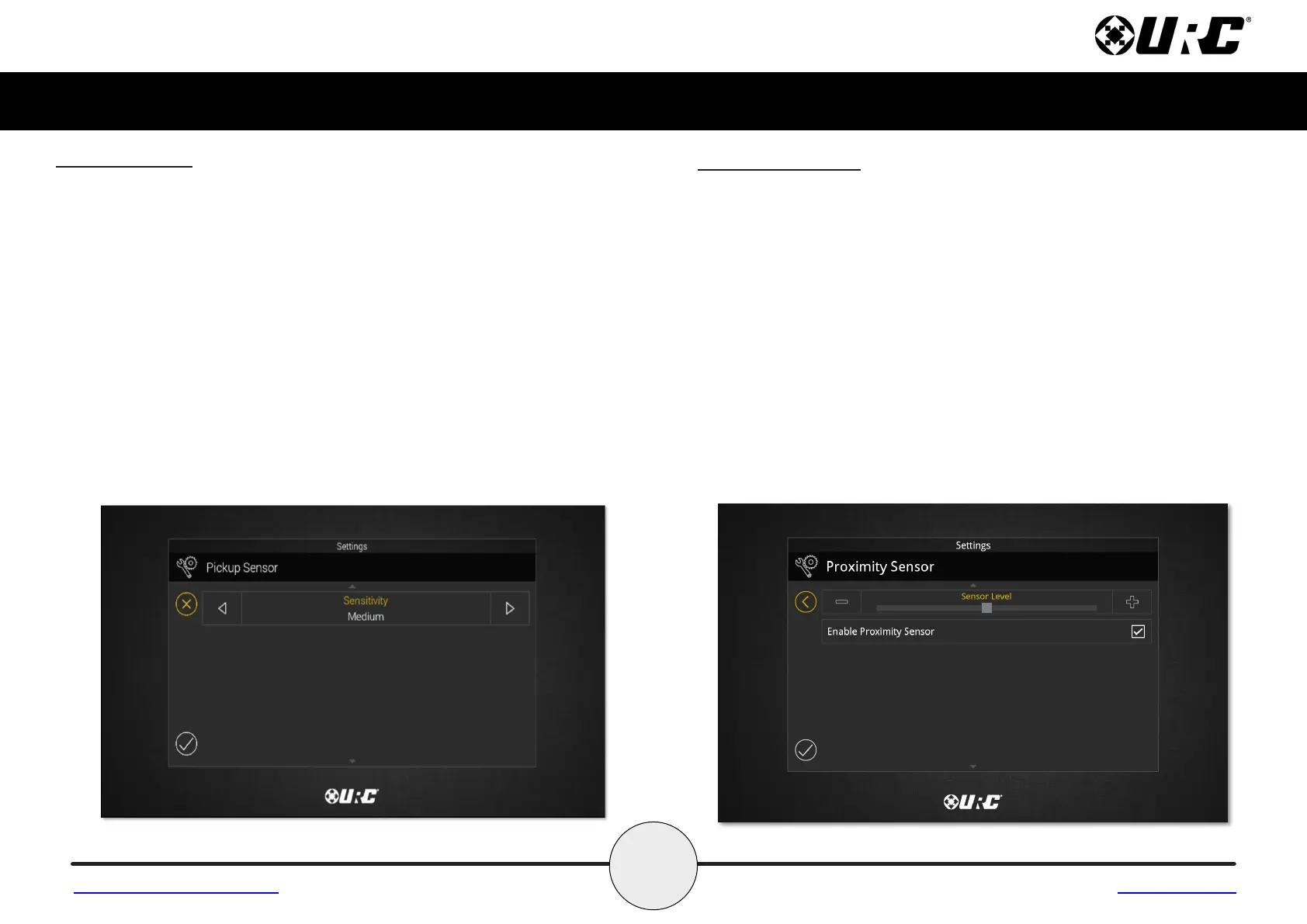9
Total Control
TDC-5100
Owner’s Manual
Table of Contents
Pickup Sensor
Use the left and right arrow buttons to decrease or increase the
TDC-5100’s Pickup Sensor sensitivity, with Off being the lowest setting
and High being the highest setting. There are four levels of sensitivity to
choose from, Off, Low, Medium and High.
• The Pickup sensor feature will awaken the TDC-5100 based on the
tilt sensitivity setting when the device is picked up.
Proximity Sensor
Use the plus and minus buttons to raise or lower the TDC-5100’s
Proximity Sensor sensitivity. Dragging the slider to the left or right will
also adjust it to specific sensitivity level. The maximum distance of the
proximity sensor is about three (3) feet.
• Enable Proximity Sensor: By default this check box is enabled.
Uncheck the box to disable the proximity sensor.
Return to Settings Menu Page
