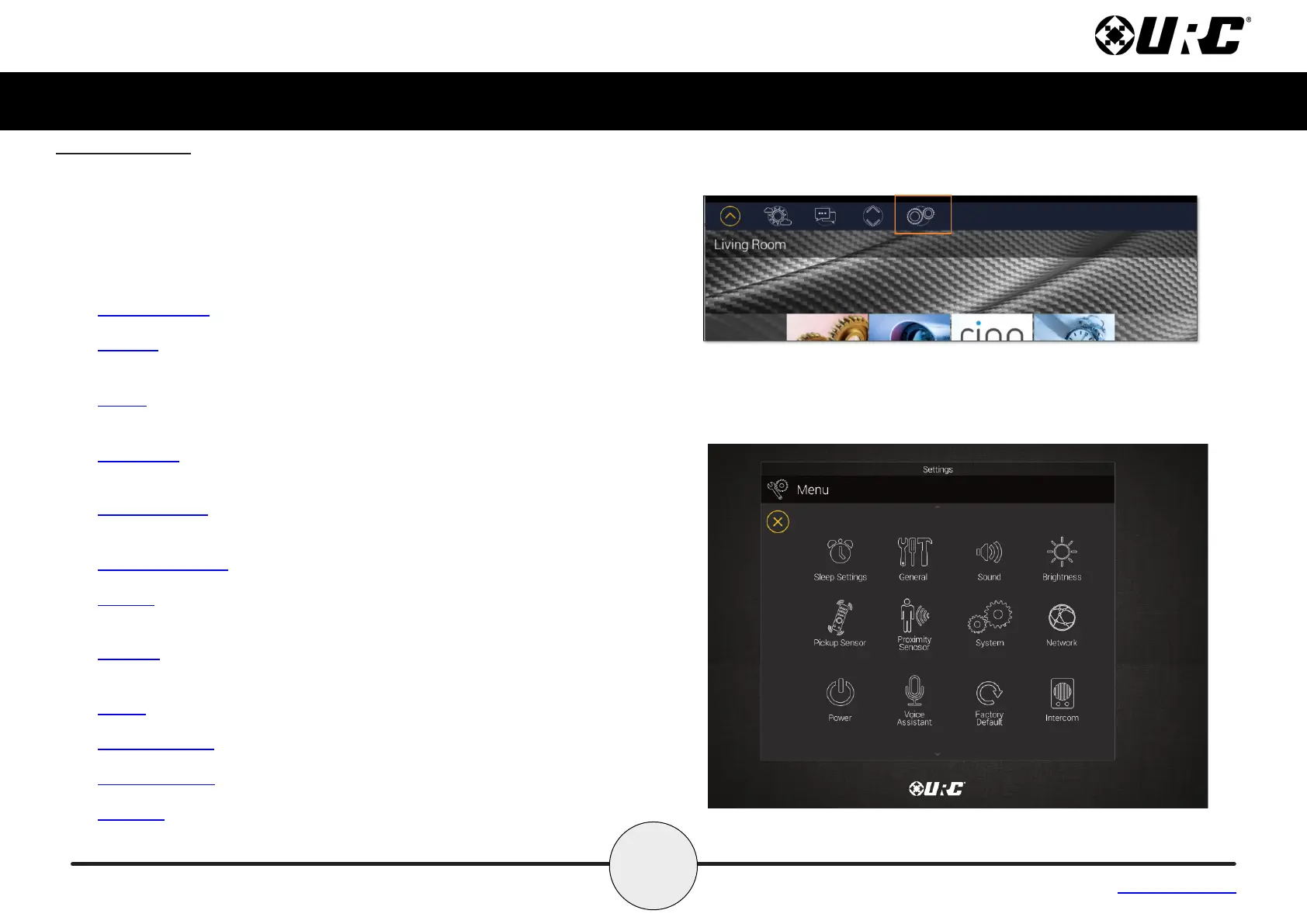5
Total Control
TDC-5100
Owner’s Manual
Table of Contents
Settings Menu
Access the Settings Menu by sliding the Title Bar down and selecting the
Settings button.
Most settings do NOT require interaction with the end-user. Changing settings
may cause issues with the Total Control system, only do so when instructed
to by URC Technical Support.
• Sleep Settings: Manage when the LCD screen turns OFF.
• General: Contains all the general settings for the TDC-5100. Allows the
adjustment of Date, Time, and Temperature Scale settings.
• Sound: Adjust the volume of the audio feedback, intercom alert level
and door station alert level when pressing buttons on the interface.
• Brightness: Allows the adjustment of the LCD screen’s brightness, night
level, LCD level, button backlight, mic light and enable the light sensor.
• Pickup Sensor: Allows the sensitivity level of the pick up sensor to be
adjusted.
• Proximity Sensor: Allows the adjustment of the proximity level.
• System: Provides general information about the TDC-5100 such as
memory used, current version, and version details.
• Network: Connects the TDC-5100 to the Wi-Fi network and gives
general info about the network connection.
• Power: Set when to be notified of low battery power.
• Voice Assistant: Settings for Amazon Alexa.
• Factory Default: Allows the TDC-5100 to be reset to its factory state.
• Intercom: Allows the configuration of the Audio/Video Intercom.
