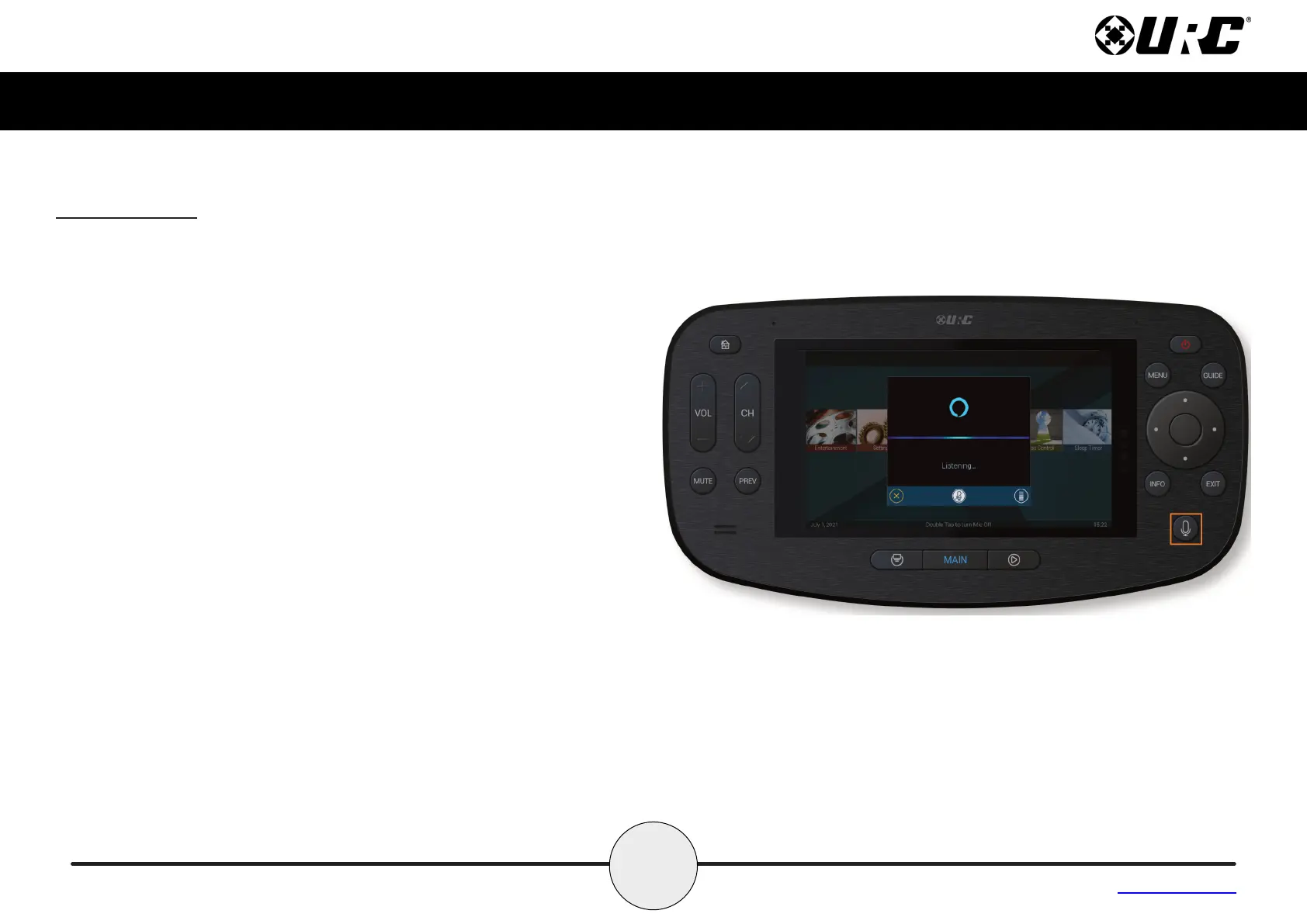4
Total Control
TDC-5100
Owner’s Manual
Table of Contents
Alexa Features
When integrated with Amazon’s Alexa Voice Assistant, an end-user is able to
take advantage of it’s various features and services within their Total Control
system.
• Microphone Button: Press and hold the microphone button r on the
TDC-5100 to speak to Alexa. Double-tap the button to turn on or off
the microphone.
• Microphone Button Notification Colors: Alexa notifications are
reflected on the TDC-5100 through the Microphone Button. It is able
to glow in several different colors, indicating the microphone’s current
state, an active announcement or notifications from Amazon, such as
informing the user of package deliveries or new deals.
■ Blue r: The microphone is enabled.
■ Cyan r: Announcements.
■ Purple r: Do Not Disturb is enabled.
■ Red r: Microphone is off.
■ Yellow r: Messages/notifications.
