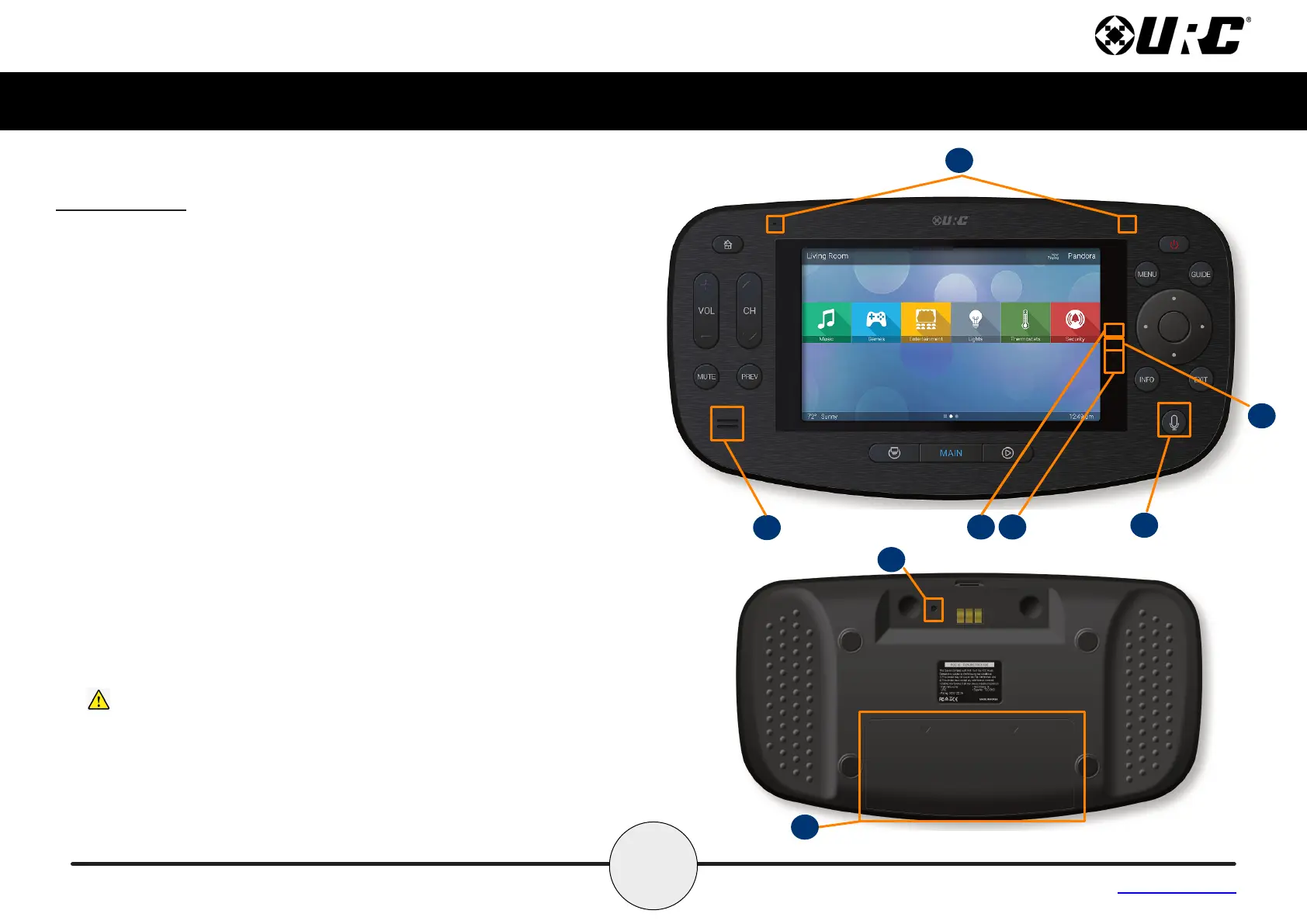3
Total Control
TDC-5100
Owner’s Manual
Table of Contents
The TDC-5100
A. Microphone Array: Two (2) microphones are built into the top of the
TDC-5100, allowing for exceptional audio capture when using the
Alexa or intercom features.
B. Camera: A single camera is used for all video functions.
C. Proximity Sensors: These dual sensors allow the handheld touch
screen controller to sense users within close proximity to it.
D. Light Sensor: Monitors the ambient light level of the room, so the
LCD can automatically adjust to the perfect brightness.
E. Microphone Button: This is used for accessing voice control or
Intercom/Door Station interaction.
F. Speaker: Audio is outputted for Voice Assistant responses, Intercom
and Door Station Audio, and button press feedback.
G. Reset Button: Along the bottom of the keypad, directly beneath the
microphone array, is the reset button. A single press power cycles the
keypad. Holding the button for twenty (20) seconds Factory Defaults
the keypad.
DO not use this unless instructed by URC or your custom installer
H. Battery Cover: Slide the battery cover down to remove it, so the
battery can be connected to the TDC-5100.
F
H
E
B C
D
A
G
