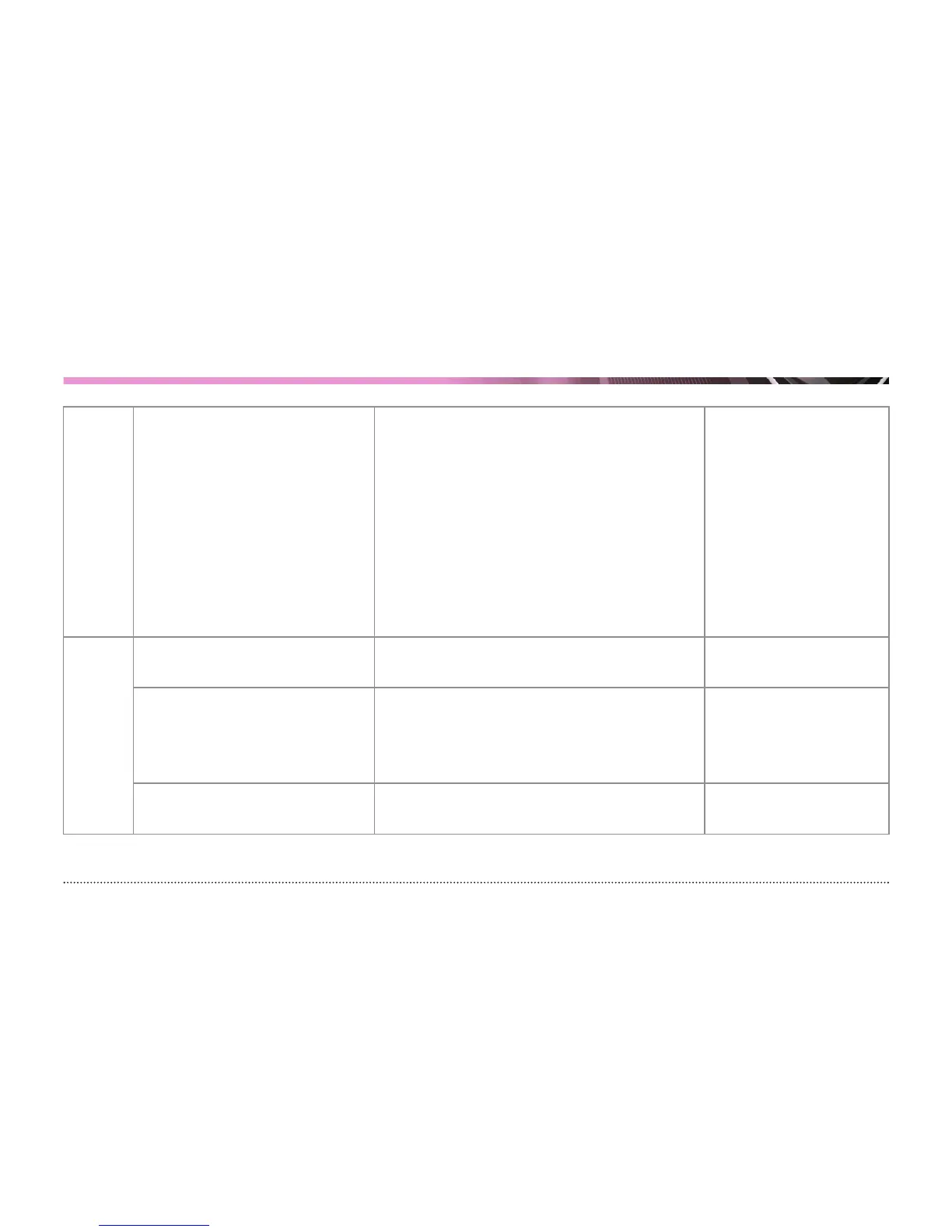20 ... User's Guide
Parking
mode
Driving mode
→
ACC (Engine) OFF
After switching the mode, LCD OFF; it starts to
detect motions and impulses,
Motion/impulse detection: It saves a video from
10 seconds before to 10 seconds after (20-second
duration).
Parking mode: BLUE LED blinks every 1second.
Motion detection: BLUE LED blinks 4times per a
second.
Impulse detection: BLUE LED blinks 6times per a
second.
“Parking mode.”
Others
Update
BLUE / GREEN LED blinks alternatively during
update
“Starting the update.”
When entering high-temperature
cut-off state
-
“The video is currently
recording and the LCD will
be automatically restored
soon.”
When there is no SD card, or there
is a problem with the SD card
Rebooting after a voice guidance
“Please check the SD
card.”