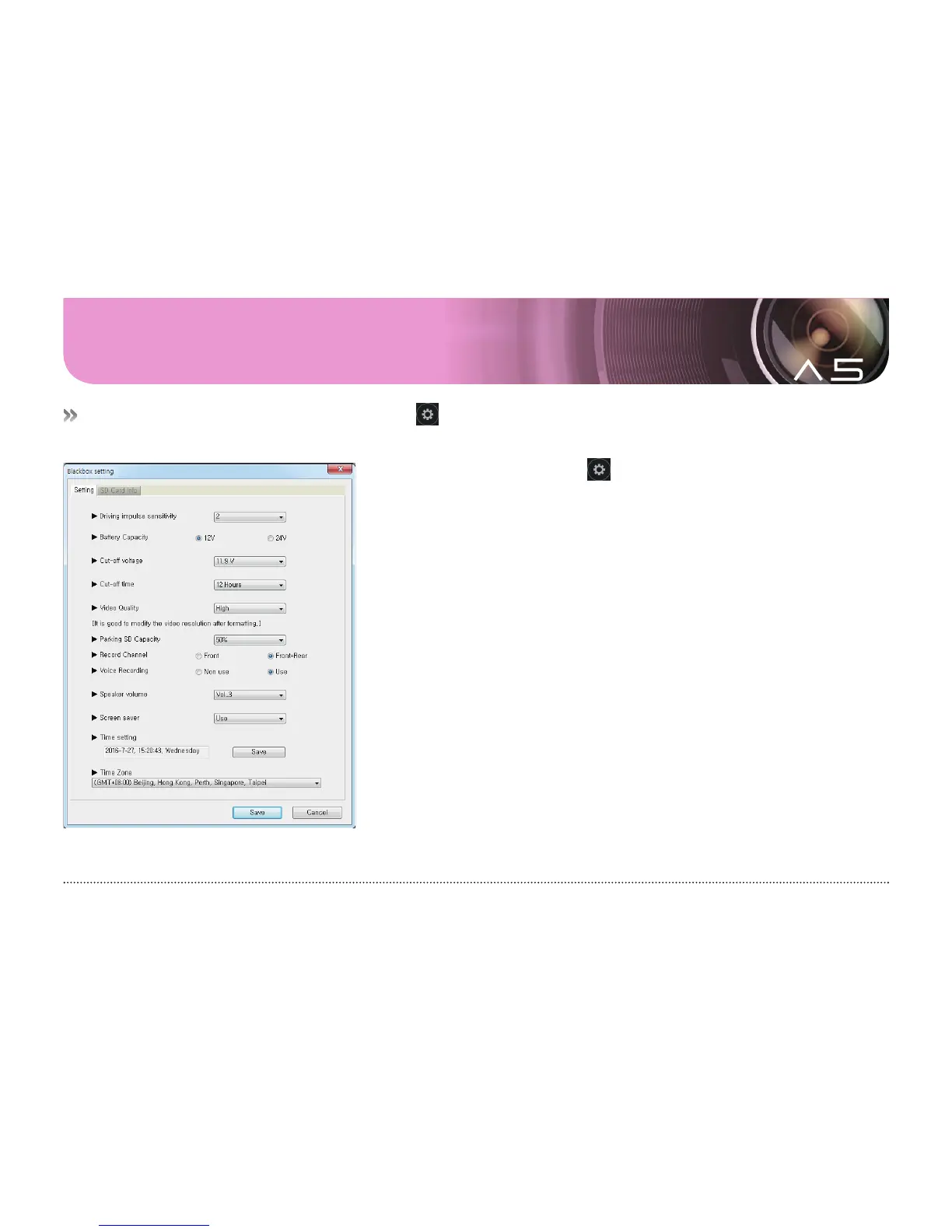39 ... User's Guide
12. Black box confi guration
#
Black box configuration:
In the PC Viewer, press to open the Black box configuration window as follows.
The settings can be found in the Configuration and SD Card Info tabs.
[ Configuration ]
1.
#
In the main screen, select the button. Select the drive of the memory
card.
2.
#
In the Configuration tab, Driving impulse sensitivity, Battery Capacity, Cut-
off Voltage, Cut-off Time, Video Quality, Parking SD Capacity, Recording
Channel, Voice Recording, Speaker Volume, Screen Saver, and Time setting,
Time Zone can be set.
3.
#
Driving impulse sensitivity
: Set the level of impulse to record an event.
One of the 7 levels can be selected from Non use to High.
4.
#
Battery capacity
: Select the battery voltage (12 or 24 V) of your vehicle.
5.
#
Cut-off voltage
: The shut-down voltage can be selected from 7 options:
Non use/11.5/11.7/11.9/12.1/12.3/12.5V.
6.
#
Cut-off time
: The shut-down timer can be selected from 4 options:
6/12/24/48 hours. You can select one options for the shut-down voltage and
time, respectively.
7.
#
Parking SD Capacity
: Set the space of the SD card for the parking mode.
You can select 0%, 25%, or 50%. You will format the SD card to apply the
changed value.