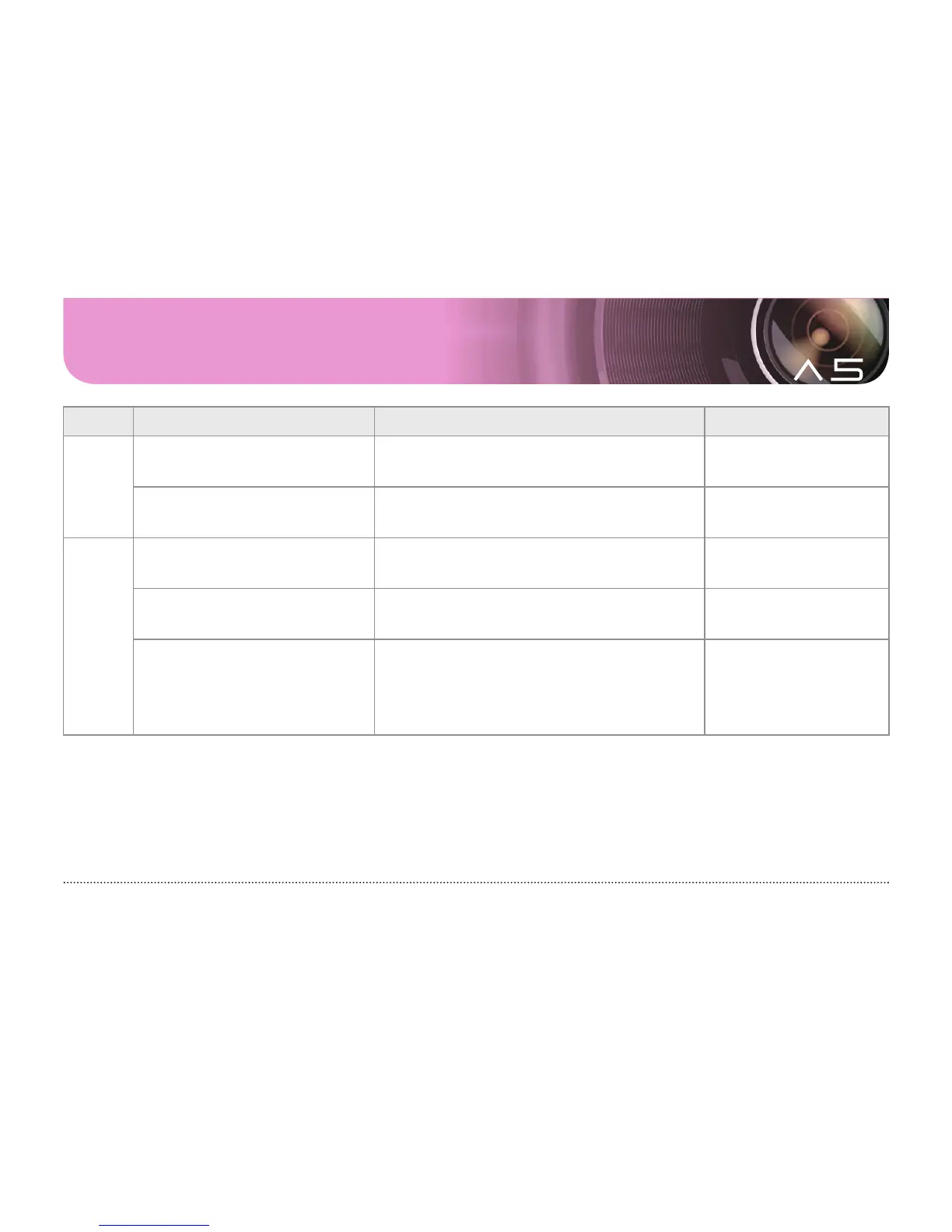19 ... User's Guide
08. Product: functional description
Classification
Situation Action Voice guidance
Power
(ACC ON)
Power cable is connected to the
body.
BLUE LED is turned on and then off after booting
up, GREEN LED is turned on.
“Start recording.”
Long press Power ON/OFF
Power OFF : "System is
shutting down"
Driving
mode
Parking mode
→
ACC(Engine) ON
Mode switching with LCD ON > Driving recording
mode starts.
“Start recording.”
Impulse detection during parking
mode
-
“Impact have been
identified while parking.”
Video list, system state, and
entering
the setting menu
When entering a menu, the video recording is
stopped.
When the menu exits, the recording restarts with
a voice guidance.
“Stop recording.”
“Start recording.”