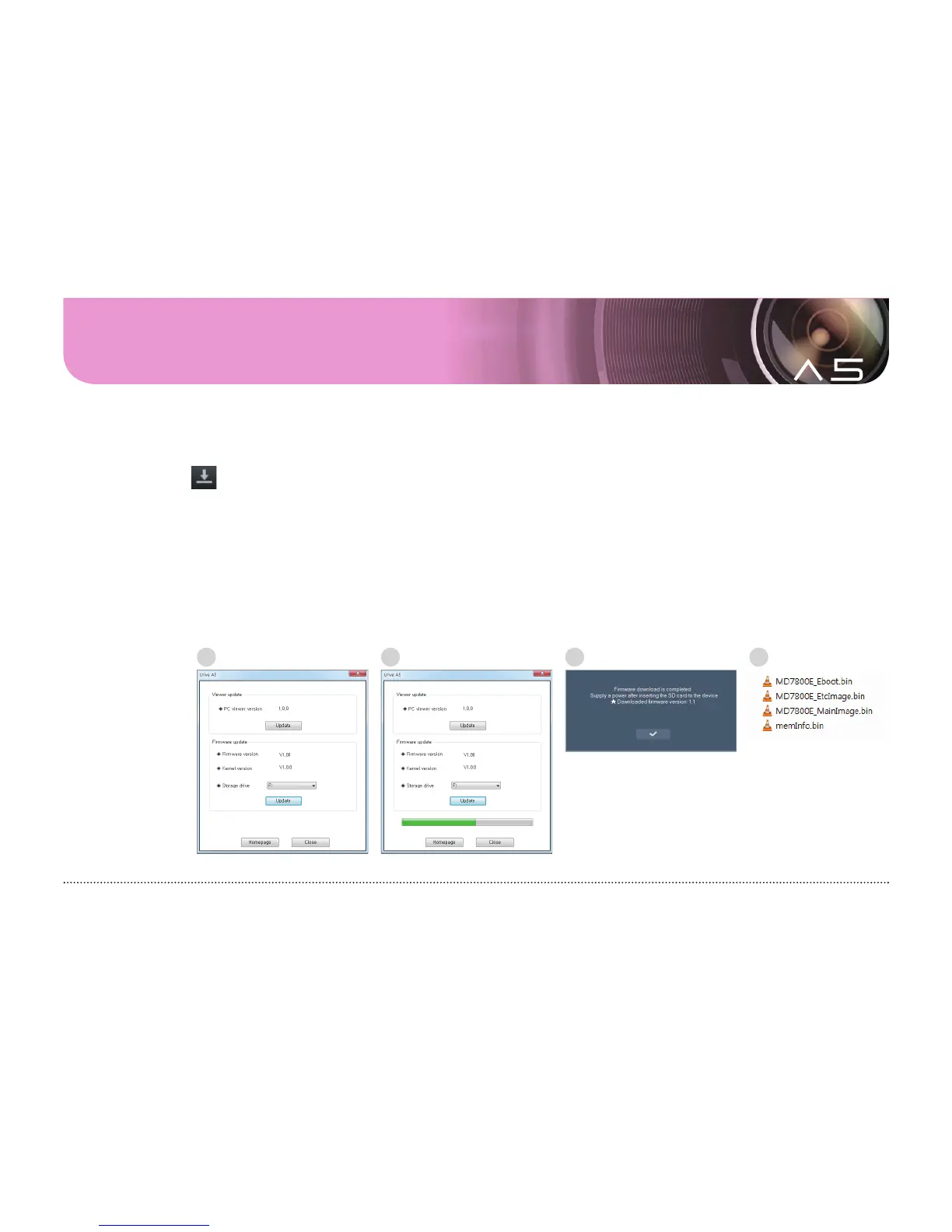30 ... User's Guide
10. How to upgrade
[How to upgrade automatically]
1.
#
With the PC Viewer, you can automatically install the upgrade file in the memory card. Insert a micro SD card into a PC,
and then press button at the upper left of main screen of Viewer.
2.
#
Make sure you select correct drive letter of micro SD card; press the Update button.
3.
#
When the update is finished, a prompt pops up as in
④
and the update 4 files are copied to the micro SD card.
4.
#
After turn the device off, insert the micro SD card to the body.
5.
#
After turn the device on, it is automatically upgrade with voice information(Starting the update) and then it will reboot by
itself.
6.
#
In the SD card, some set folders are created after rebooting.
1 2 3 4