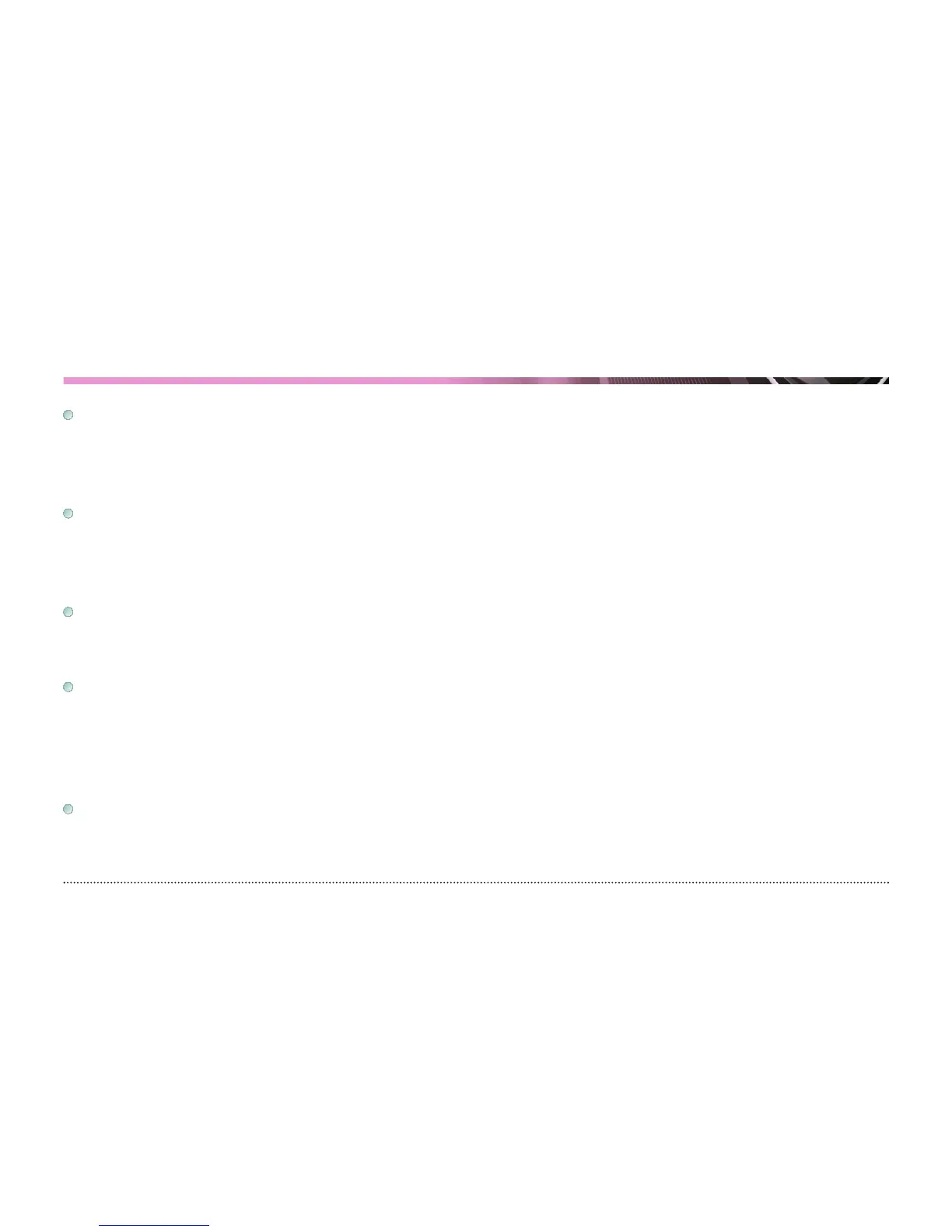9 ... User's Guide
#
Auto memory management
Even if a memory card is short of space, it provide auto management function to remove files from the oldest ones to
record recent driving videos.
#
PC viewer for playing recorded data
The PC viewer can play 2 channels (front/rear) of the black box video at the same time in order for easy checking of
information.
#
Simultaneous front and rear monitoring, 2CH black box
The main body records the front-view video while the external camera records the rear-view video (2CH. black box).
#
Cut-off setting
If the voltage reaches a certain level defined by the voltage/cutoff time setting in parking mode, the black box
is automatically turned off to prevent battery discharge. Users can select 1 from the 6 steps of cut-off voltage and 4 steps
of the timer, respectively.
#
Voice guidance
Voice guidance is provided according to the situation.