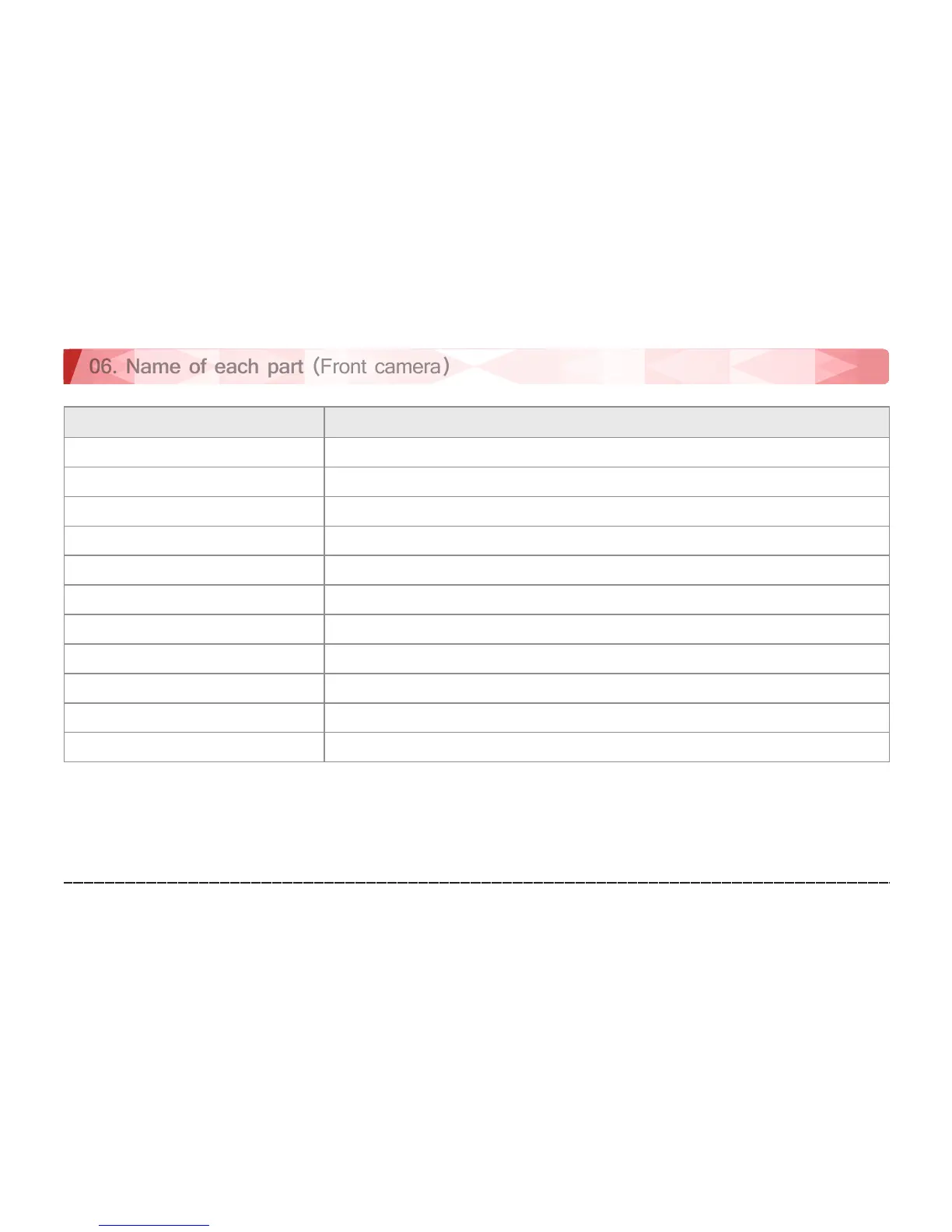Name Functional description
① Camera lens To record the front video
② Embedded speaker For voice information
③ Security LED High-brightness blue LED for indicating the operation state and security
④ Power terminal (DC) Port to connect the power cable
⑤ External GPS terminal (GPS) Port to connect an external GPS module
⑥ Rear camera terminal (CAM) Micro USB 5-pin port to connect the rear camera
⑦ LCD 3.5″ LCD to check a video and control the device
⑧ Embedded mic (MIC) To record voice with a video
⑨ LED indicator Green LED to indicate always-on mode
⑩ SD card slot To insert a micro SD card for storage
⑪ Power & Manual record switch Power On/Off switch