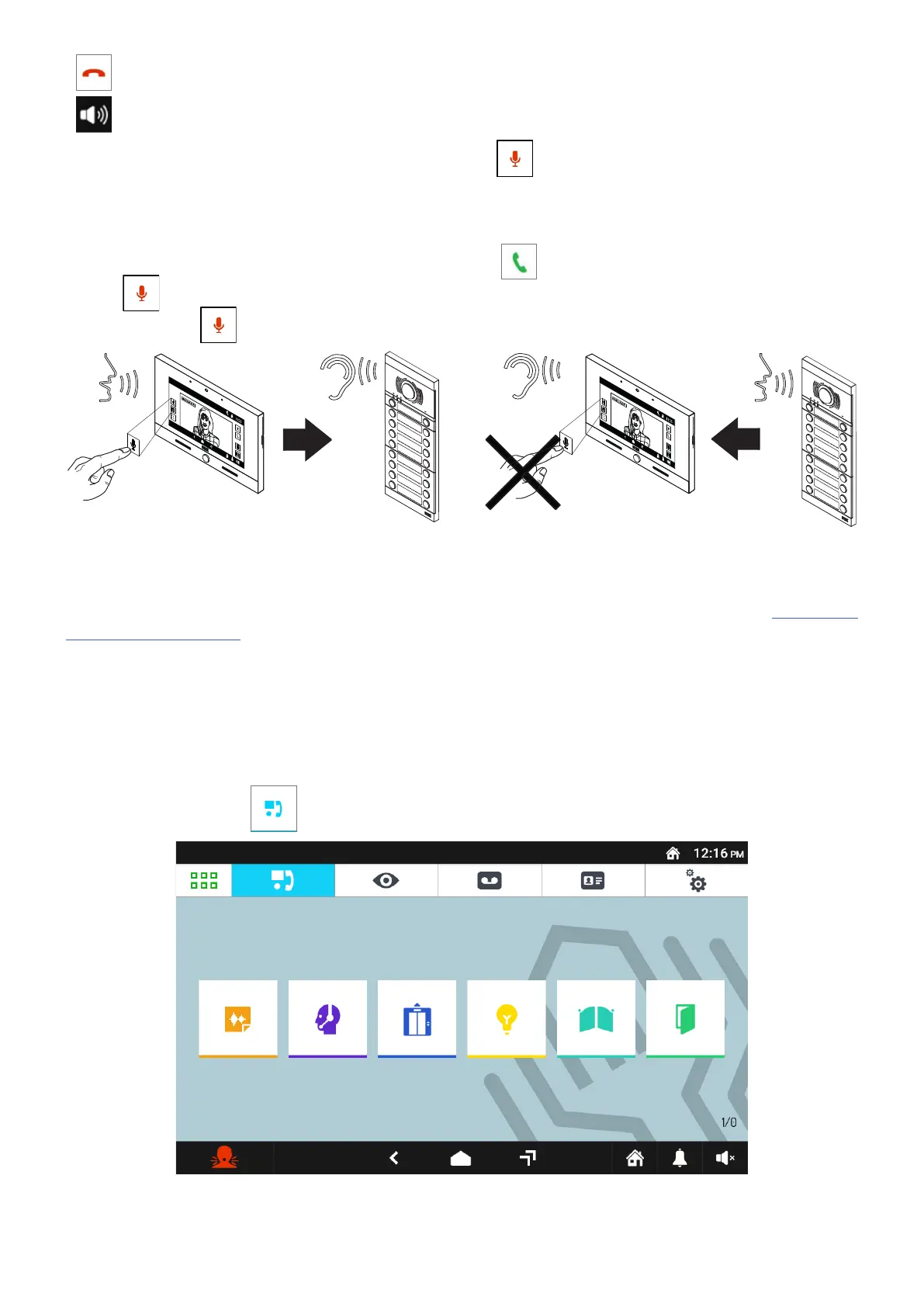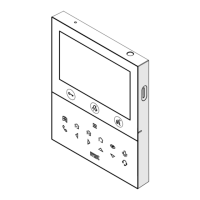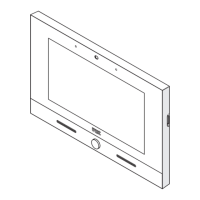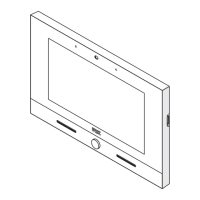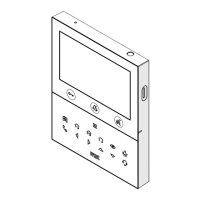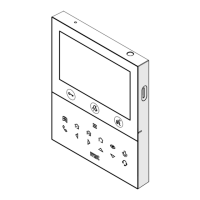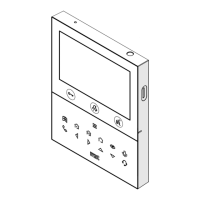DS1760-031A
13
Close the call.
Change the RX audio volume.
2.4 SPEECH ACTIVATION BY PRESSING THE BUTTON (PUSH TO TALK MODE)
If communication between the handset and the video door phone is disturbed or absent, make sure you
removethetransparentlmcoveringthedisplayofthevideodoorphone.Ifthelmhasbeenremoved
and there is still noise on the audio, it is possible to activate the two speech channels (in and out)
individually.Afterreceivingacall,brieypressthebutton to activate door phone speech, then if the
button is held down, the outdoor audio channel is activated and the caller can be spoken to. To
listen, the button must be released.
ATTENTION! When the “Push to Talk” mode is active, it is not available to activate or deactivate the
video door phone microphone.
Push to Talk mode can be activated from the video door phone conguration menu (see Parameter
conguration booklet in the “Audio”chapter).
2.5 HOW TO ACCESS VIDEO DOOR PHONE FUNCTIONS
Turnonthescreen,ifo,bytappingitatanypointorbypressingtheHomebuttonontheVideodoor
phone.TheHomePage,i.e.theVideoDoorPhonemainpage,isdisplayedifthedefaultconguration
has been maintained.
IfadierentVideoDoorPhoneHomePagehasbeenselected,gototheTopPageandselecttheVideo
Door Phone application .
The Video Door Phone page shows the functions that can be used. Select your required Video Door
Phone function by tapping the corresponding icon.
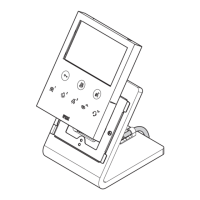