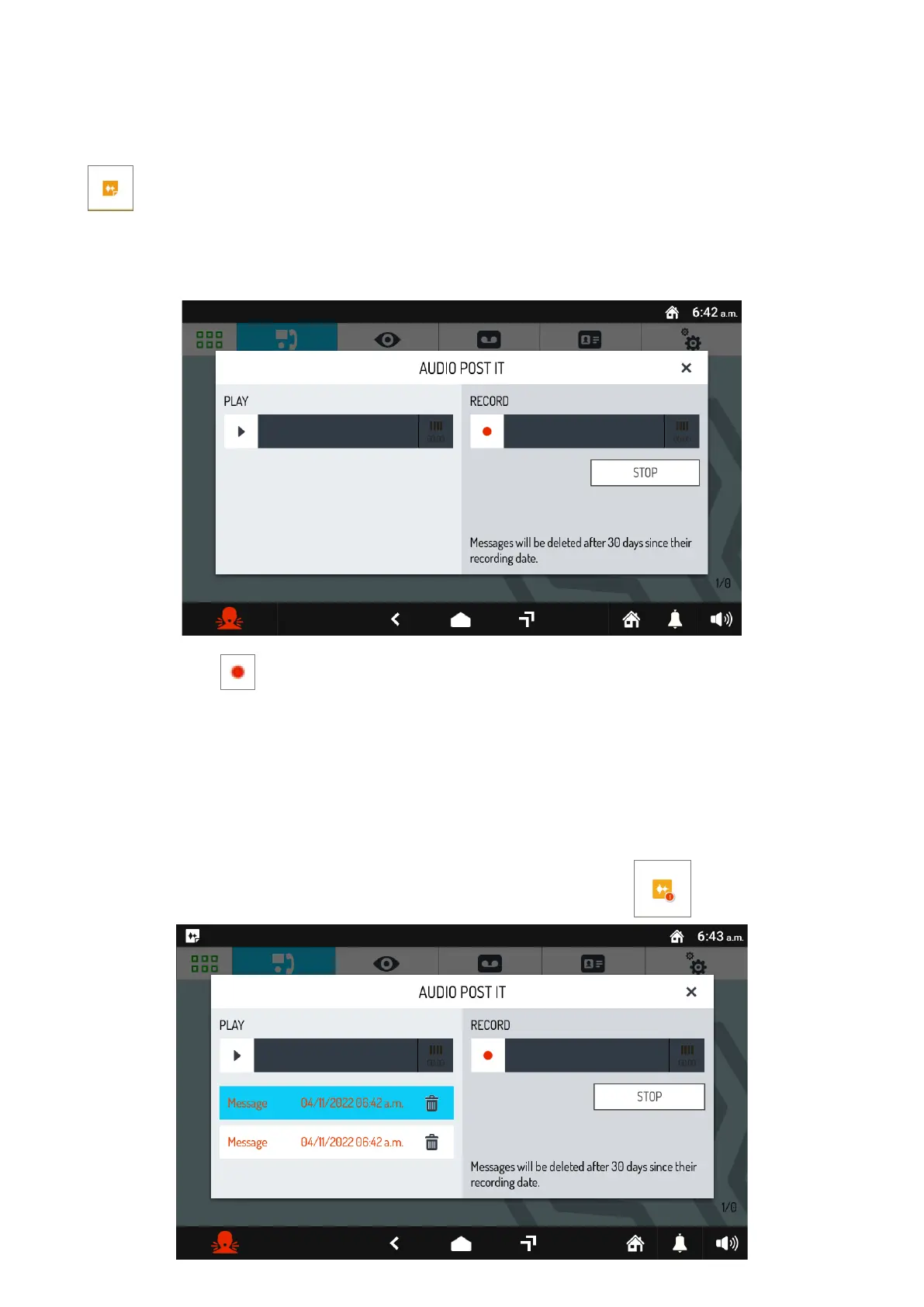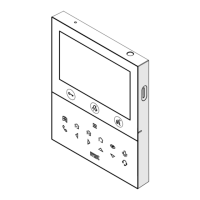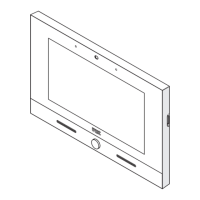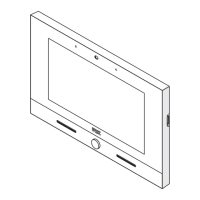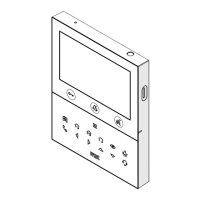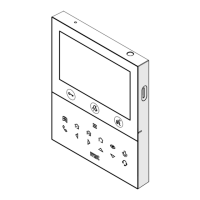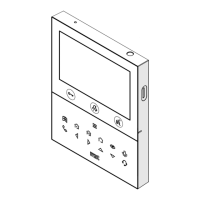14
DS1760-031A
2.6 HOW TO USE AUDIO MESSAGES (VOICE “POST-ITS”)
The Video door phone allows you to record short audio messages that can be subsequently listened to
bytheirrecipientsaftertheyhavereturnedhomeortotheoce.
To record or listen to messages:
• Access the main page of the Video Door Phone application and press the Audio Messages icon
.
Apop-upwindowwillopenthatcanbeusedtorecordandlistentomessages.
Toclosethepop-upwindowtaptheX icon at the top right.
2.6.1 How to record an audio message
Press the RECORD icon to start a new recording. The maximum permitted duration of the message
is 10 seconds. The time to the end of recording is shown on a scroll bar.
To stop recording before the end of the available time tap the STOP button.
At the end of the recording, the message is automatically saved, with recording date and time, the Home
keyLEDstartsashingandamessageappearsontherelevanticon.
The recorded message will be automatically deleted after 30 days.
2.6.2 How to listen to an audio message
The presence of new audio messages is signalled by:
• ashingtheHomekeyLED.
• a number in the bottom right corner in the icon of the Audio messages (thenumberrefersto
howmanynewmessagesthereare).
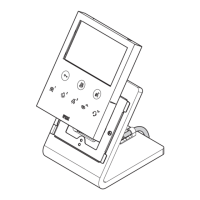