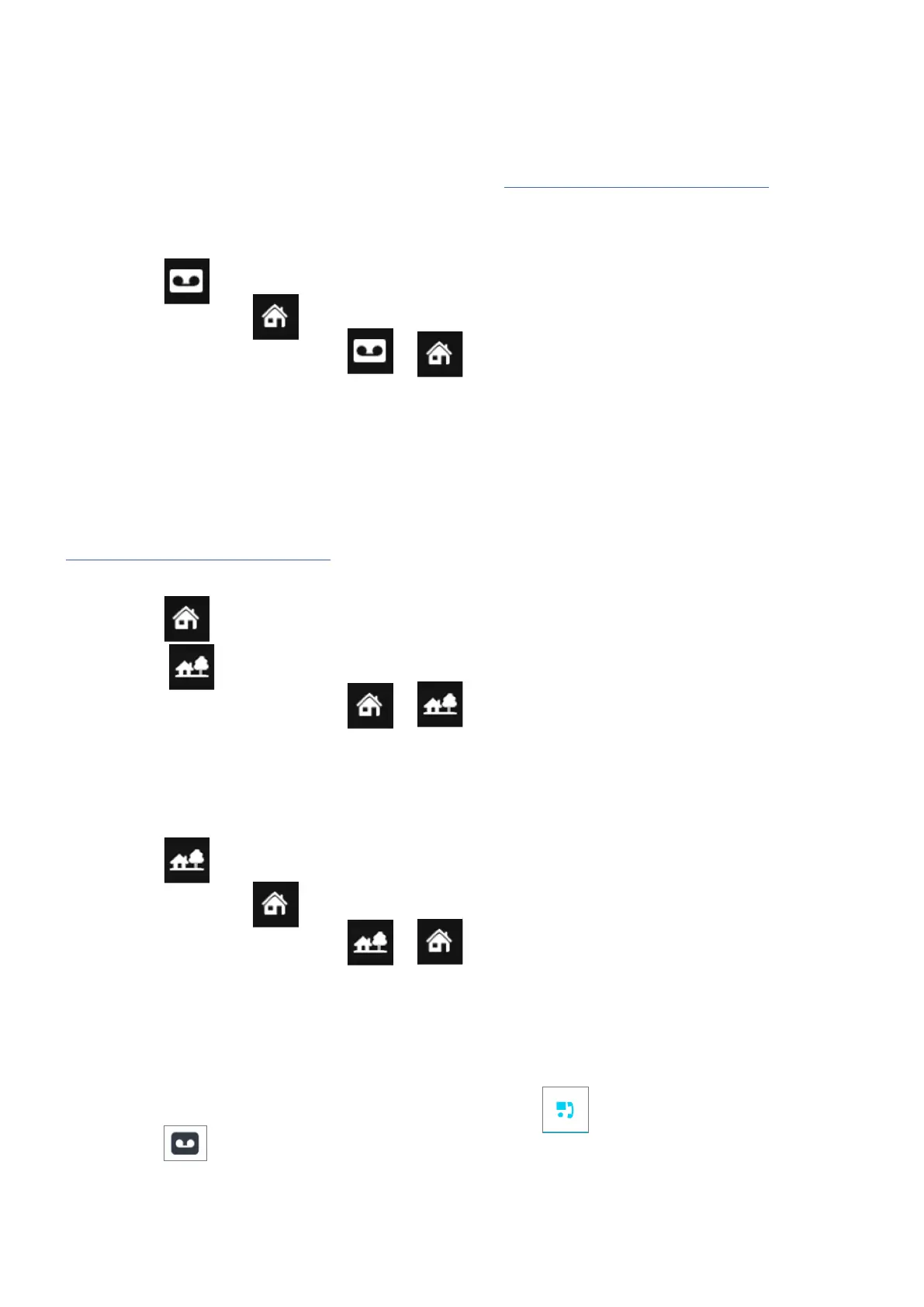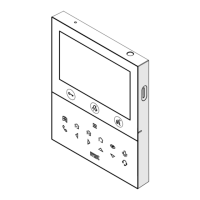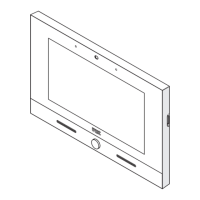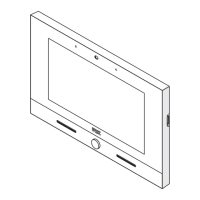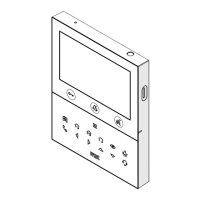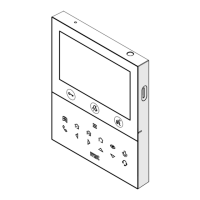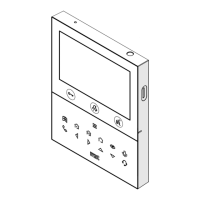DS1760-031A
17
TheVideoDoorPhoneVoicemailcanbesetupaccordingtothe3dierentoperationmodes:
• in the calling phase recording is immediately activated on the Video door phone;
• in the calling phase a customised audio message is played at the outdoor calling station;
• in the calling phase a customised audio message is played at the outdoor calling station and a beep
is heard after which to leave a message.
For more details refer to chapter “Congurations” in the Parameter conguration booklet).
2.13 HOW TO TURN OFF THE VIDEO DOOR PHONE VOICEMAIL
ToturnotheVideoDoorPhoneVoicemail:
• Press the icon in the lower right corner.
• Select the AT HOME icon.
• The icon displayed switches from to .
From this moment onwards, all calls from the outdoor calling station will not be recorded.
2.14 ACTIVATING THE “REMOTE” MODE
The “Remote” mode allows forwarding an audio/video or audio only call to a smartphone with Android or
iOS operating system.
ATTENTION!Thecallforwardingfunctionmustbeconguredandactivatedonthevideodoorphone
inordertoenablethismode(formoreinformation,refertochapter“Call forwarding settings” in the
Parameter conguration booklet).
To activate the “Remote” mode:
• Press the icon in the lower right corner.
• Select the REMOTE icon.
• The icon displayed switches from to .
From now on, in addition to the video door phones, smartphones on which the CallMe App has been
installedandconguredwillalsoring.
2.15 DEACTIVATING THE “REMOTE” MODE
To deactivate the “Remote” mode.
• Press the icon in the lower right corner.
• Select the AT HOME icon.
• The icon displayed switches from to .
From now on, calls will no longer be forwarded to smartphones on which the CallMe App has been
installedandcongured,onlypanicalarmnoticationssentbythevideodoorphoneintheapartmentwill
be forwarded.
2.16 HOW TO VIEW VOICEMAIL CALLS
How to view calls stored as voicemail:
• Access the main page of the Video Door Phone application .
• Press the icon. If there are new calls in the messaging service, their number is displayed in a red
circle next to the icon.
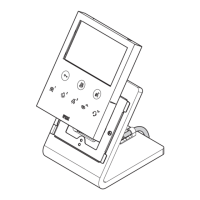