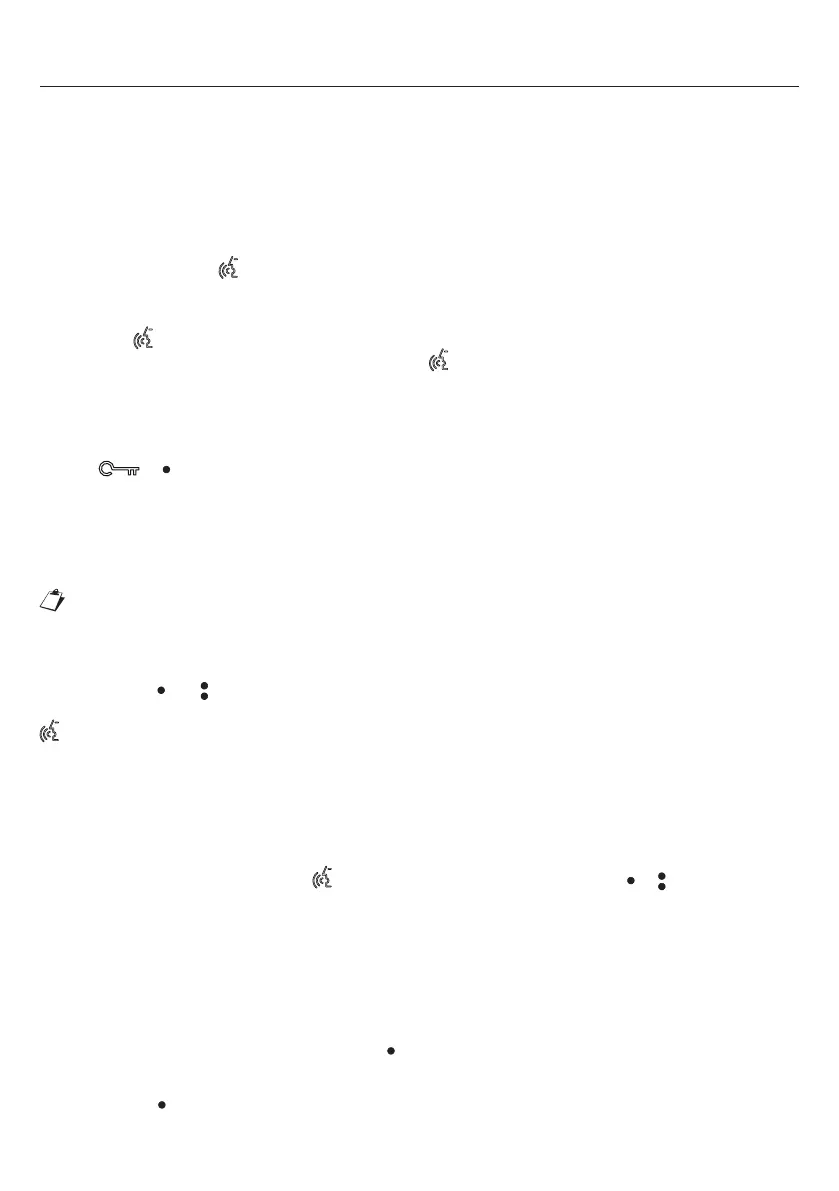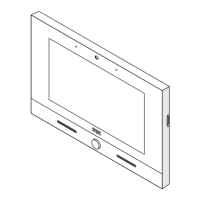9
DS1160-008
2. FEATURES
2.1. CA
LL RECEPTION
The user’s apartment station will ring with the programmed tone when a call is received according to the
source of the call:
main calling station
secondary calling station
fl oor call
intercom call
switchboard.
Green LED under button
then lights up.
2.2. ANSWERING THE CALL
Pressing the button, the green LED under the button will start blinking; a conversation with the caller is
established at this point. By pressing again the button , the communication is closed.
2.3. DOOR OPENER DURING CALL
With the door phone in stand-by condition
(3)
or during call reception
(3)
(received from the calling station) or
in audio mode (with the calling station), the pedestrian gate or the garage gate can be opened by pressing
buttons or respectively.
(3)
According to how the door opener is programmed: free or secret.
2.4. FLOOR CALL
If a fl oor call is received, the door phone will play the ring tone chosen by the user.
The function is only available if a button was connected to the “FC” terminals.
2.5. CALLING THE SWITCHBOARD
The user can call the switchboard, if this function has been confi gured, using one of the two programmable
calling buttons ( and ) present on the door phone.
To perform the call, follow this procedure: with the door phone in “STAND-BY” condition briefl y press button
, and then press the calling button associated to the “Call to switchboard” function. Communication will
be established if the switchboard picks up before the timeout. Otherwise, the door phone will be turned off
and will ring as normal when the switchboard calls back. After replying, the green LED under the button will
start blinking; a conversation is established at this point.
2.6. INTERCOM CALL
The function is activated by programming a call button on the door phone by the installer. Proceed as
follows to make the call: press button and then press the required call button ( or ); then wait for the
called apartment to reply. Upon the reply, the green LED under the button will start blinking; a conversation
with the called party is established at this point.
2.7. CALL TONE SELECTION
Five call tones are available for selection on apartment stations of the Ipercom system, one for each calling
source.
The tones can be programmed by following the simple sequence below.
1. enter programming mode by holding button pressed for longer than 5 seconds; the yellow LED will
blink slowly to indicate that programming mode has been selected and the door phone will beep 3
times;
2. press button again for the number of times corresponding to the number of the call source for which
you want to change the call tone according to the following table:
•
•
•
•
•
