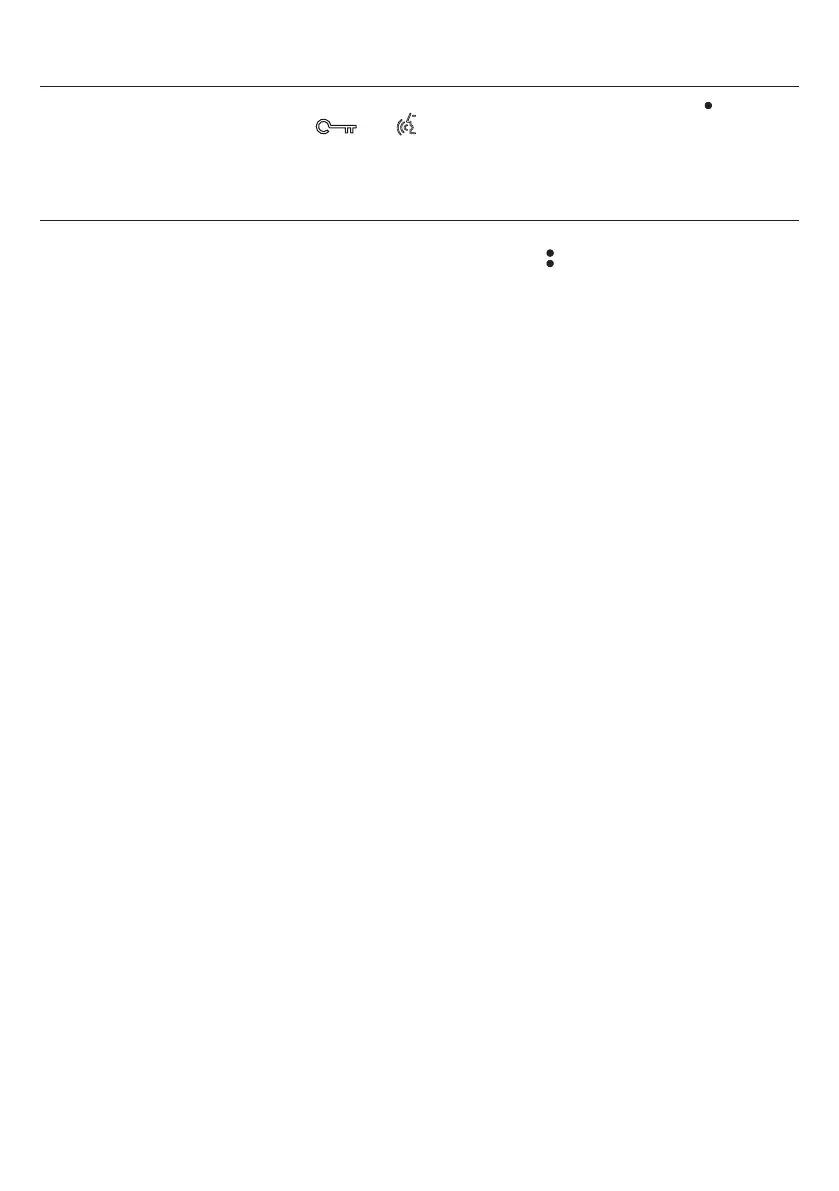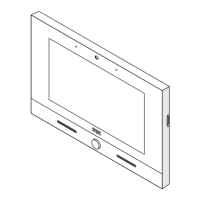11
DS1160-008
3. USER DATA RESET
To restore default parameters of the device after entering programming mode, hold button pressed for
longer than 5 seconds, hold buttons and pressed for longer than 5 seconds. The device will
generate 2 long beeps and reboot.
The user data reset operation is irreversible.
4. REBOOTING THE DEVICE
Rebooting is used to reboot the device. The operation cannot be undone.
To reboot, the door phone must be in stand-by mode. Hold the button pressed for at least 7 seconds.
