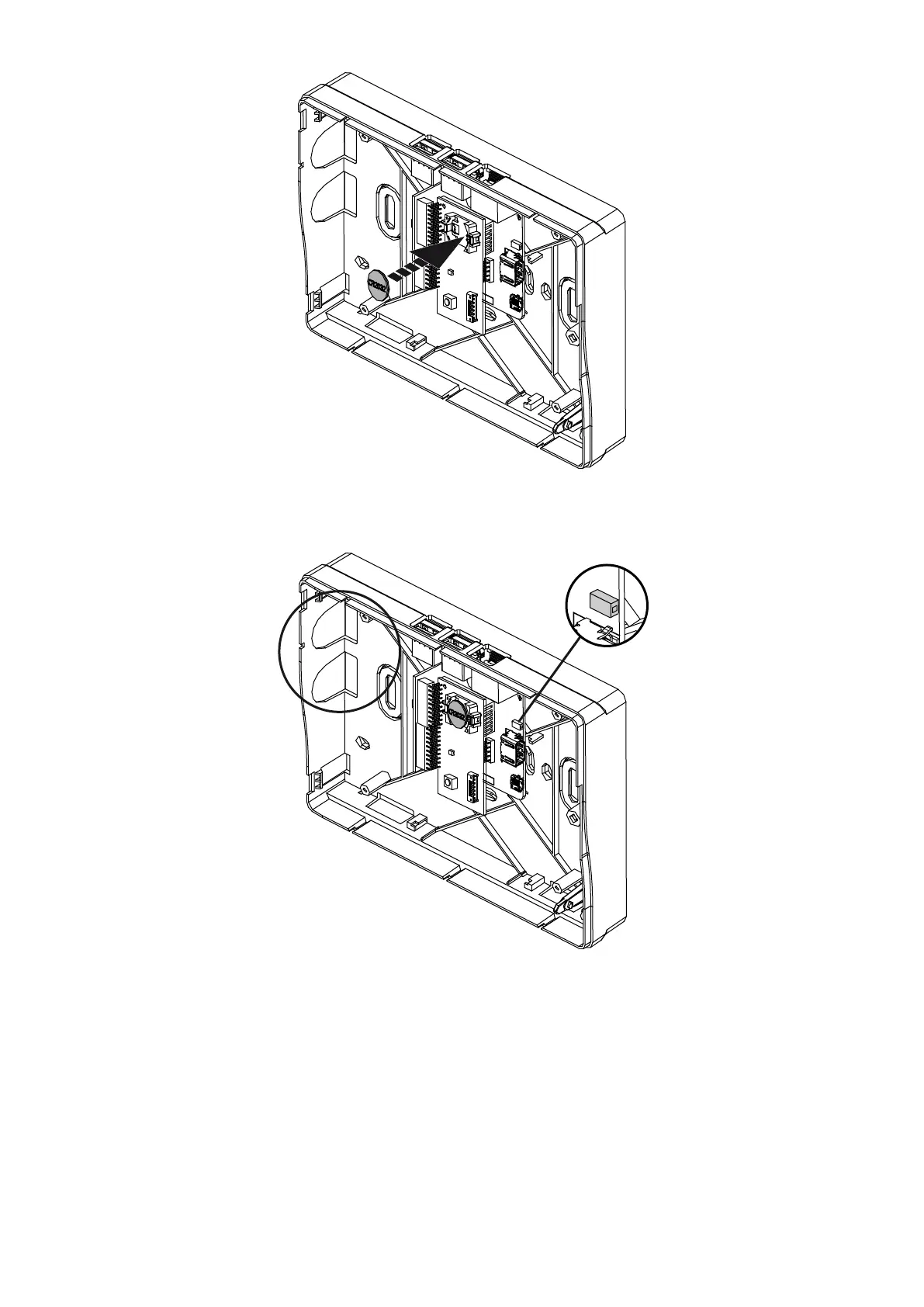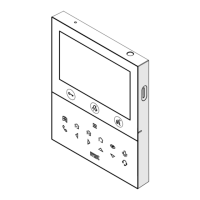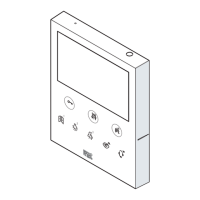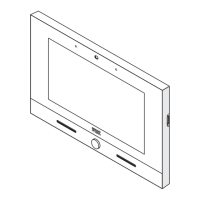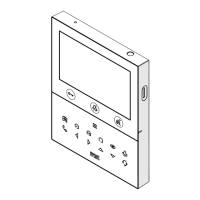7
DS1375-020E
4. By exerting a slight pressure, insert the battery (7) in the battery housing (8), following the correct polarity.
5. Connect the power supply to the power connector (9). According to the position of the device, use the pre-cut
holes (A) on the right or on the left, arranged for passing through the power supply cable.
A
6. Close the previously removed front cover with the screw.
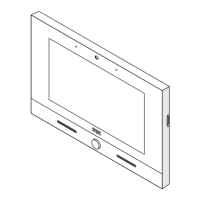