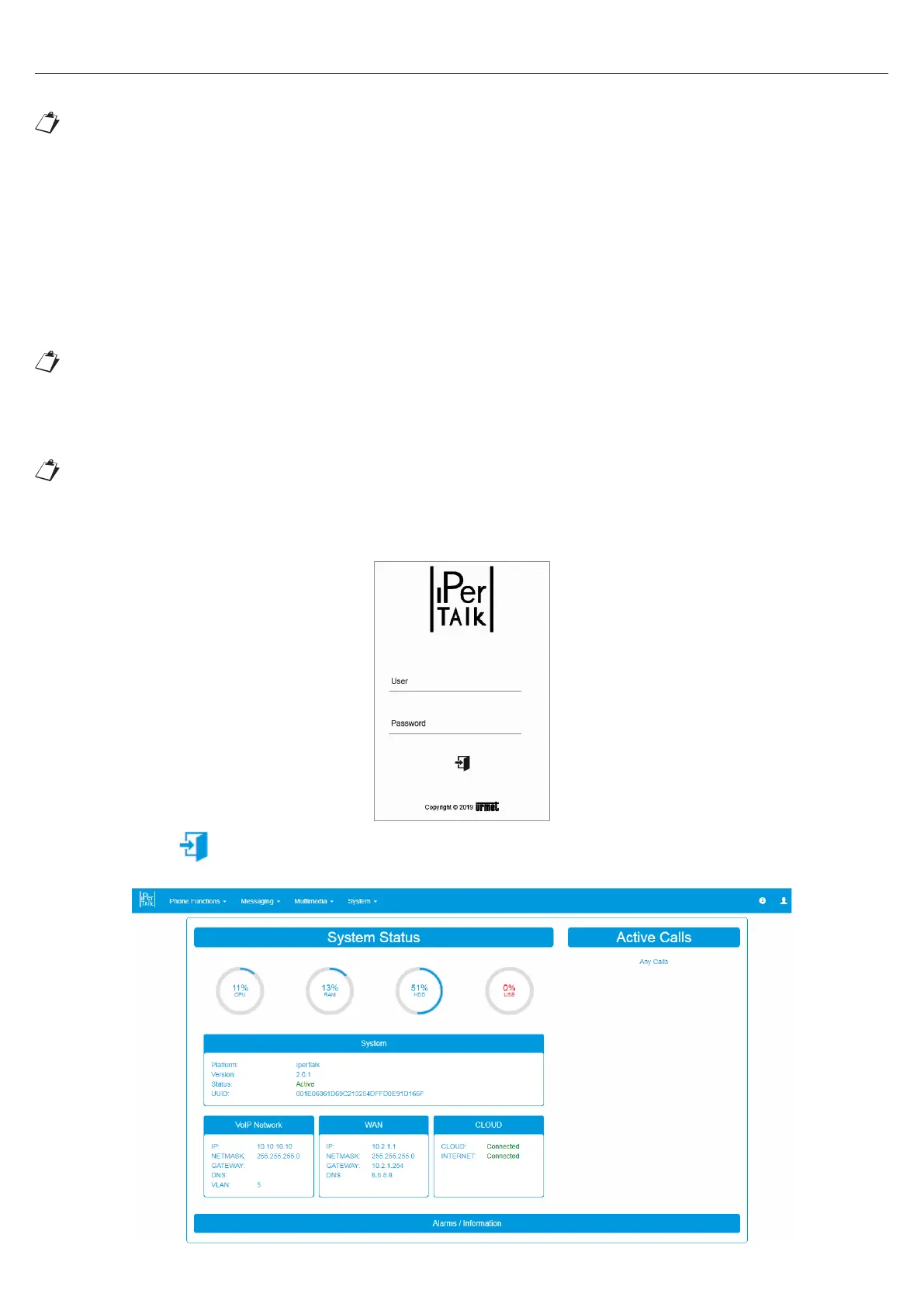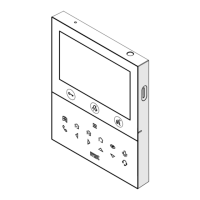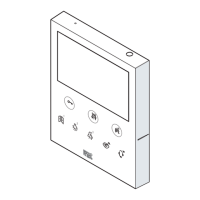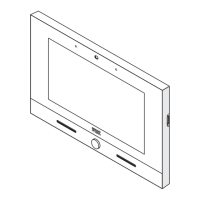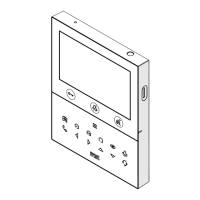10
DS1375-020E
8. CONFIGURATION AND FIRST USE
A PC (Windows, Linux or Mac) running a browser is needed to access iPerTAlk conguration.
Use of the following browsers is recommended to ensure maximum compatibility:
• Internet Explorer 11.x or higher;
• Mozilla Firefox 50.x or higher;
• Chrome 60.x or higher.
Follow the instructions below to congure the system:
1. Connect the PC to the network where iPerTAlk is connected.
2. iPerTAlk, in the default conguration and in case a DHCP server is present in the network, will receive an IP
address. However, if the DHCP server is not available, after 150 seconds iPerTAlk self-assigns the following
IP address 192.168.56.245 and activates the DHCP server for the 192.168.56.0/24 network, in order to allow
network reachability.
If you have a PC capable of accessing the VLAN (5 by default for iPerTAlk, i.e. in static IP conguration on
10.10.10.0/24 network), you can always access the iPerTAlk conguration interface at https://10.10.10.10.
3. Start the browser on your PC and enter the iPerTAlk address in the address bar to access the conguration
web page.
Accept the security certicate following the procedure suggested by the Web browser in use.
4. Login using the default Username and Password:
User: installer
Password: 0000
5. Press the icon to access the conguration page.
6. The main page will appear when logging on automatically.
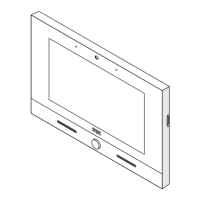