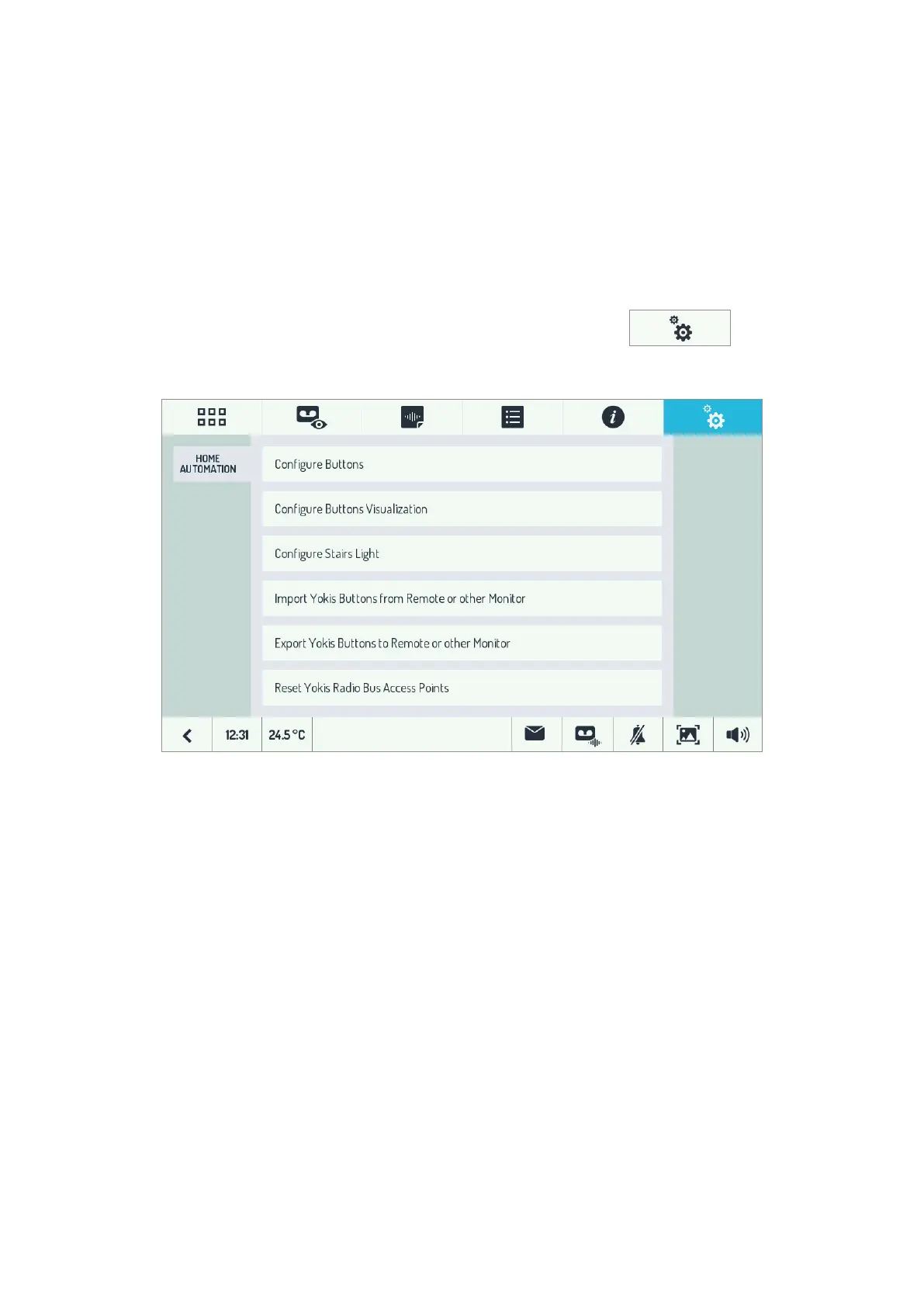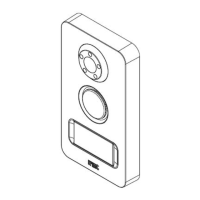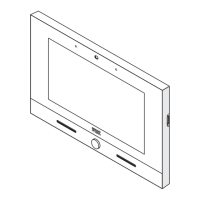41
DS1723-024
ANNEX B
How to import Yokis Buttons from remote control (or other video door phone)
The procedure consists of three steps:
1) Use a Yokis eight-button remote control and confi gure the buttons. See the Yokis ‘Radio Quick Installation
Guide’ for more information.
2) Check that all confi gured buttons work correctly.
3) Import the remote control in the video door phone as described.
WARNING. The importing procedure deletes the confi guration of ALL 8 Yokis buttons on the video
door phone, but not their labels.
On the Home Page of the video door phone, press the ‘Confi guration’ icon
select the ‘Installer’
button, enter the password (‘1937’), and then select the ‘Home Automation’ menu. You will be directed to the
following page:
Select ‘Import Yokis Buttons from Remote or other Monitor’.
A Wizard will open to guide the installer to the end of the import procedure: follow the indications of the Wizard.
Follow the directions in the following diagram.
At the end of the import, for each button:
Defi ne the name.
Check the correct operation of the imported button.
To do this, at the end of the Wizard select ‘Confi gure Buttons’.
—
—
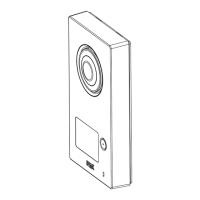