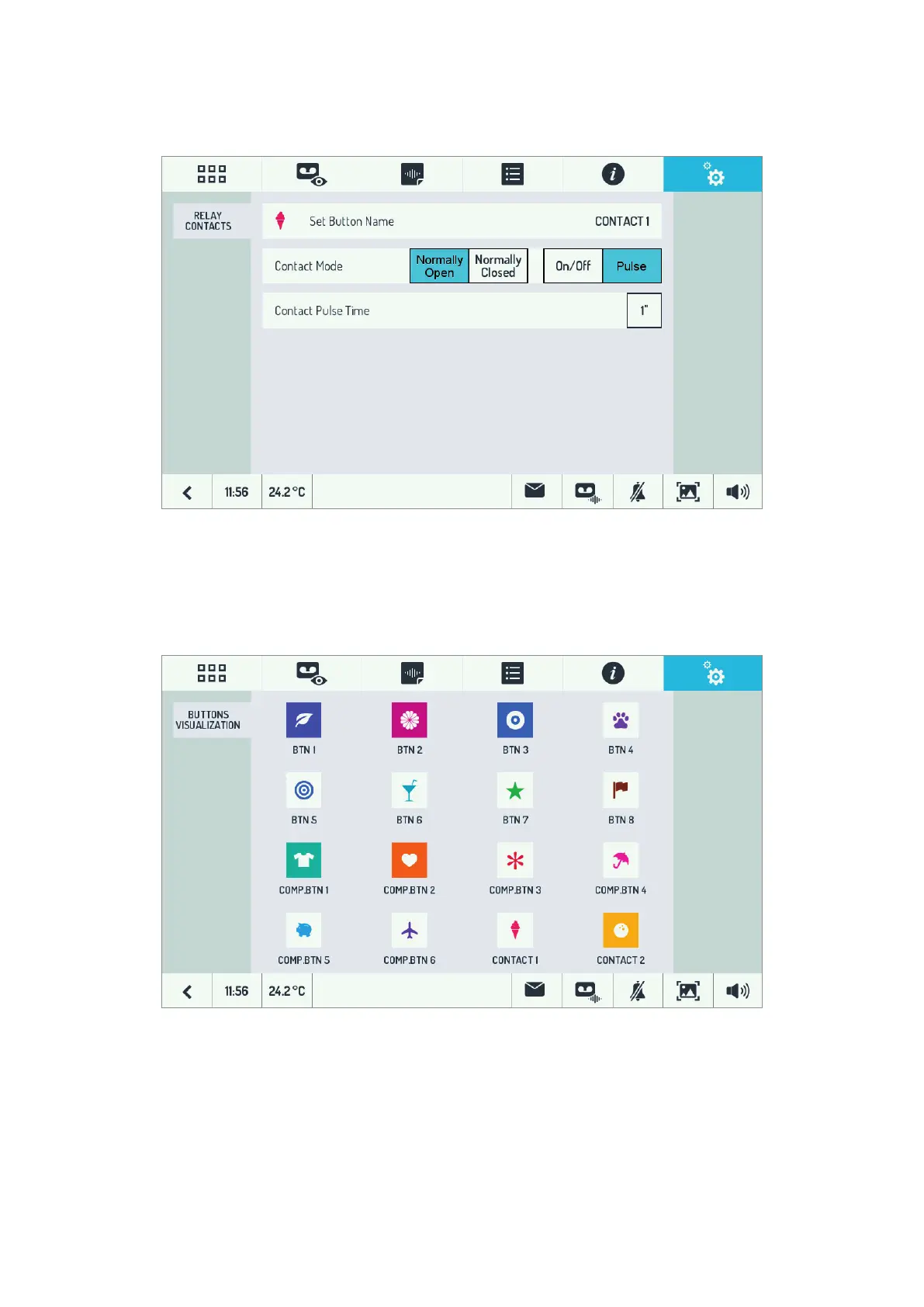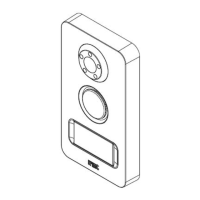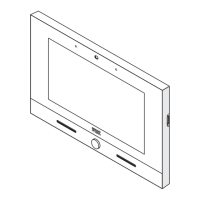9
DS1723-024
Touch Contact 1 or Contact 2 to confi gure the operation, by defi ning:
The name of the button.
The rest condition (Normally Open or Normally Closed contact).
The operative method: Switching of the state each time it is pressed or pulse mode (with confi gurable pulse
duration from 1 to 60 seconds).
BUTTON VISIBILITY
It is often useful to make only the confi gured home automation buttons, i.e. only those which generate an action,
visible to the fi nal user.
The installer can therefore access to the specifi c confi guration item in home automation and display the following
page:
Each of icons can be tapped to make it switch status:
Only the icons with coloured background will be ‘visible’ to the end user.
The icons with white background will be ‘hidden’ from the end user.
If the installer selects six icons, as in the example below, the end user will only see six icons:
—
—
—
—
—
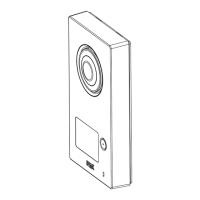