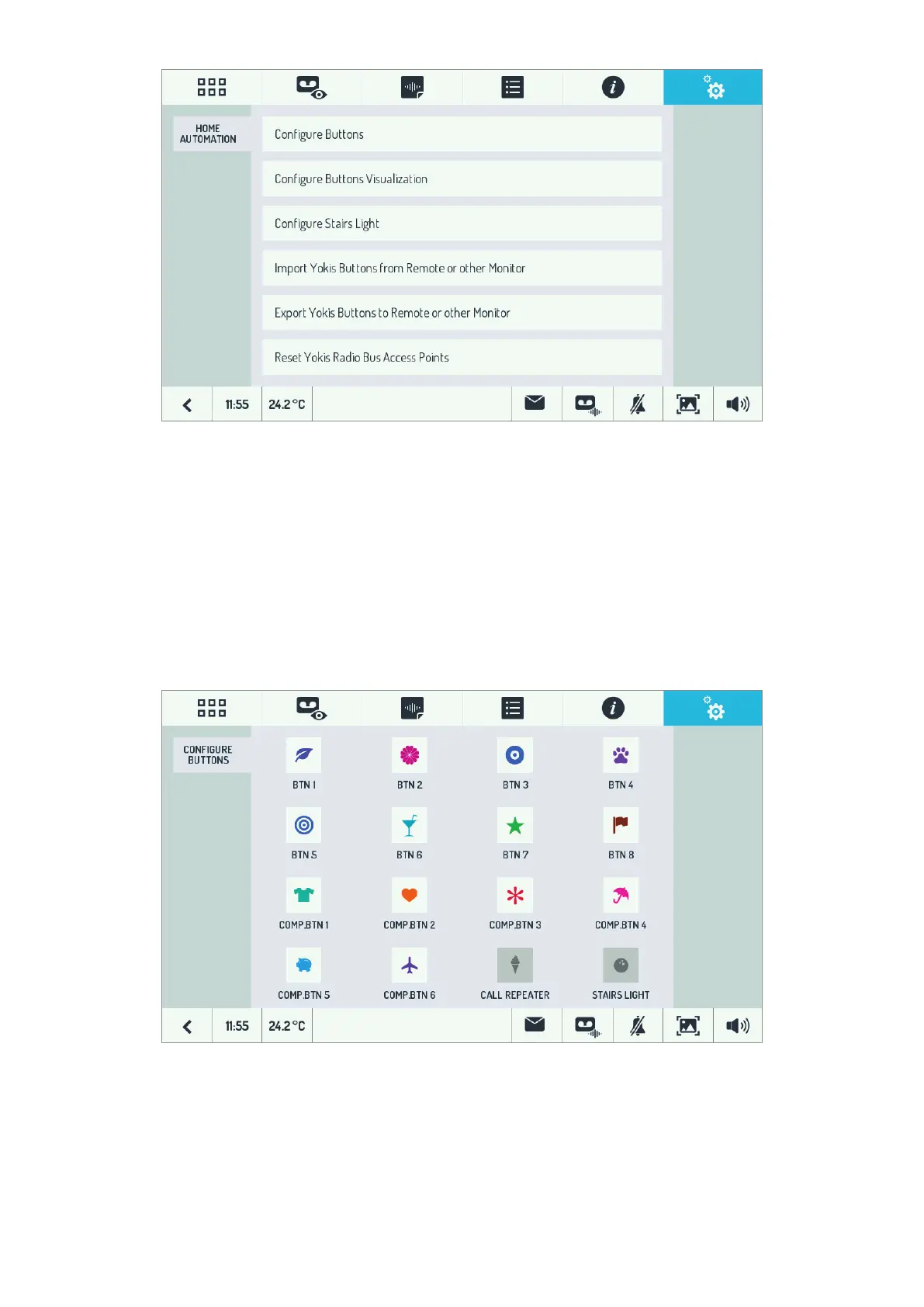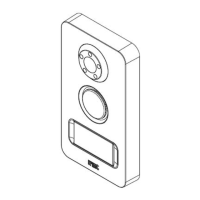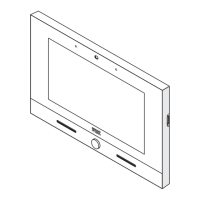7
DS1723-024
The following will appear:
The fi rst two items can be used to confi gure all buttons and to defi ne which will be visible to the user and which
will not.
The third item can be used to defi ne the function of the Stairs Light button which appears during the call, e.g. to
switch on the garden lights.
The fourth and the fi fth items can be used to import the Yokis buttons from an eight-button remote control or
other video door phone in the kit, but also to export the buttons to the devices.
The last item can be used to reset radio access points.
BUTTON CONFIGURATION
Select this item to open the complete page of all available buttons, regardless of their future visibility to the end
user.
The fi rst 8 buttons are Yokis buttons.
The camera to use for recording the video clip can be defi ned. They can be confi gured using the Yokis
PRO app: start transferring the confi guration from the Pro app and then press any button twice.
However, it is then necessary to assign a mnemonic name to them. Then tap on every single button used and give
it the name of the function it performs, by selecting only the fi rst item from the following menu:
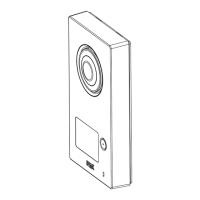