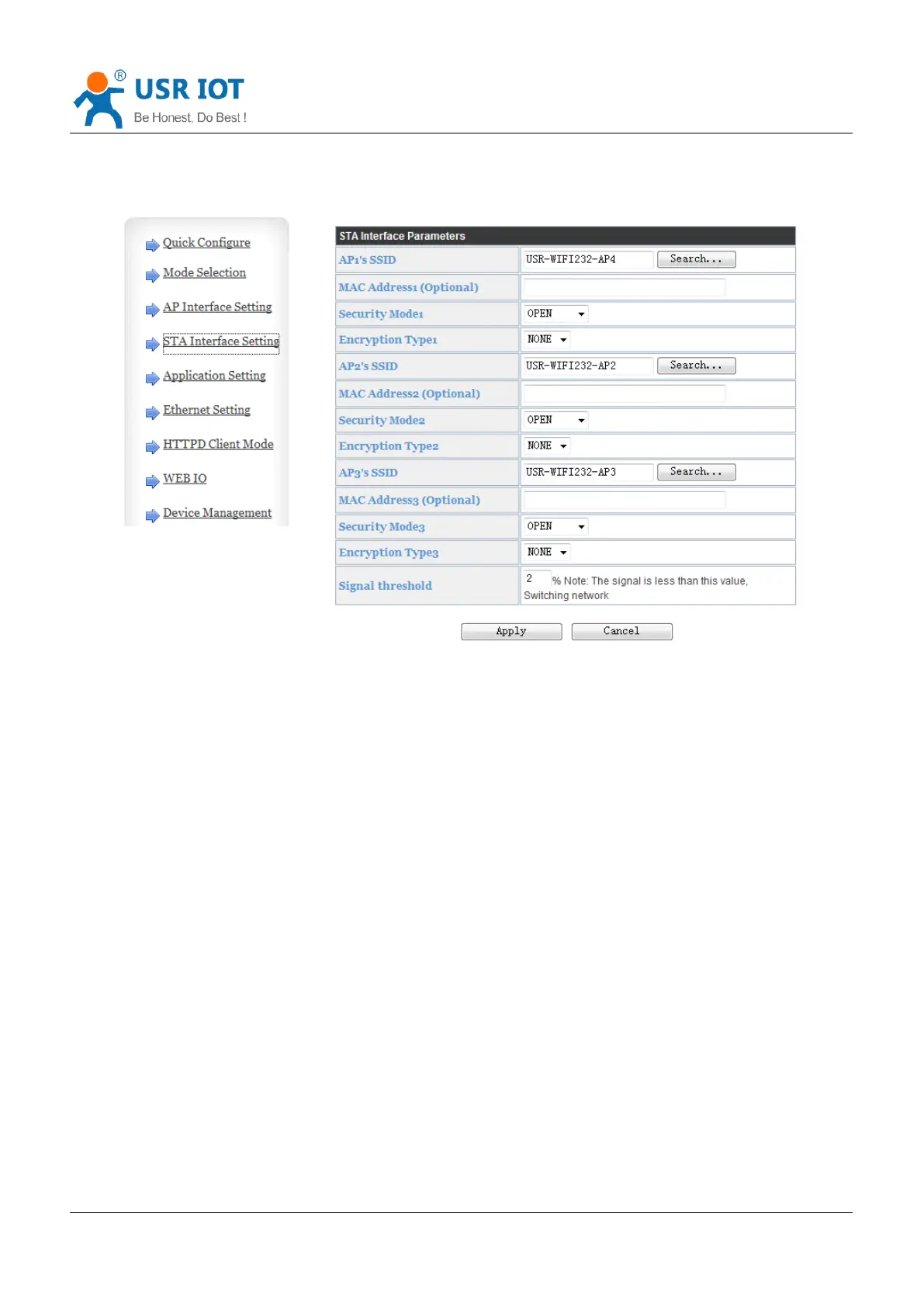Convert Server User Manual www.usr iot
.
c o
m
Jinan USR IOT Technology Limited 29
/
41 tec@usr.cn
Such as SSID of AP which Convert Server need to connected, and also select the networking type: DHCP or
static IP address.
Figure
Figure
Figure
Figure 14
14
14
14
STA
STA
STA
STA
Interface
Interface
Interface
Interface Setting
Setting
Setting
Setting Page
Page
Page
Page
6.1.6.
6.1.6.
6.1.6.
6.1.6. Application
Application
Application
Application Setting
Setting
Setting
Setting Page
Page
Page
Page
This page use to setting the parameters of serial port communication, such as UART setting , UART
AutoFrame Setting , Ethernet function ,Device ID setting and high layer network protocol setting which used
support serial communication.