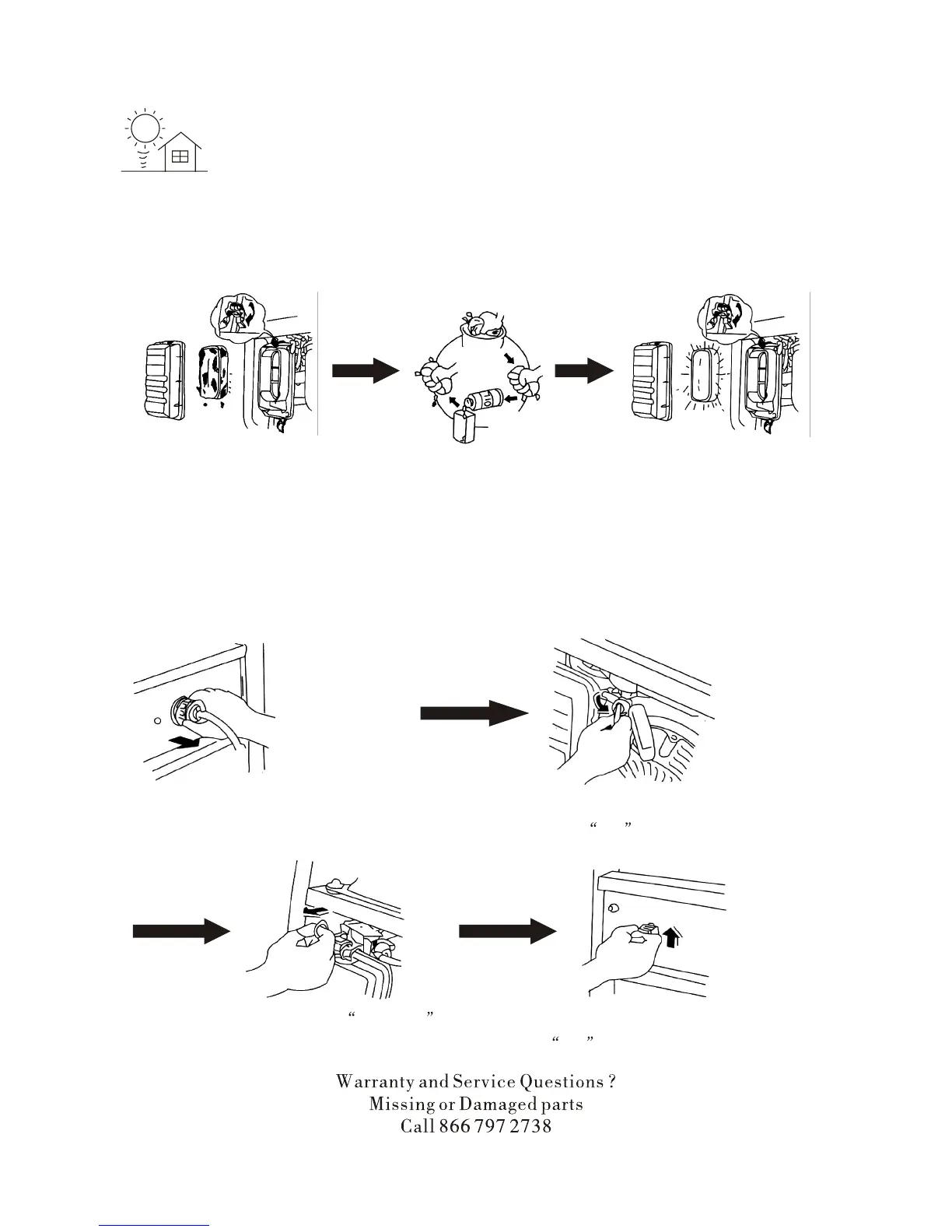3. AIR CLEANER
1.Unsnap the air cleaner cover springs,and remove the air cleaner cover
2.Check the air cleaner element to be sure it is clean and in good condition.
3.If it is dirty,remove and clean
the element.
(1)Wash in solvent
(2)Squeeze
(3)Soak oil
(4)Squeeze dry
4.Reinstall the air cleaner element
and secure the cover by setting
the cover spring.
4.STARTING THE ENGINE
1.Disconnect any load from the
AC receptacle.
2.Turn the fuel valve to
the ON position.
3.Pull the choke rod out to the CLOSED position.
Check the air cleaner element to be sure it is clean.
4.Turn the engine switch to the
ON position.
- 4 -
