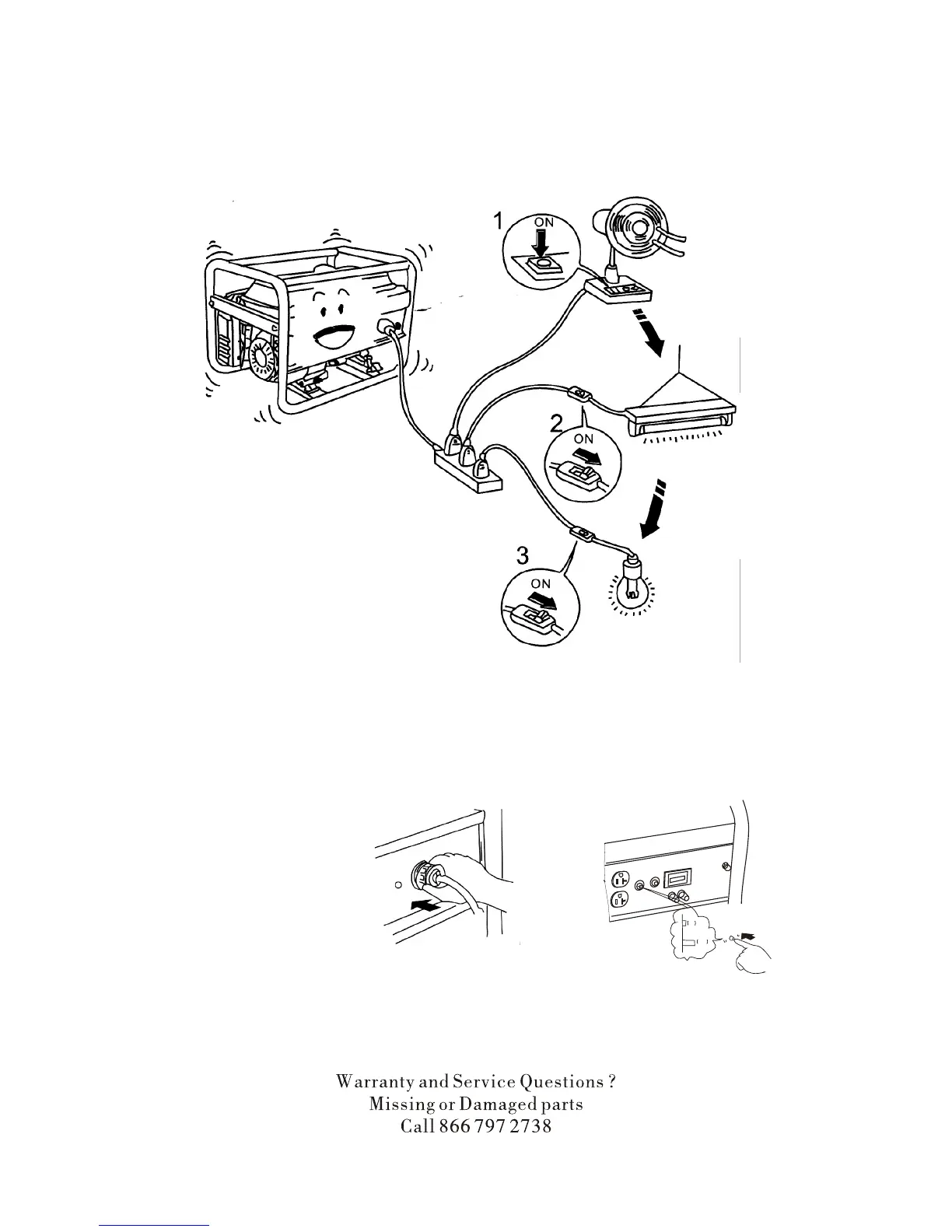3.When two or more pieces of apparatus are connected to your generator, turn them on beginning
with the one drawing higher current when starting.
1.Start the engine
2.Make sure that the needle on the voltmeter indicates the voltage.
3.Plug in the appliance
Note:
a: Over current will automatically turn off the AC breaker. When that is
turned off, the generator shall be restarted with load reduced a few
minutes thereafter.
B: Generally 5-10% variance of voltage output is allowed.
AC APPLICATION
- 6 -
ON
OFF
