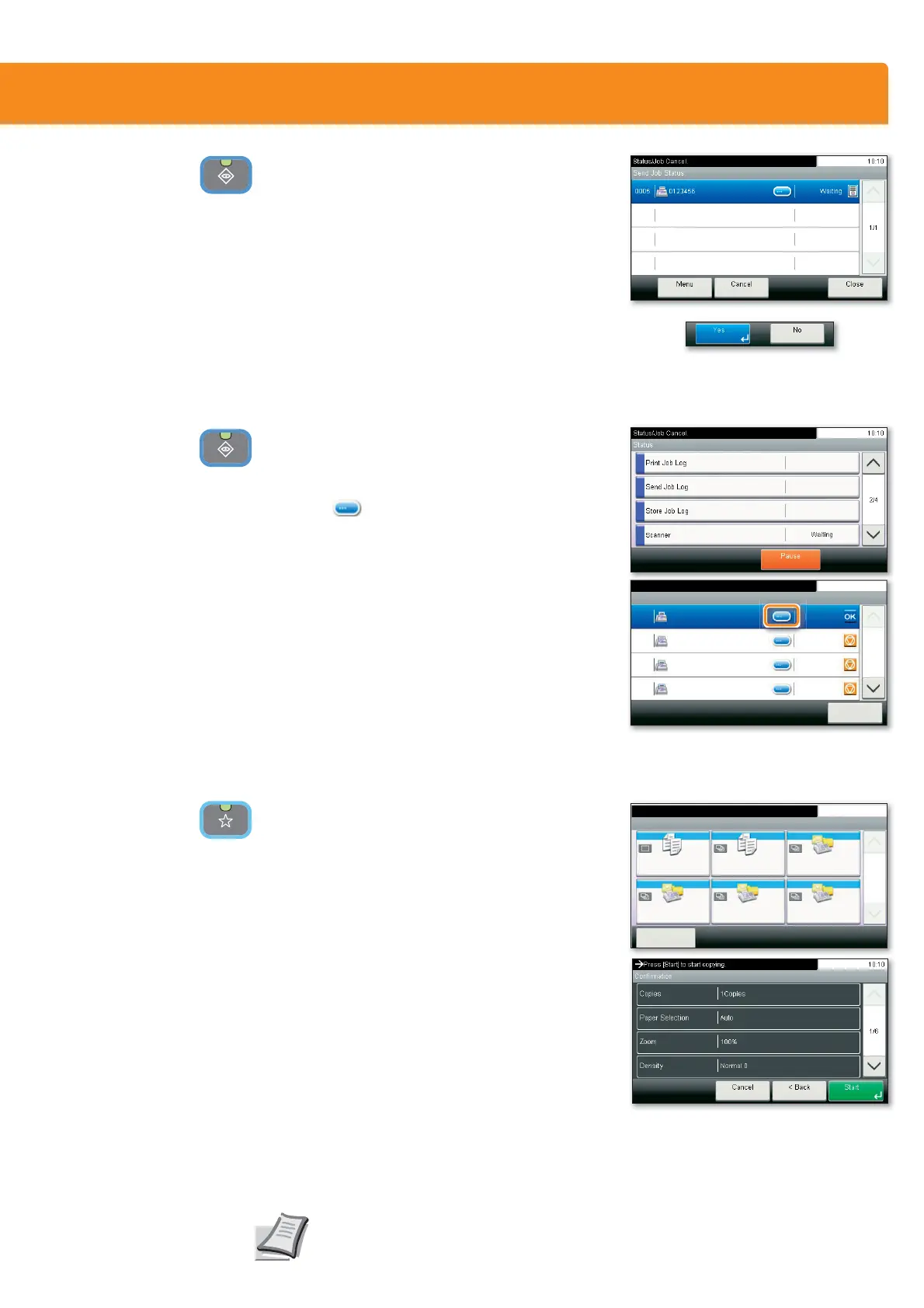Fax operation
For more details refer to the Operation
Guide on the co-packed DVD.
If the documents are still fed, press
STOP.
❶
Press STATUS/JOB CANCEL.
❷
Press SEND JOB STATUS.
❸
Choose the job to be cancelled and
press
CANCEL.
❹
YES.
Communication is cancelled.
Cancelling
sending job
❶
Press
STATUS/JOB CANCEL.
❷
Press
SEND JOB LOG.
❸
The result is displayed.
❹
Press to display more details of
the selected transmission.
Check
transmission
result
❶
Press
FAVORITES.
❷
Select a favorite.
❸
Make the desired settings.
❹
job.
Using Favorites
Favorites
㪤㪼㫅㫌
10:10
1/1
Select the function.
ID Card Copy Paper Saving Copy Scan to PC(Addre
ess Entry)
Scan to PC(Addre
ss Book)
Scan to E-mail(A
ddress Entry)
Scan to E-mail(A
ddress Book)
