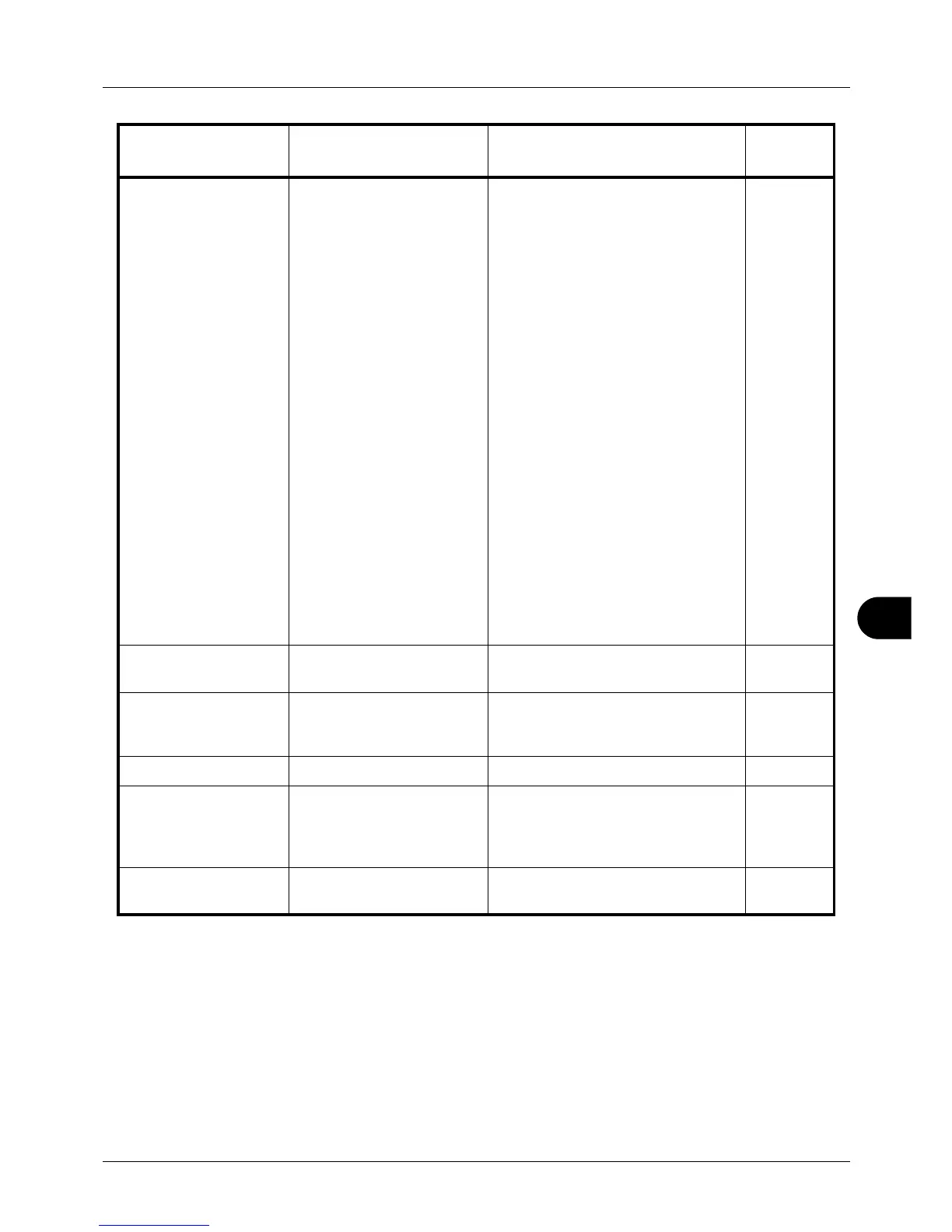10
10-11
Troubleshooting
Send error.
####
2101, 2102, 2103, 2201, 2202, 2203,
3101: The network cable is
disconnected or the hub that it is
connected to is not operating
properly. Check the cable and the
hub. Otherwise, the server name or
the host name of the SMTP server is
not set correctly. Use Embedded
Web Server RX and register the
SMTP server name and the host
name correctly.
2204: Check the E-mail size limit of
the SMTP settings on the Embedded
Web Server RX.
5101, 5102, 5103, 5104, 7102, 720f:
Turn the power switch off and back
on. If this error occurs several times,
make a note of the displayed error
code and contact your service
representative.(Refer to the
corrective action for the error
message “ An error has occurred.”)
9181: The scanned original exceeds
the acceptable number of pages of
999. Send the excess pages
separately.
—
The developer unit is
not installed.
Is the developer unit
installed correctly?
Contact your service technician. —
The phone receiver is
off the hook.
Hang Up.
– Put down the receiver. —
Toner is running out. – Prepare the toner container. 9-5
Unknown toner
Installed. PC
Does the installed toner
container's regional
specification match the
machines's?
Install the specified container. 9-5
USB memory error.
Job is canceled.
– This job is canceled. Press the OK
key.
—
Error Message Check Points Corrective Actions
Reference
Page
