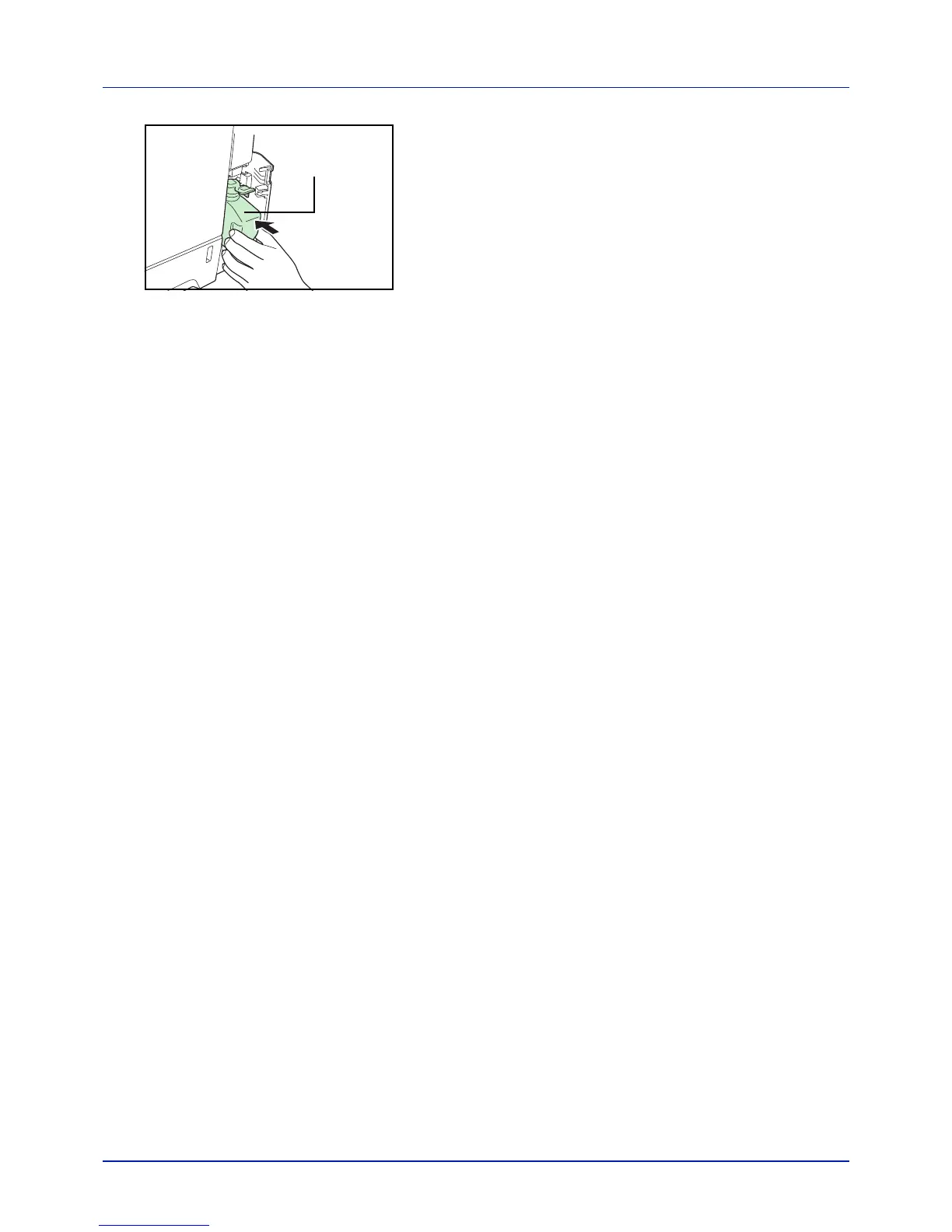5-7
Maintenance
6 Insert the new waste toner box as shown in the figure. When the box
is set correctly, it will snap into place.
7 Make sure that the waste toner box is correctly inserted and close the
waste toner box cover.
After replacing the toner containers and the waste toner box, clean the
paper transfer unit. For instructions, refer to Cleaning the Printer on page
5-8.
