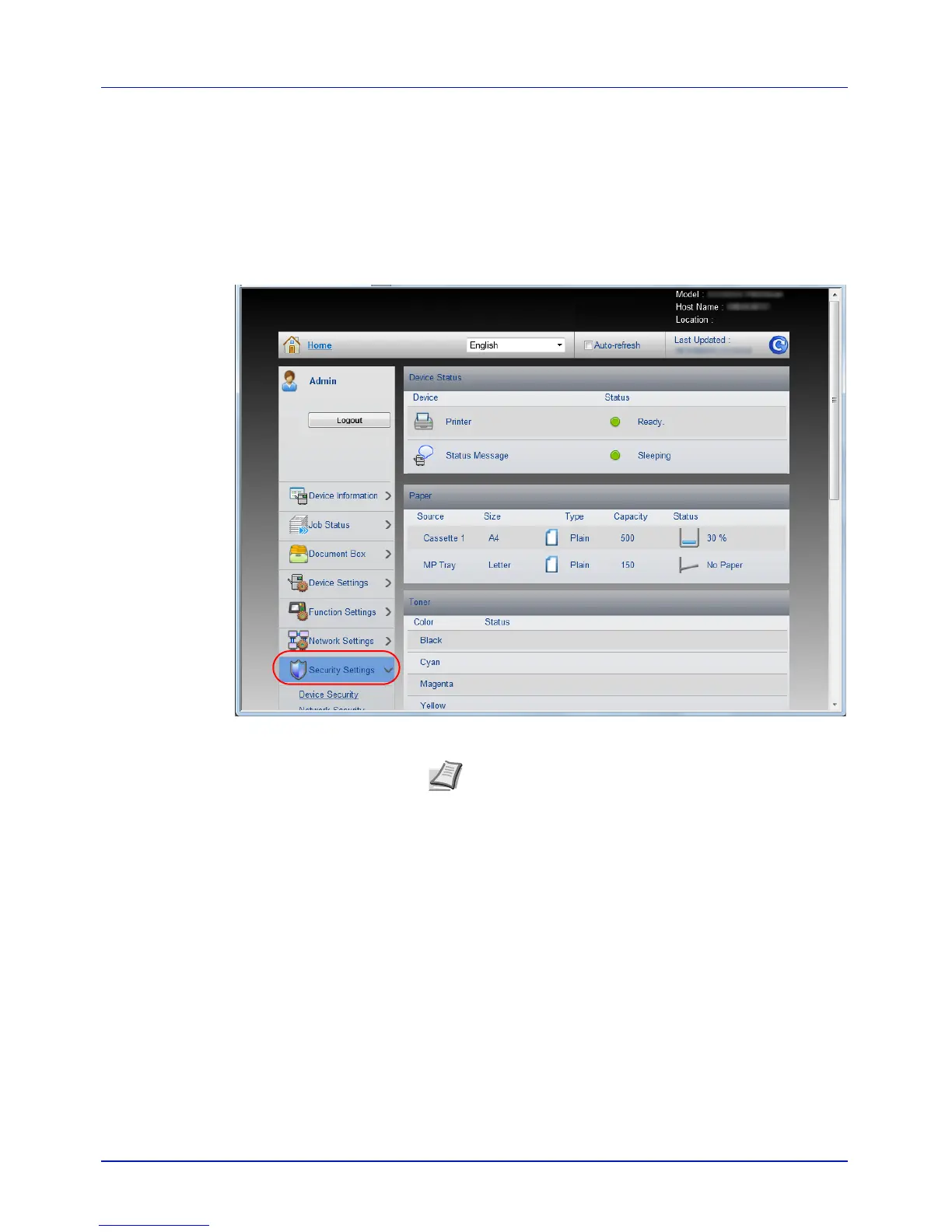Printing Operation
2-6
Changing Security Settings
This section explains how to change the security settings.
1 Access Embedded Web Server RX by referring to Accessing
Embedded Web Server RX on page 2-5.
2 From the Security Settings menu, select the setting you want to
configure. The configurable settings are Device Security, Network
Security, and Certificates.
Note The configurable settings within Device Security and
Network Security can also be configured from the machine's
System Menu. For details, refer to Using the Operation
Panel on page 4-1.
For details on settings related to certificates, refer to the
Embedded Web Server RX User Guide.