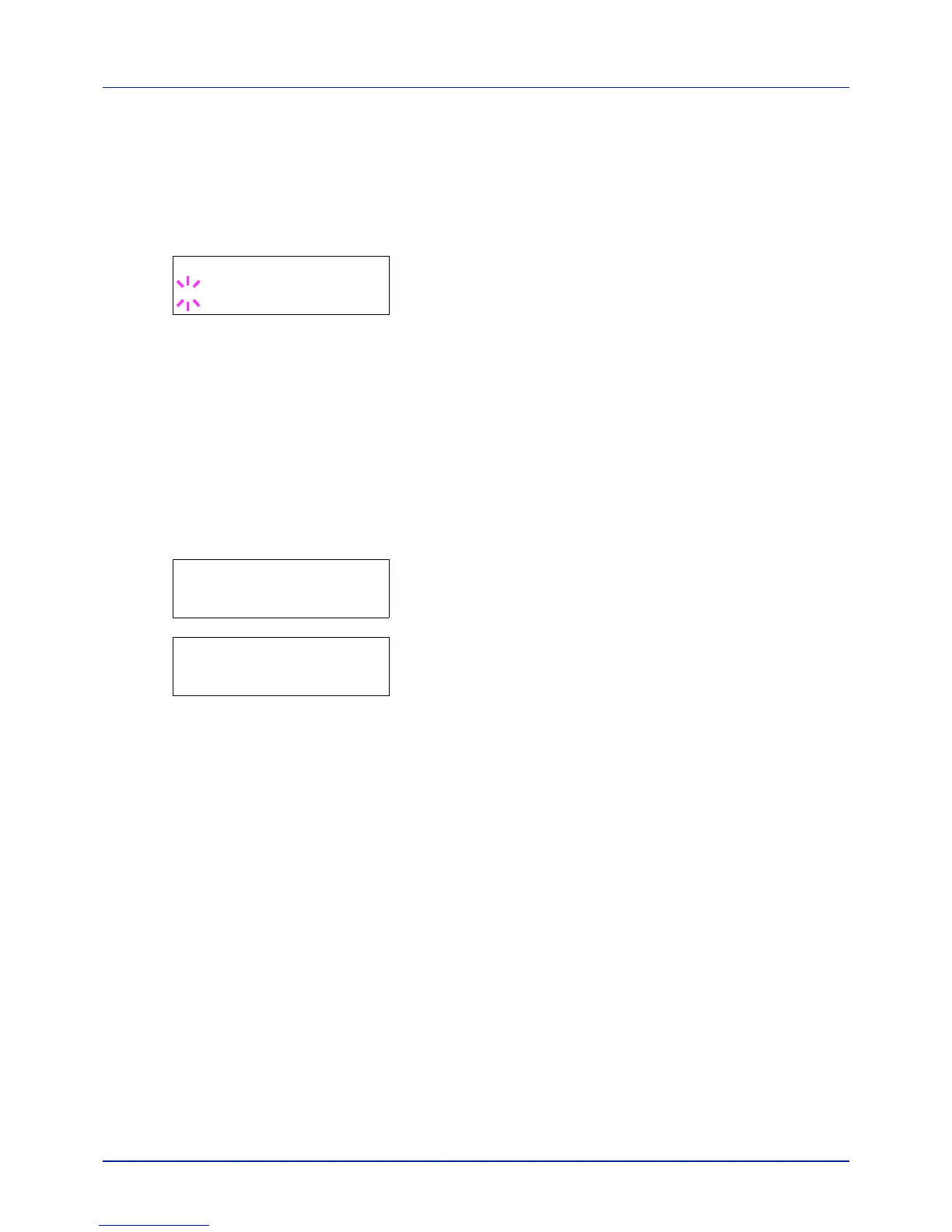Appendix
A-12
Activate applications
Enter a license key to activate the applications.
1 Press while Op functions > is displayed.
2 Press or repeatedly until >UG-33 Activate appears.
3 Press .
4 Press [OK]. A blinking question mark (?) appears.
5 Press or to select Official or Trial.
If you select Official, the License key entry screen is displayed.
Press or to increase or decrease the value at the blinking cursor.
Enter the License key. Use or to move the cursor right and left.
Once you have entered the license key and press [OK], the
confirmation screen appears.
If you select Trial and press [OK], the confirmation screen appears.
6 Press [OK]. Licensed. is displayed and the application is installed.
Checking Application Details
Use the procedure below to check the details of an application.
1 Press while Op functions > is displayed.
2 Press or repeatedly until >UG-33 Details > appears.
3 Press . You can now view detailed information on the selected
application.
