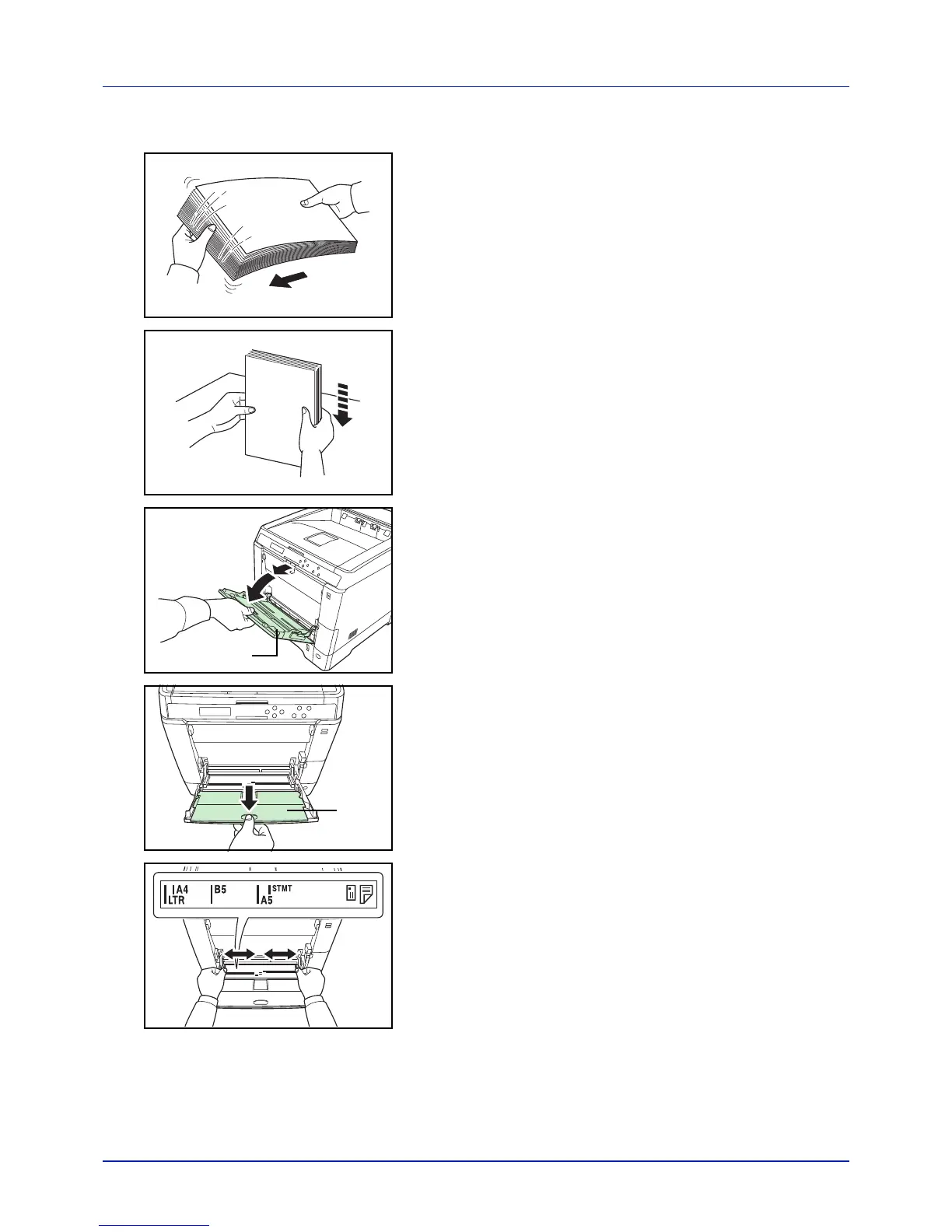3-15
Handling Paper
Loading Paper into the MP (Multi-Purpose) Tray
1 Fan the media (paper/transparencies), then tap it on a level surface
to avoid media jams or skewed printing.
2 Press the center of the MP tray, and pull it towards you until it stops.
3 Pull the subtray toward you until it stops, making sure there are no
gaps.
4 Adjust the position of the paper guides on the MP tray. Standard
paper sizes are marked on the MP tray. For standard paper sizes,
slide the guides to the position marked correspondingly.