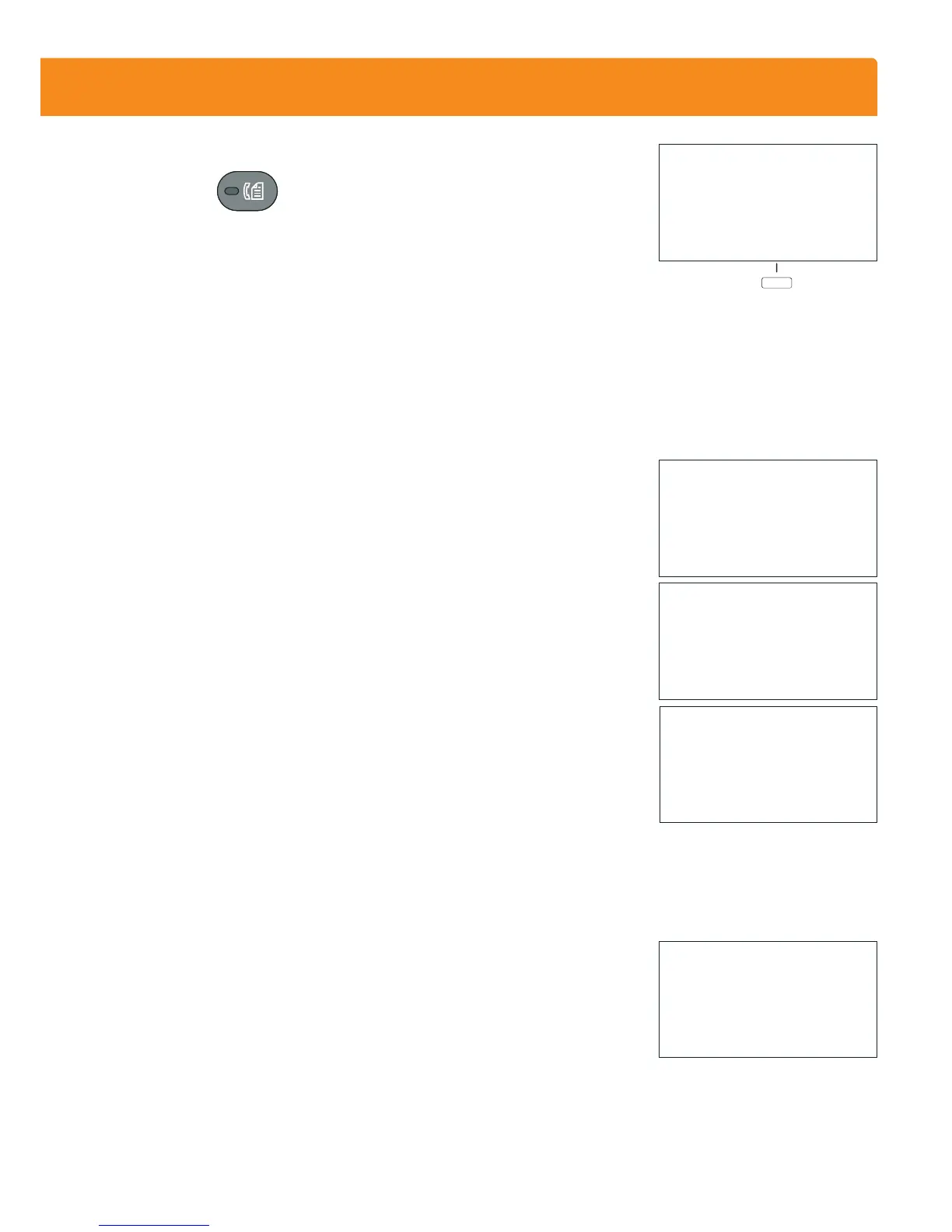Select Key No.:
a
b
*********************
2
No. 12
[ Exit ]
1
No. 1
❶
Press
SYSTEM MENU/COUNTER.
❷
Use
ARROW UP/DOWN to choose EDIT
DESTINATION
.
❸
Press
OK.
❹
Use
ARROW UP/DOWN to choose ADDRESSBOOK.
❺
Con¿rm with
OK.
If the addressbook contains no entries, press
the menu key using the select keys below the
message display.
❻
Use
ARROW UP/DOWN to choose ADD ADDRESS.
❼
Choose
CONTACT and con¿rm with OK. Next,
enter destination name, fax number and e-mail
address.
❽
Press
EDIT to see more details. Use LEFT/RIGHT
ARROW
to select the items.
❾
Con¿rm each entry with
OK.
❶
In the basic screen for fax, press the
ONE-TOUCH key that you want to register and
hold it (2 seconds).
❷
Use
ARROW UP/DOWN to choose a key.
❸
Con¿rm with
OK.
❹
Use
ARROW UP/DOWN to choose an entry from
the addressbook.
❺
Con¿rm with
OK.
❶
Press
ENERGY SAVER.
❷
Place the originals on the platen or in the
document processor.
❸
Press
FAX.
❹
Press
FAX RES. using the select keys below the
message display. Select the resolution suitable
for sending originals and con¿rm with
OK.
❺
Enter the fax number of the receiving system
using the numeric keys.
You can also select the fax destination from the
addressbook by pressing
ADDRESSBOOK.
❻
Press
START. The documents are fed and the
transmission begins.
Sending Fax
Registering a new
destination
Registering a new
One-touch key
Ready to send.
2010/05/25 12:30
Text+Photo 200x100dpi
[Orig.Img] [FAX Res.]
Edit Destination:
a
b
*********************
2
Print List
[ Exit ]
1
Addressbook
Menu:
a
b
*********************
2
Delete
3
Add Address
1
Detail Edit
Detail:
C
b
Contact Name 1/7
[ Edit ]
