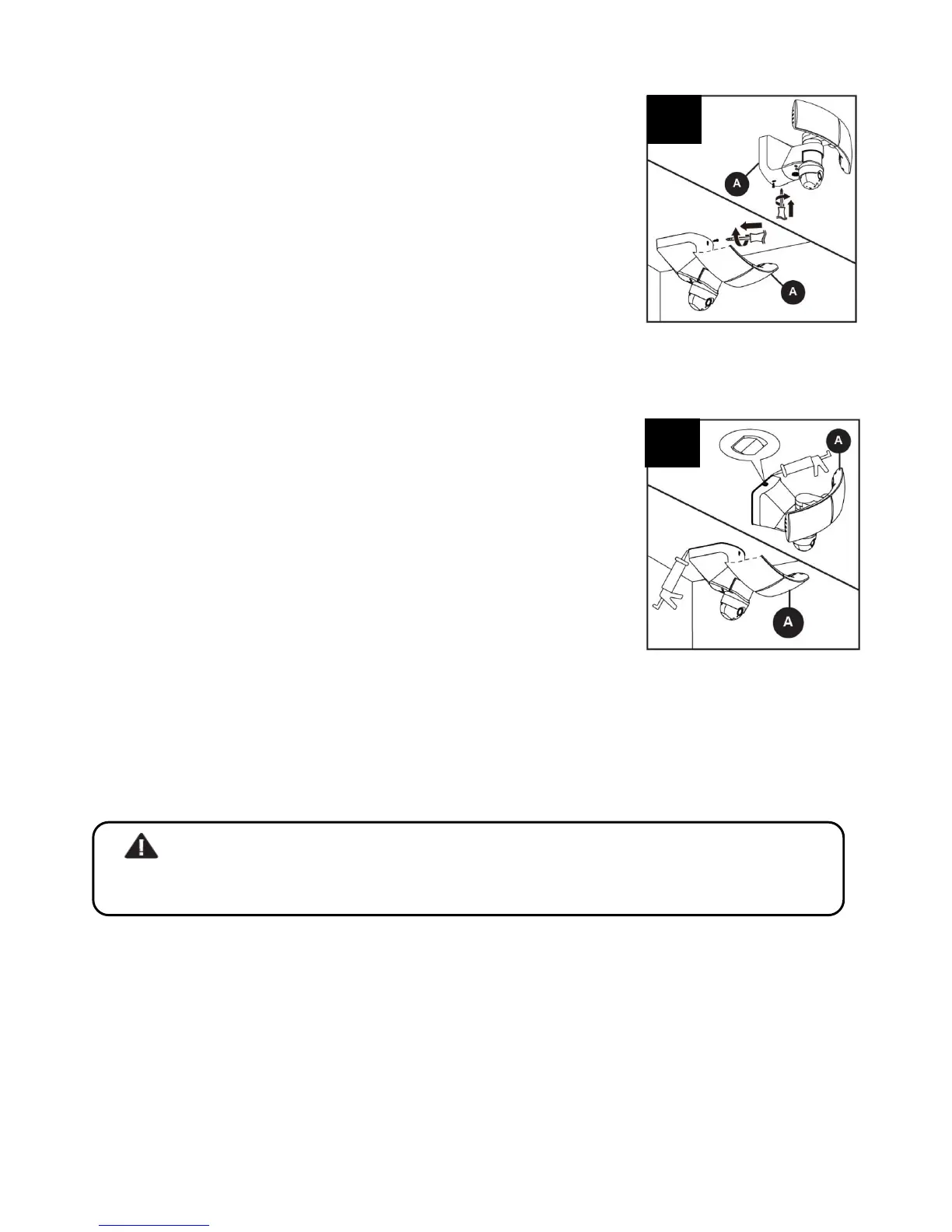7
7. Use the screw removed in Step 2 to secure the fixture (A).
8. After mounting the fixture (A), apply silicone caulking compound
completely around the perimeter of the cover plate where the
back of the cover plate meets the mounting surface. Silicone
caulking prevents water from seeping into the junction box.
Note: If wall mounted, the pin hole must be sealed to avoid
water damage.
Installation is now complete. Turn on power at circuit breaker and flip wall switch to ON position.
Wall switch must remain in the ON position for the motion detector to work properly.