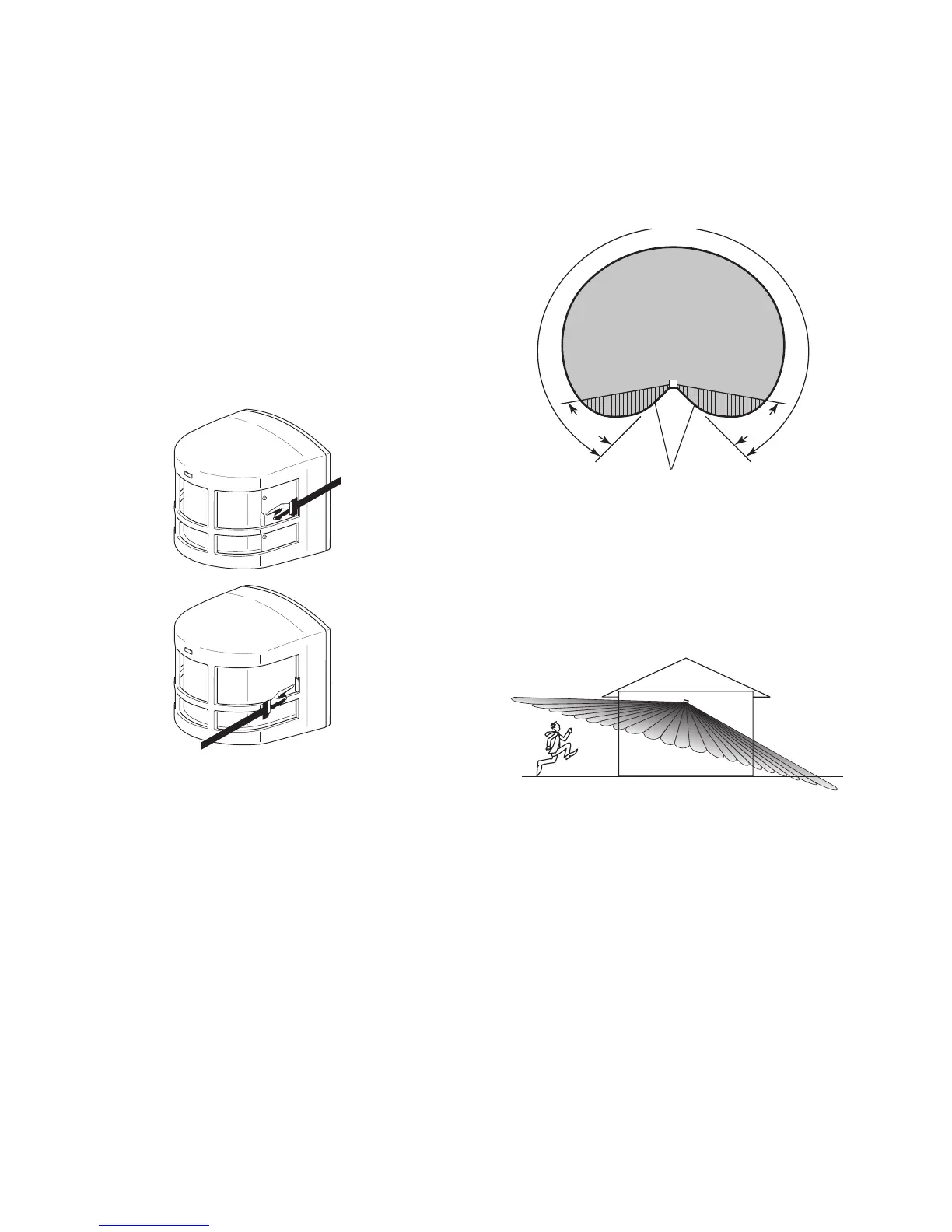-11-
598-1290-02
If the wide angle (270°) coverage is too wide for
your application, you may need to use one or both
shields to reduce the coverage angle.
❒ Decide which side of the lens you want to
cover.
❒ Pull the lens shield out to block a portion of
the lens. Each lens shield will reduce the cov
-
erage area by approximately 35° when fully
extended.
Maximum Coverage Angle
(Without Lens Shield)
If the sensor is not kept level you may experience
an apparent decrease in range because objects
may pass under the detection zone without be
-
ing detected.
270°
Approximate Area
Blocked with Lens Shield
Fully Extended
Lens
Shield Fully
Extended
Lens Shield
Fully Recessed
35° 35°
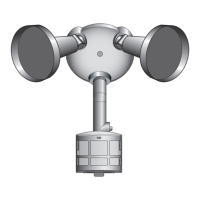