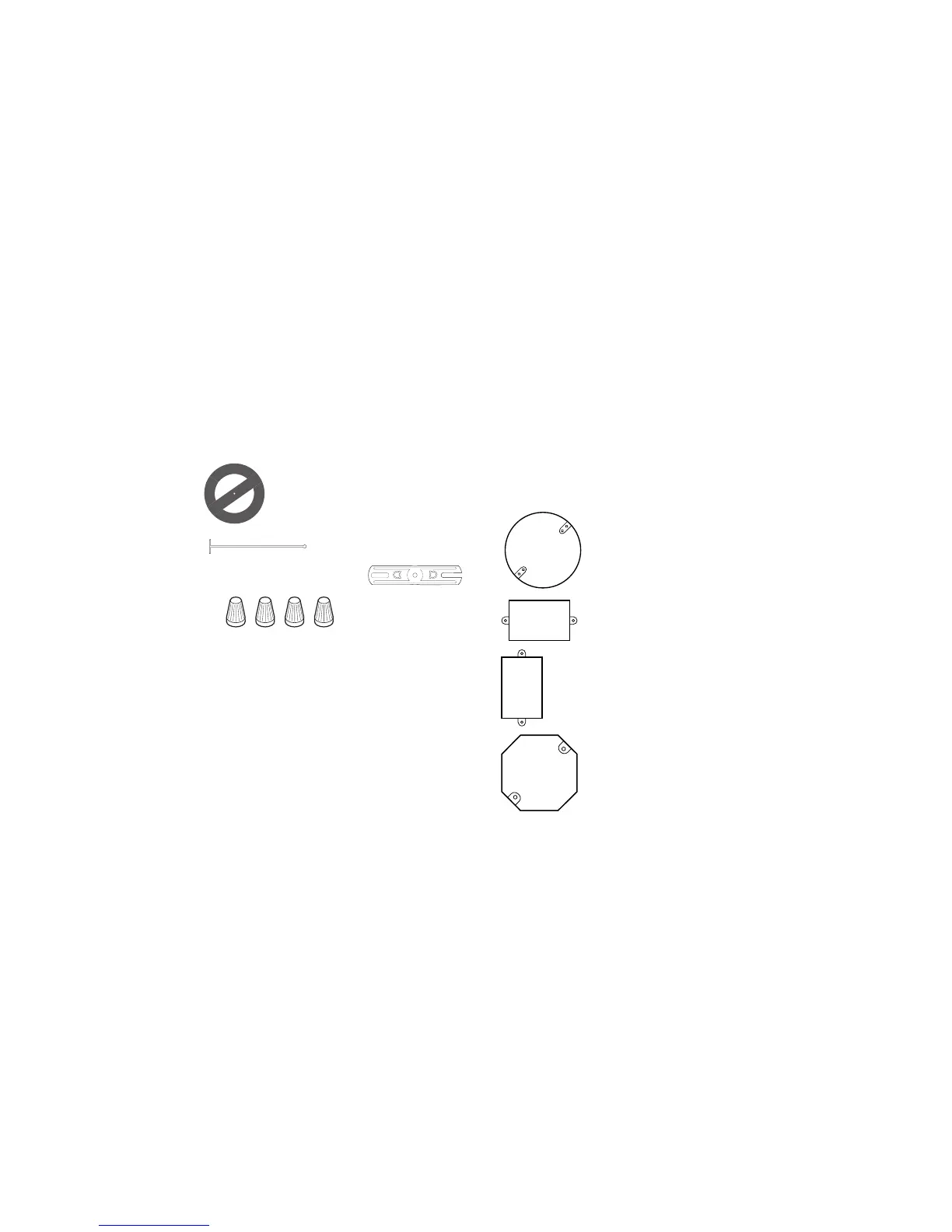-4-
598-1290-02
Package Contents
• Motion Sensor Light Fixture
• Manual
• Hardware Pack
1 Gasket
1 Hanger
1 Crossbar Mounting Bracket
4 Wire nuts
2 #6-32 X 3/4" Screws
(for small rectangular boxes)
2 #8-32 X 3/8" Screws
(for circular or octagon boxes)
2 #10-24 X 1/2" Screws
(for water tight boxes)
1 M5 X 0.8 X 40 mm Screw
(fixture to mounting bracket)
1 Rubber Plug
Estimated Installation Time: 30 minutes
Items needed for installation (not included):
• Phillips and flathead screwdrivers
• Pliers
• Wire strippers/cutters
• Ladder
• 2 Flood lamps, 150 Watts Maximum per lamp
• Safety glasses
• Silicone caulk
Fits All Junction Box Configurations
Circular
Horizontal rectangular
Vertical rectangular
Octagon
Questions or problems? Before returning to your
retailer, refer to the troubleshooting guide in this
manual or call our technical service department at
1-800-858-8501 (English speaking only), 7:30 am
to 4:30 pm, CST, Monday – Friday.